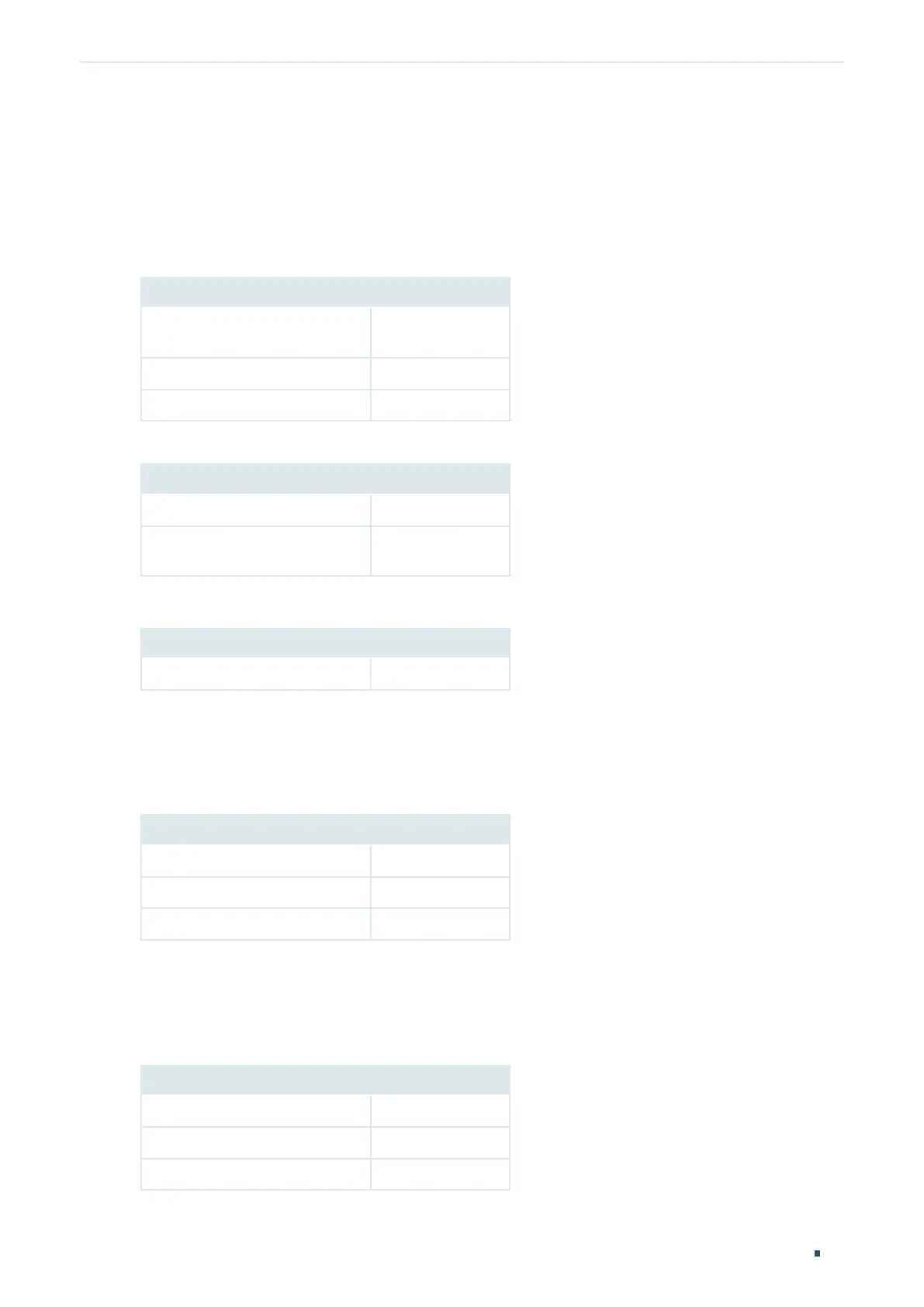Managing System Appendix: Default Parameters
Configuration Guide
73
7
Appendix: Default Parameters
Default settings of System Info are listed in the following tables.
Table 7-1 Default Settings of Device Description Configuration
Parameter Default Setting
Device Name The model name
of the switch.
Device Location SHENZHEN
System Contact www.tp-link.com
Table 7-2 Default Settings of System Time Configuration
Parameter Default Setting
Time Source Manual
System Time 2006-01-01
08:01:56 Sunday
Table 7-3 Default Settings of Daylight Saving Time Configuration
Parameter Default Setting
DST status Disabled
Default settings of User Management are listed in the following table.
Table 7-4 Default Settings of User Configuration
Parameter Default Setting
User Name admin
Password admin
Access Level Admin
Default settings of System Tools are listed in the following table.
Table 7-5 Default Settings of Boot Configuration
Parameter Default Setting
Current Startup Image image1.bin
Next Startup Image image1.bin
Backup Image image2.bin
