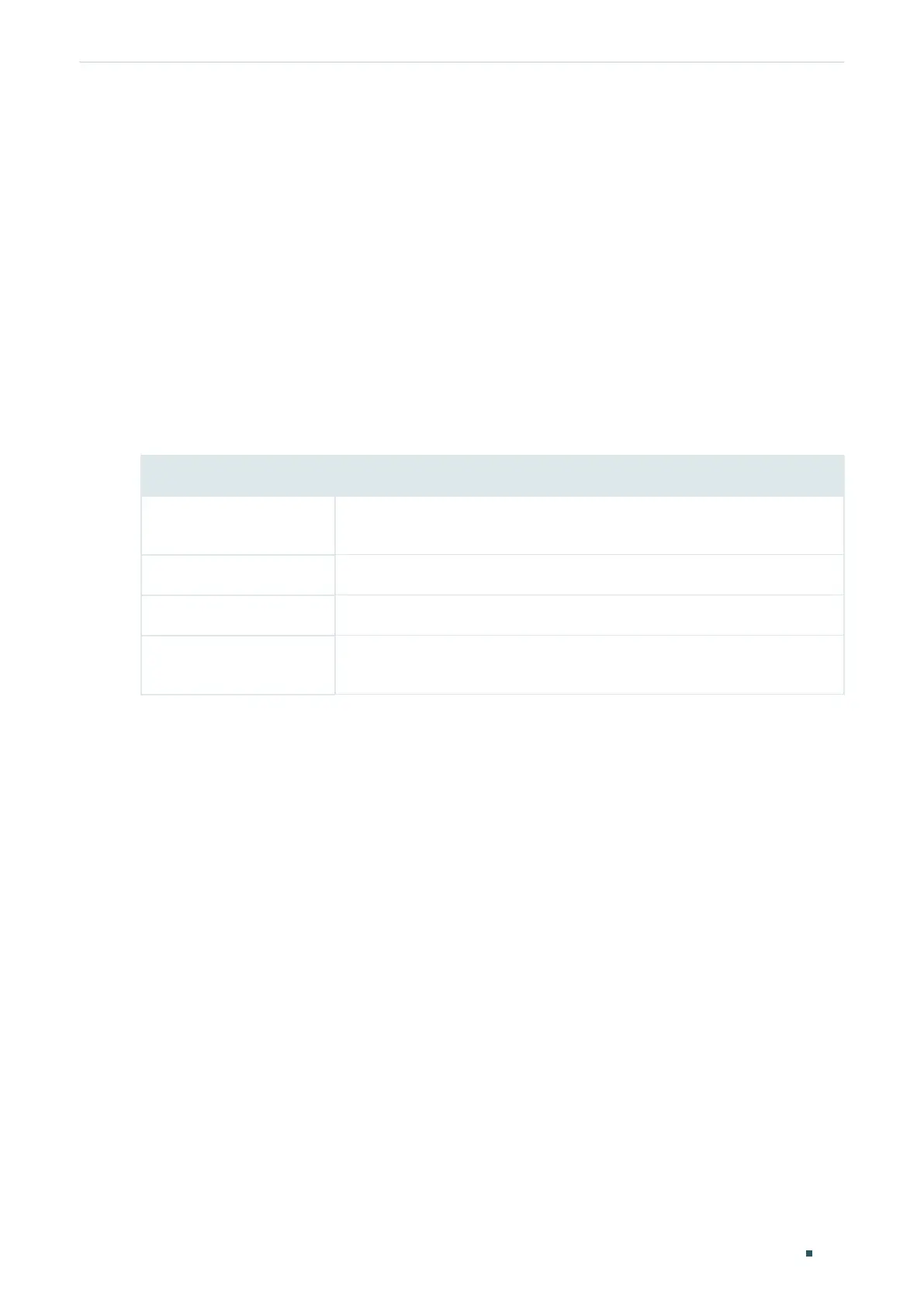Configuring Logical Interfaces Overview
Configuration Guide
377
1
Overview
Interfaces of a device are used to exchange data and interact with interfaces of other
network devices. Interfaces are classified into physical interfaces and logical interfaces.
Physical interfaces are the ports on the front panel or rear panel of the switch.
Logical interfaces are manually configured and do not physically exist, such as
loopback interfaces and routing interfaces.
This chapter introduces the configurations for logical interfaces. The supported types of
logical interfaces are shown as below:
Table 1-1 Supported Types of Logical Interfaces
Type Description
VLAN Interface
A Layer 3 interface with which different VLANs can communicate with each
other.
Loopback Interface An interface of which the status is always up.
Routed Port A physical port configured as a Layer 3 port.
Port-channel Interface
Several Ethernet ports bound together and configured as a Layer 3
interface.
