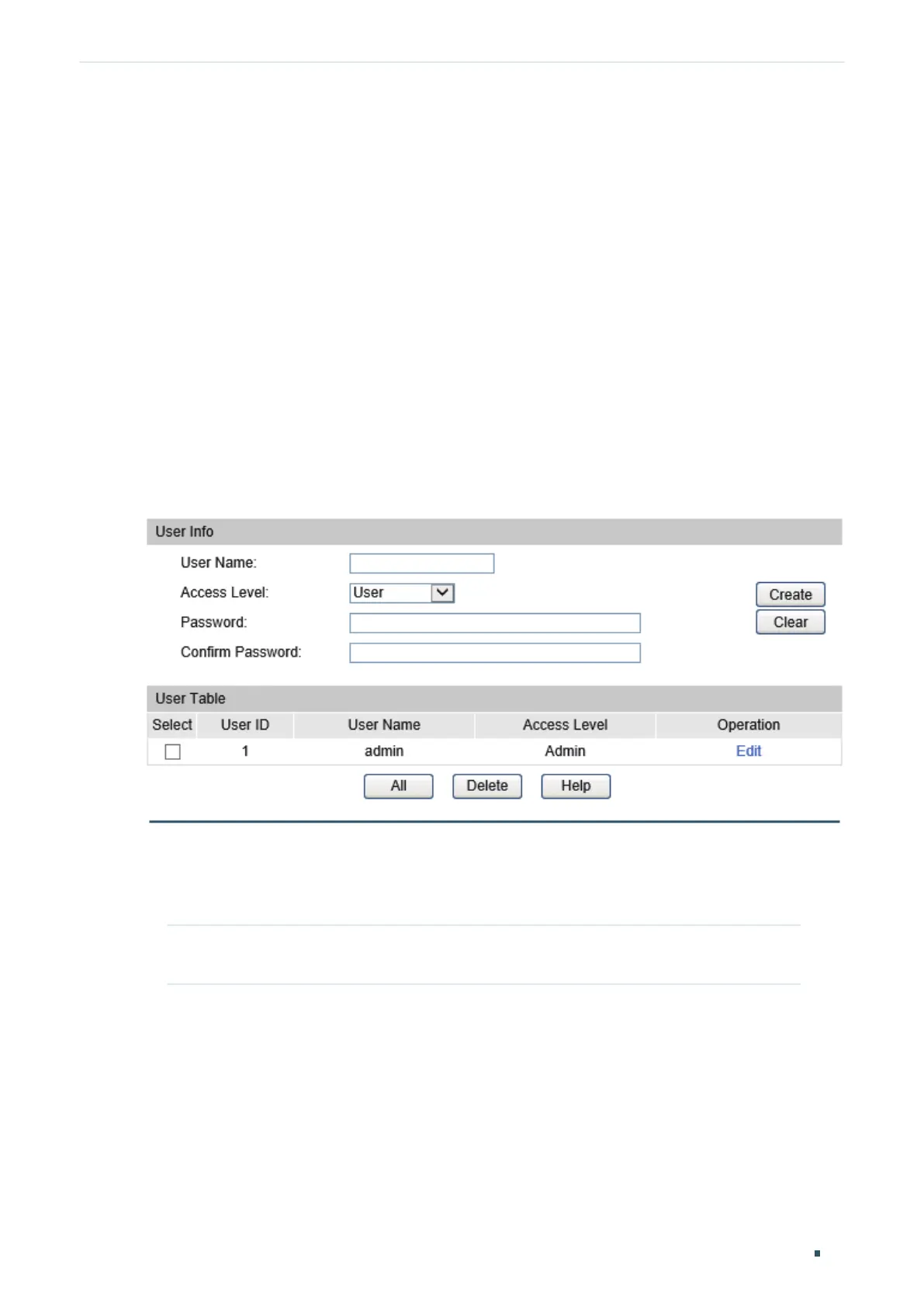Managing System User Management Configurations
Configuration Guide
37
3
User Management Configurations
With user management configurations, you can:
Create Admin accounts
Create accounts of other types
3.1 Using the GUI
3.1.1 Creating Admin Accounts
Choose the menu System > User Management > User Config to load the following page.
Figure 3-1 Create Admin Accounts
Follow these steps to create an Admin account:
1) In the User Info section, select Admin from the drop-down list and specify the user
name and password.
User Name Create a user name for users' login. It contains 16 characters at most,
composed of digits, English letters and underscore only.
