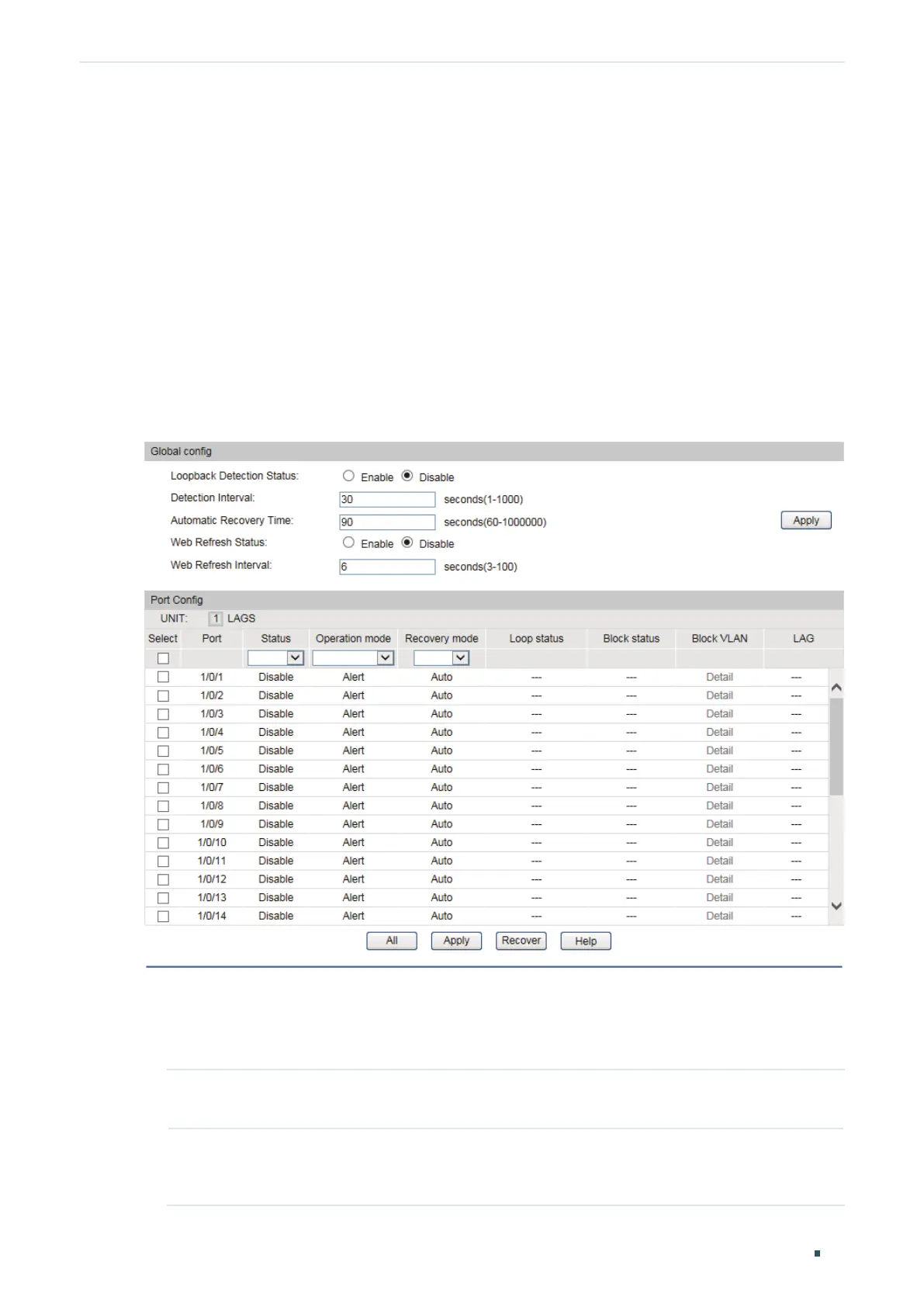Managing Physical Interfaces Loopback Detection Configuration
Configuration Guide
93
6
Loopback Detection Configuration
6.1 Using the GUI
To avoid broadcast storm, we recommend that you enable storm control before loopback
detection is enabled. For detailed introductions about storm control, refer to
Configuring
QoS
.
Choose the menu Switching > Port > Loopback Detection to load the following page.
Figure 6-1 Loopback Detection
Follow these steps to configure loopback detection:
1) In the Global Config section, enable loopback detection and configure the global
parameters. Then click Apply.
Loopback
Detection Status
Enable loopback detection globally.
Detection
Interval
Set the interval of sending loopback detection packets.
The valid values are from 1 to 1000 seconds and the default value is 30 seconds.
