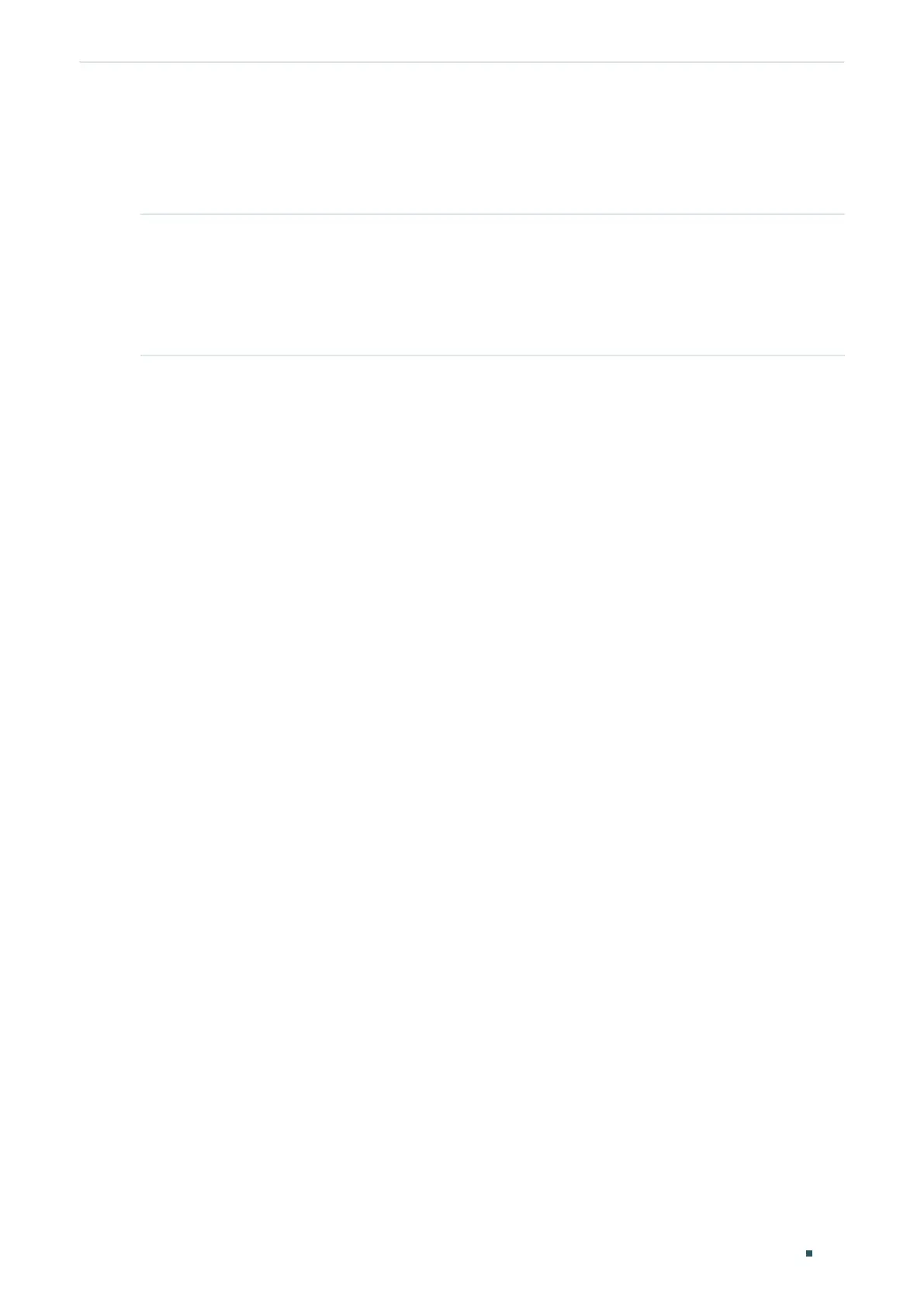Configuring PoE Time-Range Function Configurations
Configuration Guide
503
3.2.3 Viewing the Time-Range Table
On privileged EXEC mode or any other configuration mode, you can use the following
command to view the time-range table:
show power time-range
[
name
]
Verify the defined PoE time-range.
name
: Specify the name of the time-range desired. It ranges from 1 to 16 characters. If the name contains
spaces, enclose the name in double quotes. All PoE time-range configurations will be displayed if the name
is not specified.
The following example shows how to view the time-range table.
Switch#show power time-range
Time-range entry: office time (Active)
holiday: include
number of absolute time: 0
(01/01/2000-00:00 to 12/31/2099-24:00 by default)
number of periodic time: 1
1 - 08:30 to 18:00 on 1,2,3,4,5
Switch#end
Switch#copy running-config startup-config
