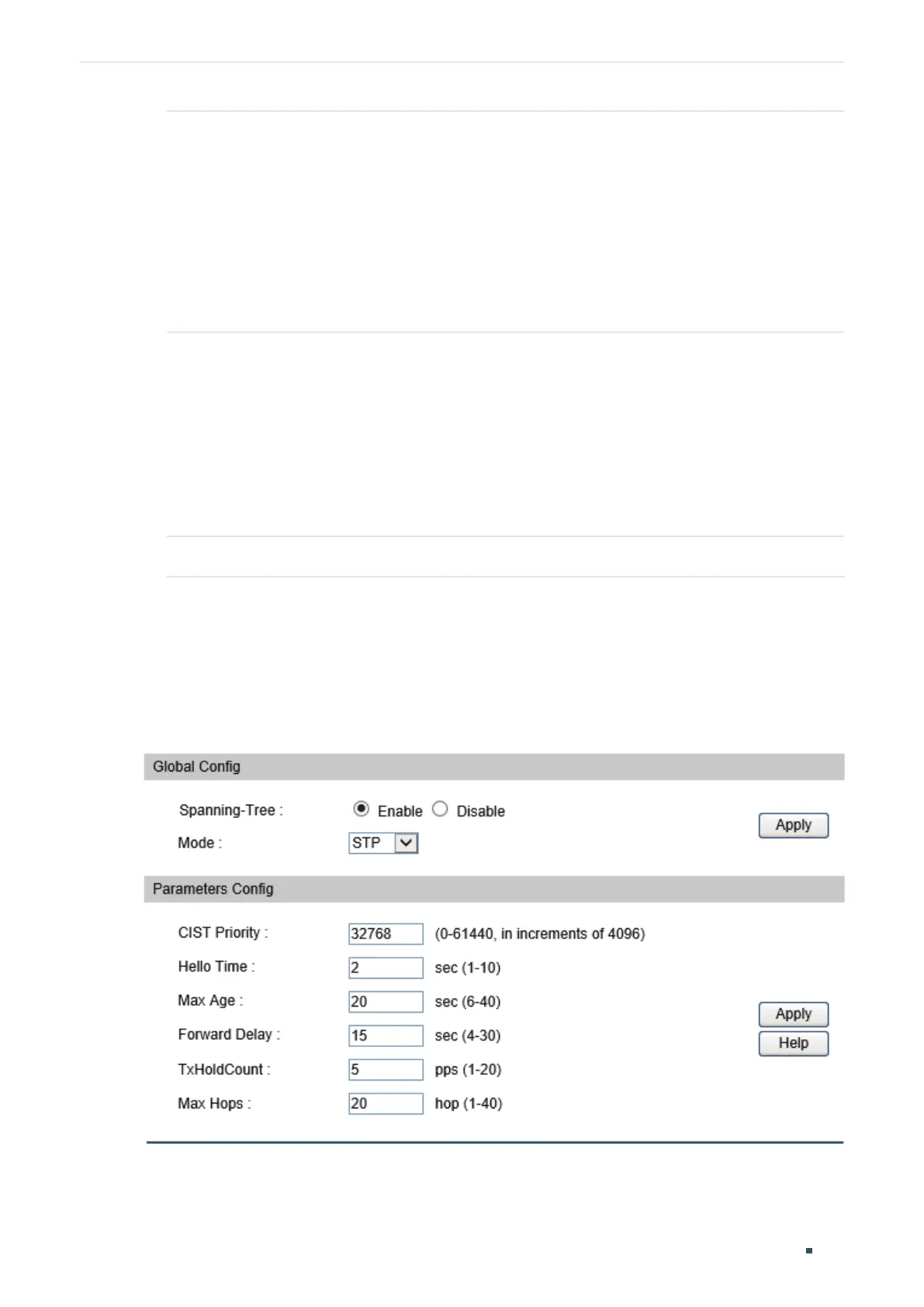Configuration Guide 210
Configuring Spanning Tree STP/RSTP Configurations
Port Role Displays the role that the port plays in the spanning tree.
Root Port: Indicates the port is a root port.
Designated Port: Indicates the port is a designated port .
Alternate Port: Indicates the port is a backup of a root port.
Backup Port: Indicates the port is a backup of a designated port.
Disabled: Indicates the port is not participating in the spanning tree.
Port Status Displays the port status.
Forwarding: The port receives and sends BPDUs, and forwards user data.
Learning: The port receives and sends BPDUs, and drops the other packets.
Blocking: The port only receives BPDUs and drops the other packets.
Disconnected: The port is enabled with spanning tree function but not
connected to any device.
LAG Displays the LAG the port belongs to.
2) Click Apply.
2.1.2 Configuring STP/RSTP Globally
Choose the menu Spanning Tree > STP Config > STP Config to load the following page.
Figure 2-2 Configuring STP/RSTP Globally
