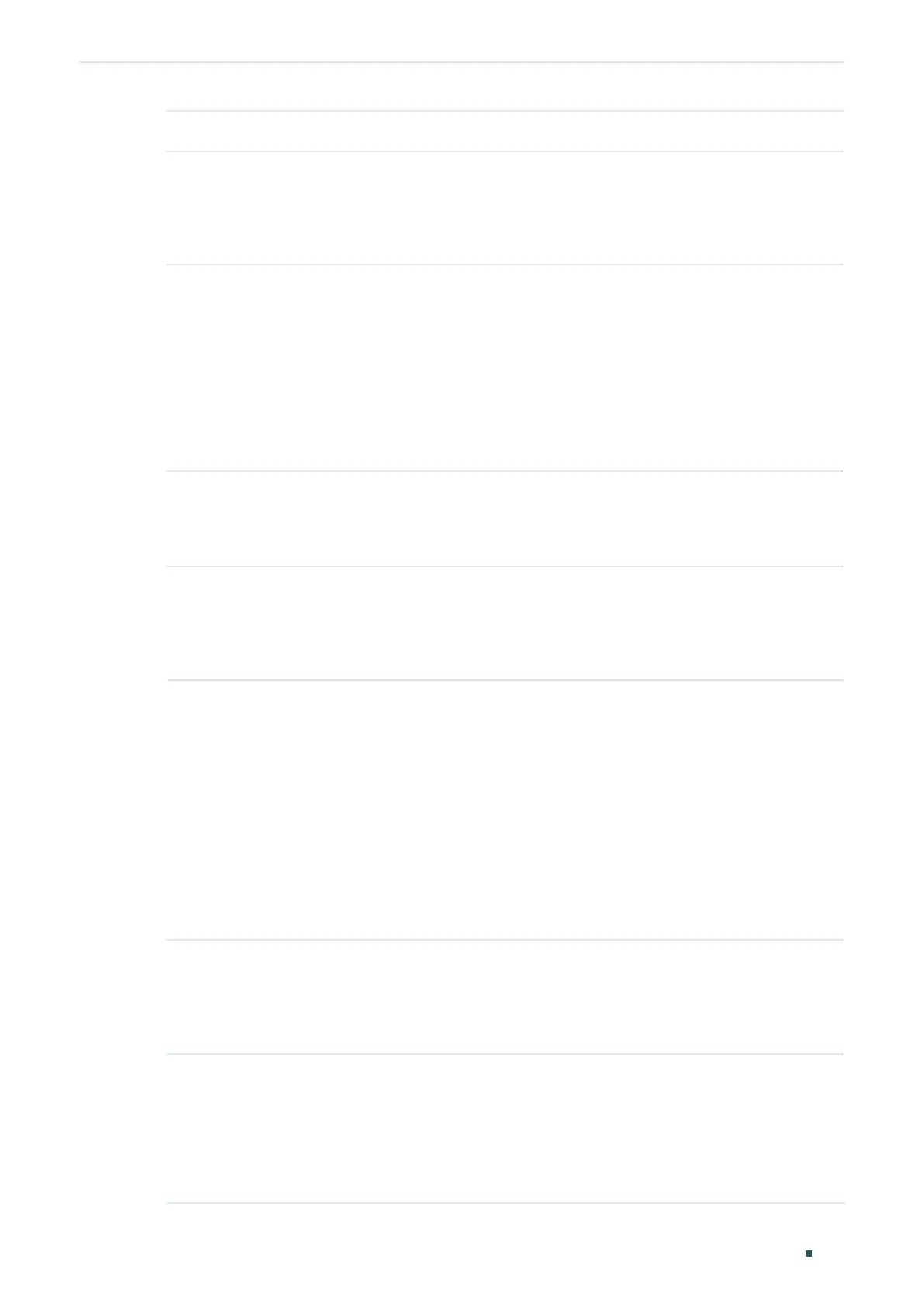Configuring Spanning Tree STP/RSTP Configurations
Configuration Guide
209
Status Enable or disable spanning tree function on the desired port.
Priority Enter the value of the port priority from 0 to 240, which is divisible by 16, and
the default value is 128.
The port with the lower value has the higher priority. In the same condition,
the port with the highest priority will be elected as the root port.
Ext-Path Cost Enter the value of the external path cost. The default setting is Auto, which
means the port calculates the external path cost automatically according to
the port’s link speed.
External path cost is usually a parameter configured in MSTP, which indicates
the path cost of the port in CST.
In STP/RSTP, external path cost indicates the path cost of the port in the
spanning tree. The port with the lowest external root path cost will be elected
as the root port.
Int-Path Cost Enter the value of the internal path cost.
Note: Internal path cost is a parameter configured in MSTP. You need not
configure it if the spanning tree mode is STP/RSTP.
Edge Port Enable or disable Edge Port. By default, it is disabled.
The edge port can transit its state from blocking to forwarding directly. If the
port is connected to an end device, like a PC, it is recommended to set the
port as an edge port.
P2P Link Select the P2P (Point-to-Point) link status. If the two ports in the P2P link are
a root port and a designated port, they can transit their states to forwarding
directly.
Three options are supported: Auto, Open(Force) and Close(Force). By
default, it is Auto.
Auto: The switch automatically checks if the port is connected to a P2P link,
then determines the status is Open or Close.
Open(Force): The port is manually identified as connected to a P2P link.
Close(Force): The port is manually identified as not connected to a P2P link.
MCheck Select whether to do MCheck operation on the port. Unchange means no
MCheck operation.
Note: MCheck is configured in MSTP. You need not configure it if the
spanning tree mode is STP/RSTP.
Port Mode Displays the spanning tree mode of the port.
STP: The spanning tree mode of the port is STP.
RSTP: The spanning tree mode of the port is RSTP.
MSTP: The spanning tree mode of the port is MSTP.
