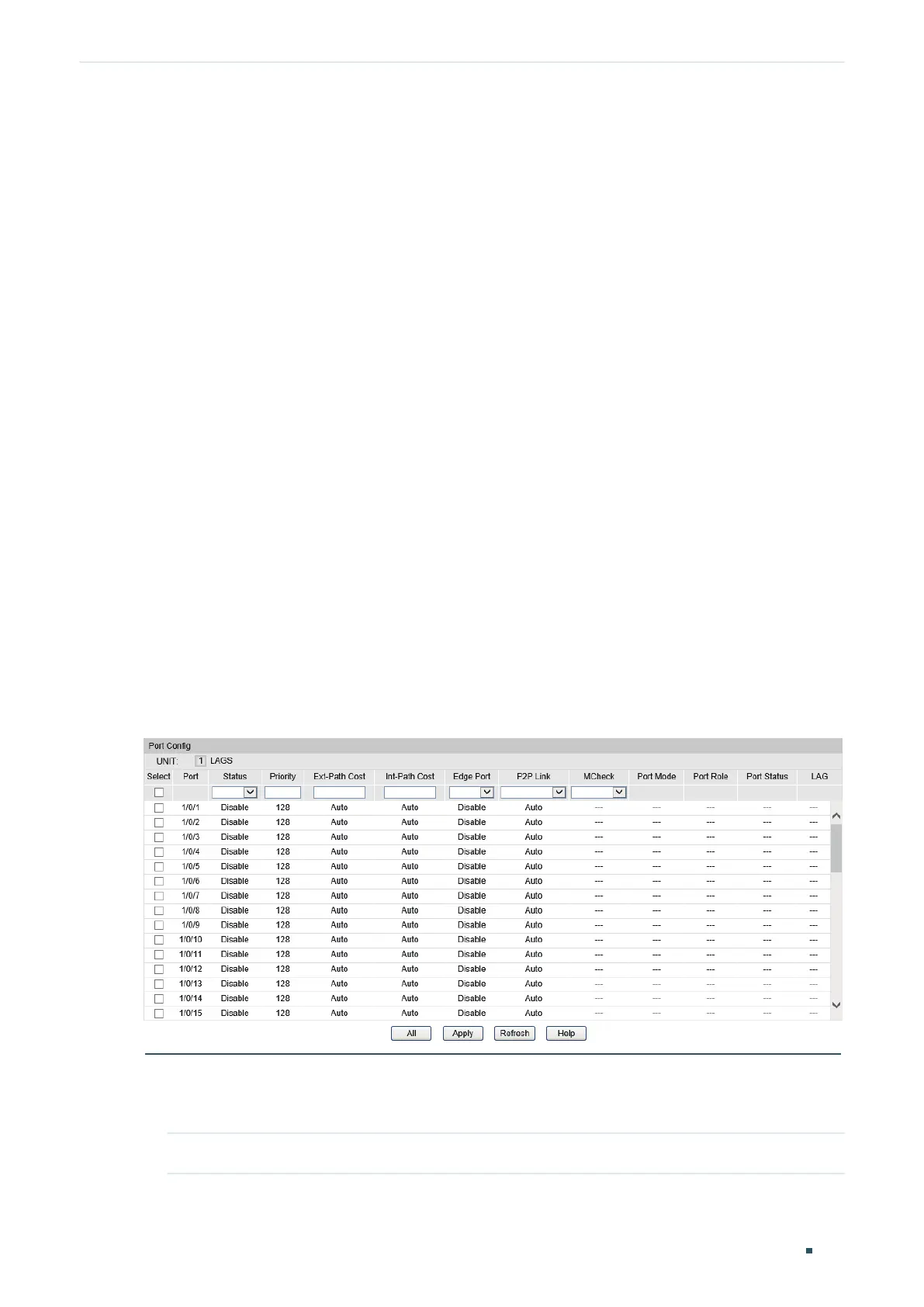Configuration Guide 208
Configuring Spanning Tree STP/RSTP Configurations
2
STP/RSTP Configurations
To complete the STP/RSTP configuration, follow these steps:
1) Configure STP/RSTP parameters on ports.
2) Configure STP/RSTP globally.
3) Verify the STP/RSTP configurations.
Configuration Guidelines
Before configuring the spanning tree, it's necessary to make clear the role that each
switch plays in a spanning tree.
To avoid any possible network flapping caused by STP/RSTP parameter changes, you
are suggested to enable STP/RSTP function globally after configuring the relevant
parameters.
2.1 Using the GUI
2.1.1 Configuring STP/RSTP Parameters on Ports
Choose the menu Spanning Tree > Port Config > Port Config to load the following page.
Figure 2-1 Configuring STP/RSTP Parameters on Ports
Follow these steps to configure STP/RSTP parameters on ports:
1) In the Port Config section, configure STP/RSTP parameters on ports.
UNIT Select the desired unit or LAGs.
