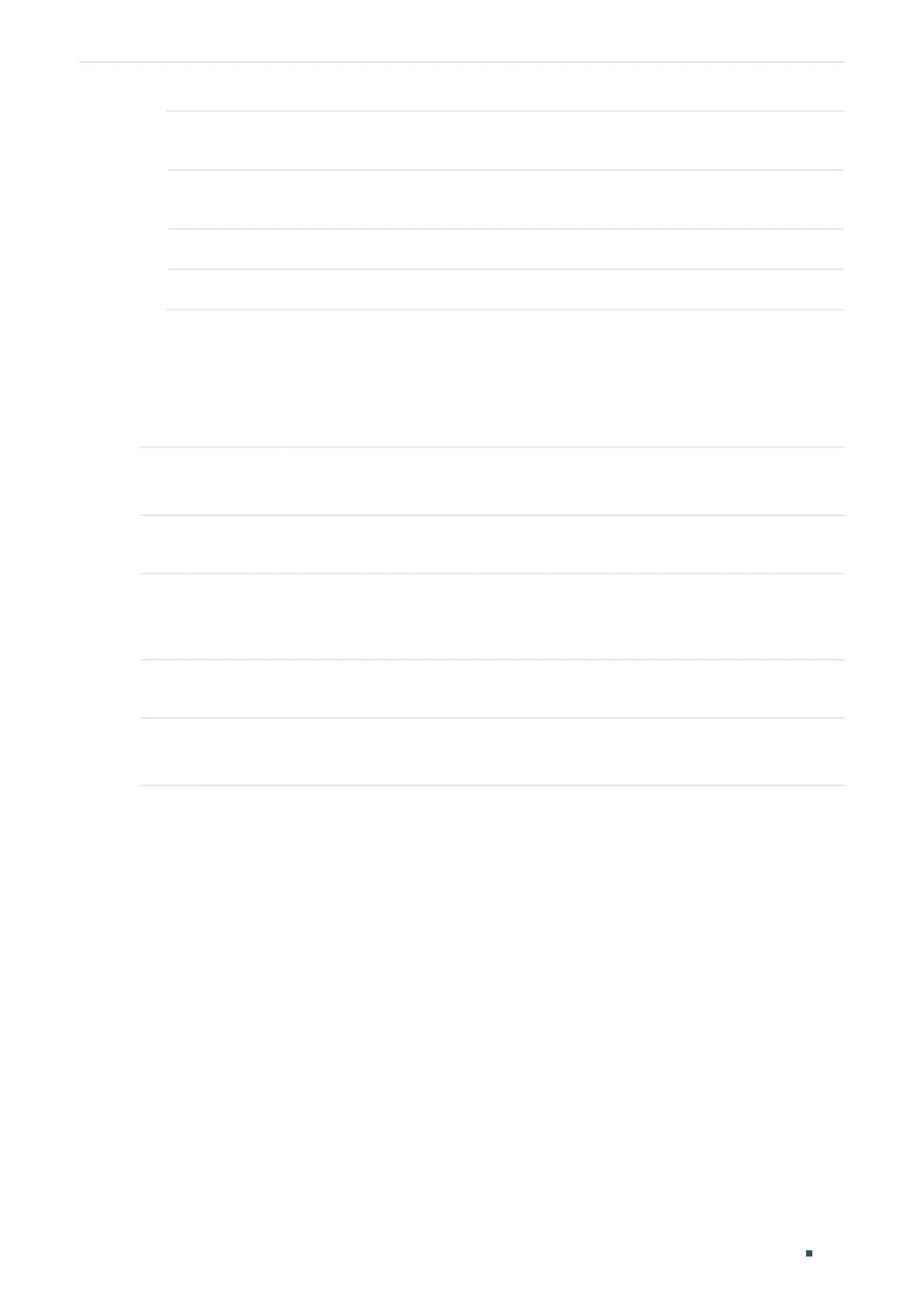Configuring LLDP Viewing LLDP-MED Settings
Configuration Guide
651
Application
Type
Displays the application type of the neighbor device.
Location Data
Format
Displays the location type of the neighbor device.
Power Type Displays the power type of the neighbor device.
Information View more LLDP-MED details of the neighbor device.
5.2 Using CLI
Viewing the Local Info
show lldp local-information interface { fastEthernet
port
| gigabitEthernet
port
| ten-gigabitEthernet
port
}
View the LLDP details of a specific port or all the ports on the local device.
Viewing the Neighbor Info
show lldp neighbor-information interface { fastEthernet
port
| gigabitEthernet
port
| ten-gigabitEthernet
port
}
Display the information of the neighbor device which is connected to the port.
Viewing LLDP Statistics
show lldp traffic interface { fastEthernet
port
| gigabitEthernet
port
| tengigabitEthernet
port
}
View the statistics of the corresponding port.
