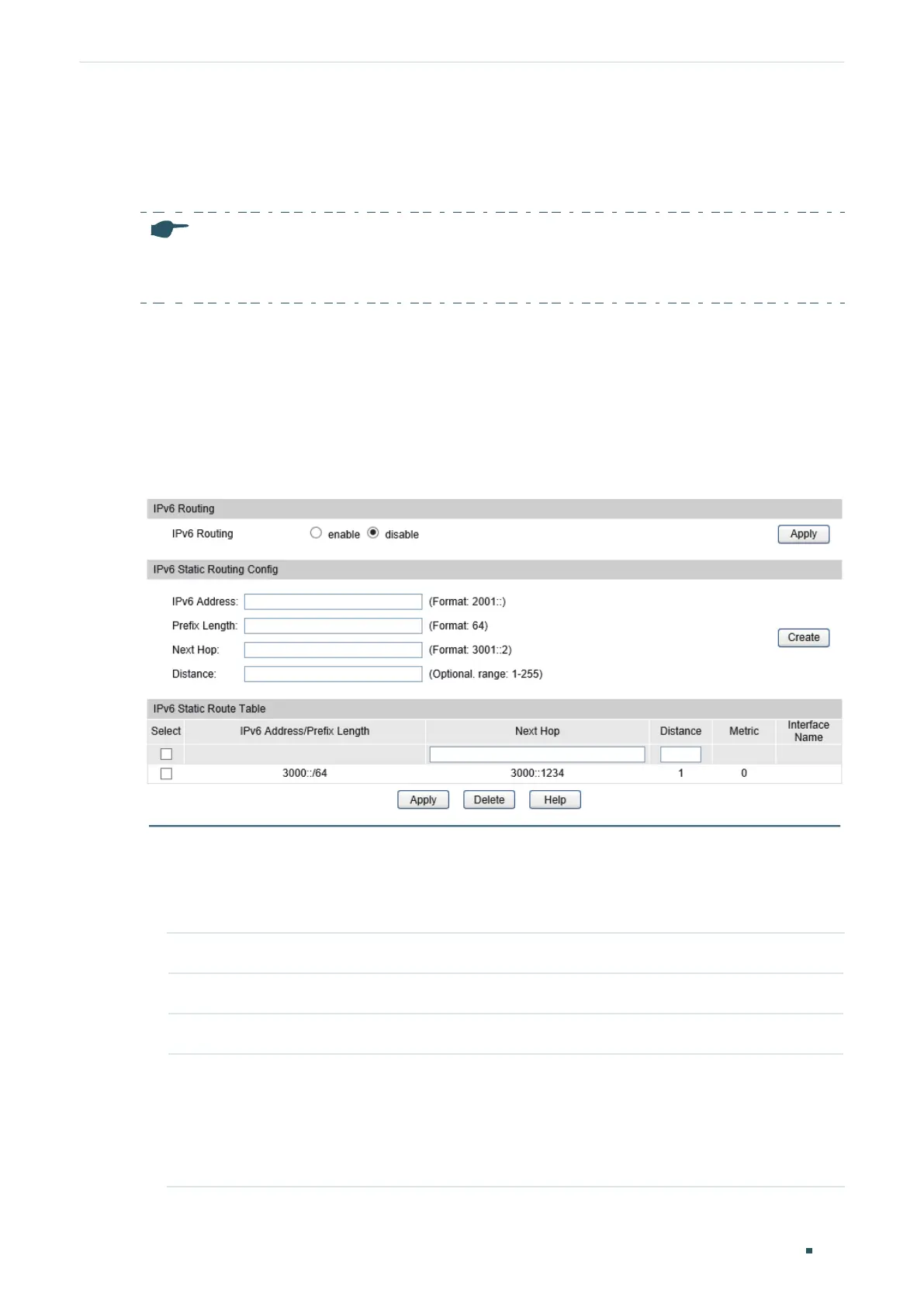Configuration Guide 394
Configuring Static Routing IPv6 Static Routing Configuration
3
IPv6 Static Routing Configuration
Note:
For T1600G-18TS, to configure static IPv6 routing, please select the SDM Template as enterpriseV6 in
SDM Template Configuration
in Managing System.
3.1 Using the GUI
Choose the menu Routing> Static Routing > IPv6 Static Routing Config to load the
following page.
Figure 3-1 Configuring the IPv6 Static Routing
1) In the IPv6 Routing section, enable IPv6 routing function and click Apply.
2) In the IPv6 Static Routing Config section, configure corresponding parameters to add
an IPv6 static route. Then click Create.
IPv6 Address Specify the destination IPv6 address of the packets.
Prefix Length Specify the prefix length of the IPv6 address.
Next Hop Specify the IPv6 gateway address to which the packet should be sent next.
Distance Specify the administrative distance, which is a rating of the trustworthiness of the
routing information. A higher value means a lower trust rating. When more than
one routing protocols have routes to the same destination, only the route that
has the shortest distance will be recorded in the IP routing table.
The valid values are from 1 to 255 and the default value is 1.
