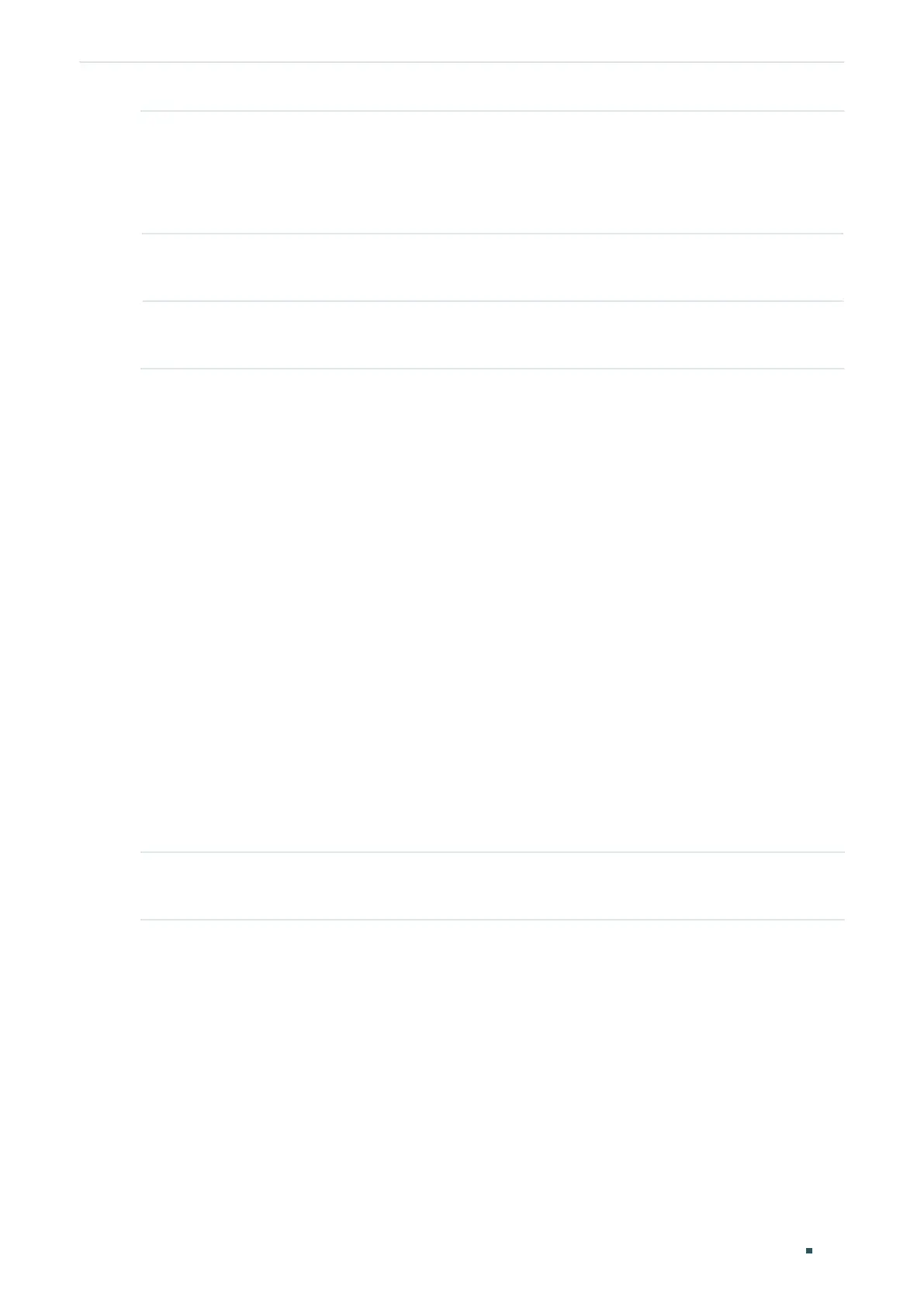Configuration Guide 726
Configuring SNMP & RMON RMON Configurations
Step 3 show rmon history [
index
]
Displays the specified history entry and related configurations.
index:
Enter the index of history entries that you want to view. The range is 1 to 12, and the
format is 1-3 or 5.
Step 4 end
Return to privileged EXEC mode.
Step 5 copy running-config startup-config
Save the settings in the configuration file.
The following example shows how to create a history entry on the switch to monitor port
1/0/1. Set the sample interval as 100 seconds, max buckets as 50, and the owner as
monitor:
Switch#configure
Switch(config)#rmon history 1 interface gigabitEthernet 1/0/1 interval 100 owner
monitor buckets 50
Switch(config)#show rmon history
Index Port Interval Buckets Owner State
----- --------- ----------- ----------- --------- -----
1 Gi1/0/1 100 50 monitor Enable
Switch(config)#end
Switch#copy running-config startup-config
5.2.3 Configuring Event
Step 1 configure
Enter global configuration mode.
