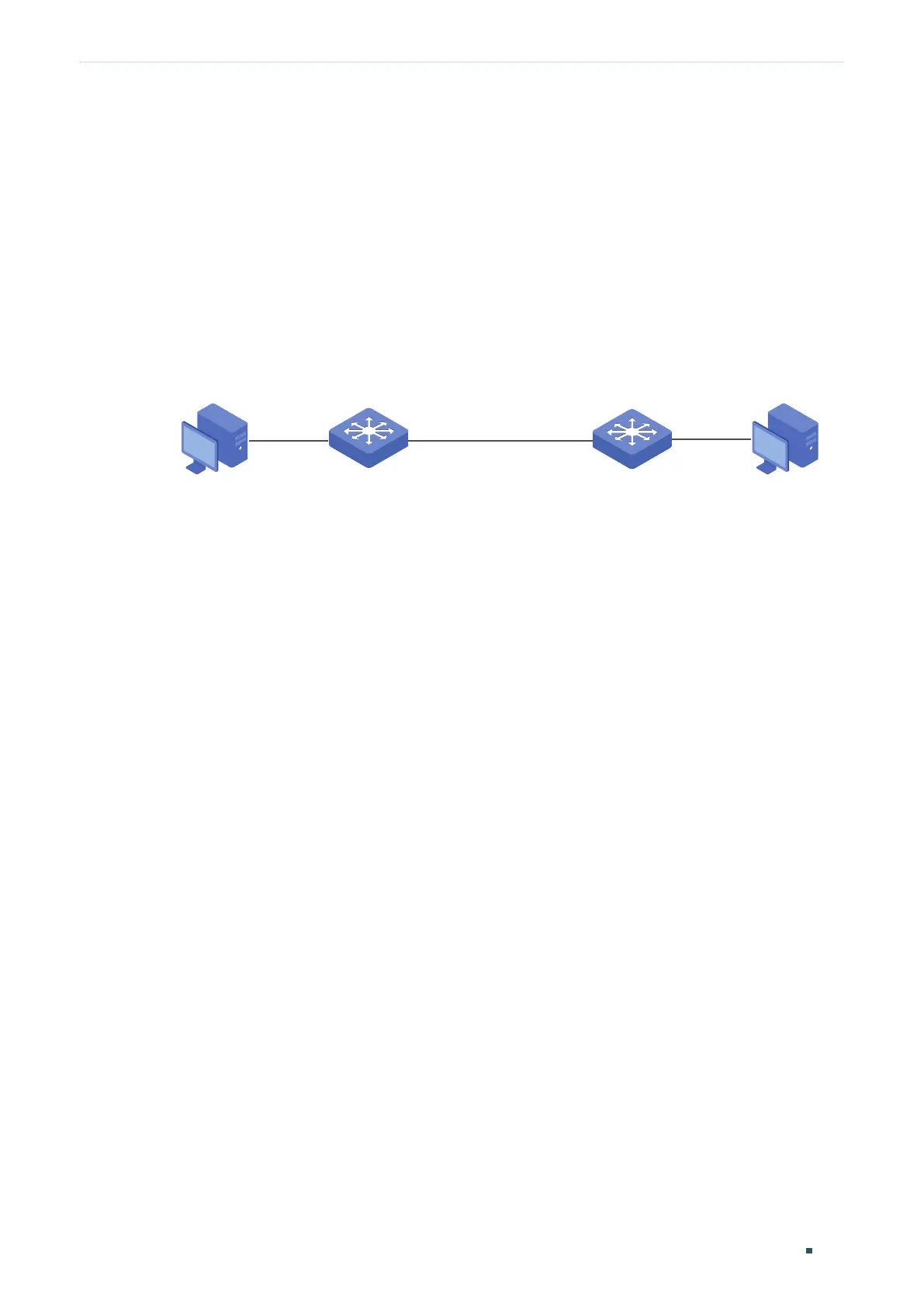Configuration Guide 400
Configuring Static Routing Example for Static Routing
5
Example for Static Routing
5.1 Network Requirements
As shown below, Host A and Host B are on different network segments. To meet business
needs, Host A and Host B need establish a connection without using dynamic routing
protocols to ensure stable connectivity.
Figure 5-1 Network Topology
Host A
10.1.1.100/24
Host B
10.1.2.100/24
Gi1/0/1
Gi1/0/2
Gi1/0/1
Gi1/0/2
10.1.1.1/24 10.1.10.1/24
10.1.10.2/24
10.1.2.1/24
Switch A Switch B
5.2 Configuration Scheme
To implement this requirement, you can configure the default gateway of host A as
10.1.1.1/24, the default gateway of host B as 10.1.2.1/24, and configure IPv4 static routes
on Switch A and Switch B so that hosts on different network segments can communicate
with each other.
Demonstrated with T1600G-28TS, the following sections provide configuration procedure
in two ways: using the GUI and using the CLI.
5.3 Using the GUI
The configurations of Switch A and Switch B are similar. The following introductions take
Switch A as an example.
1) Choose the menu Routing> Interface > Interface Config to load the following page.
Create a routed port Gi1/0/1 with the mode as static, the IP address as 10.1.1.1, the
mask as 255.255.255.0 and the admin status as Enable. Create a routed port Gi1/0/2
with the mode as static, the IP address as 10.1.10.1, the mask as 255.255.255.0 and the
admin status as Enable.
