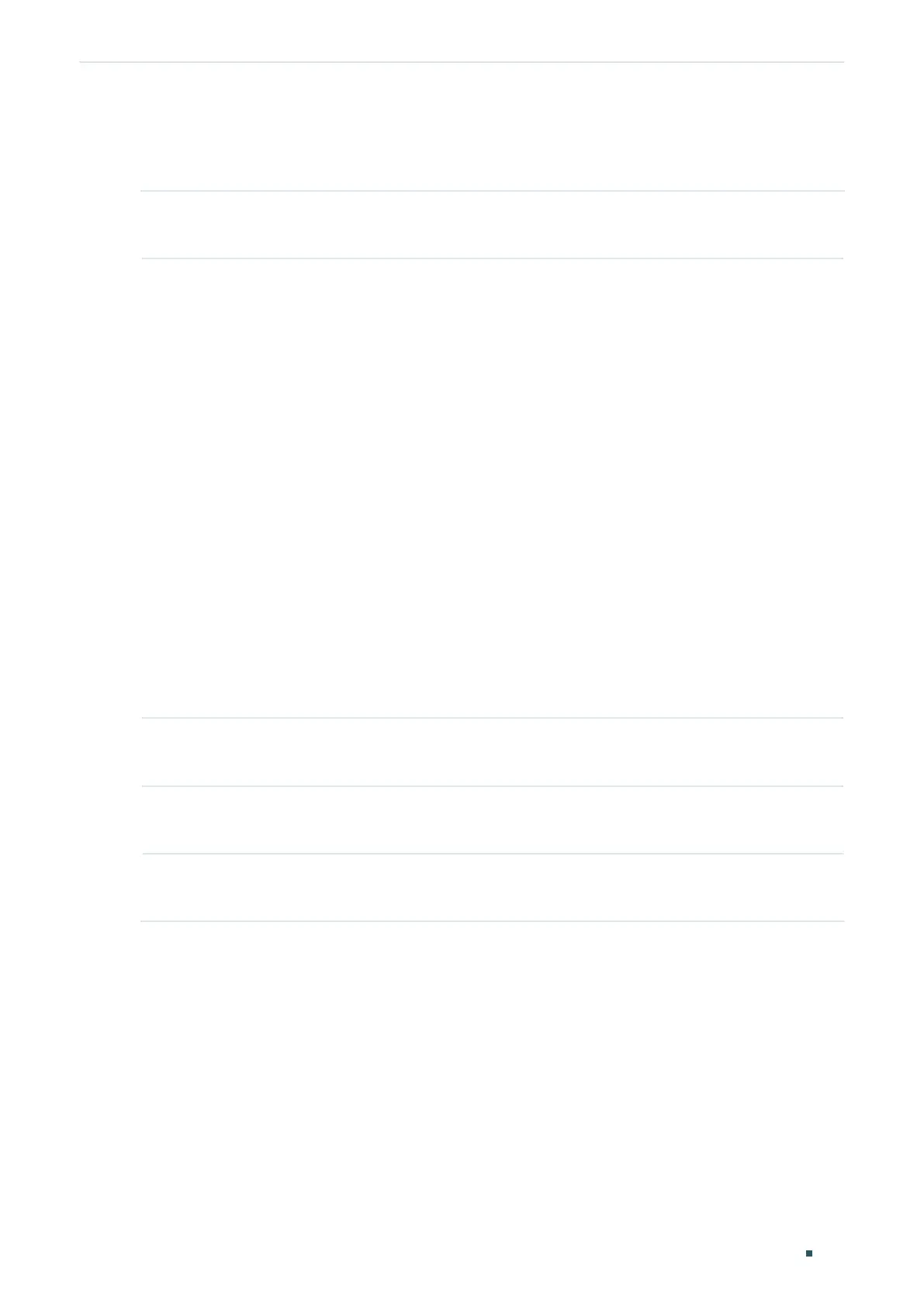Configuring Protocol VLAN Protocol VLAN Configuration
Configuration Guide
185
2.2.2 Creating a Protocol Template
Follow these steps to create a protocol template:
Step 1 configure
Enter global configuration mode.
Step 2 For T1600G-18TS:
protocol-vlan template name
protocol-name
frame ether-type
type
Create a protocol template.
protocol-name:
Specify the protocol name with 1 to 8 characters.
type
: Specify the Ethernet protocol type with 4 hexadecimal numbers. It ranges from 0600
to FFFF.
For other T1600G series switches:
protocol-vlan template name
protocol-name
frame { ether_2 ether-type
type
| snap ether-
type
type
| llc dsap
dsap_type
ssap
ssap_type
}
Create a protocol template.
protocol-name:
Specify the protocol name with 1 to 8 characters.
type
: Specify the Ethernet protocol type with 4 hexadecimal numbers. It ranges from 0600
to FFFF.
dsap_type
: Specify the destination service access point with 2 hexadecimal numbers.
ssap_type
: Specify the source service access point with 2 hexadecimal numbers.
Step 3 show protocol-vlan template
Verify the protocol templates.
Step 4 end
Return to Privileged EXEC Mode.
Step 5 copy running-config startup-config
Save the settings in the configuration file.
The following example shows how to create an IPv6 protocol template on T1600G-52TS:
Switch#configure
Switch(config)#protocol-vlan template name IPv6 frame ether_2 ether-type 86dd
Switch(config)#show protocol-vlan template
Index Protocol Name Protocol Type
------- ----------------- --------------------------------
1 IP EthernetII ether-type 0800
