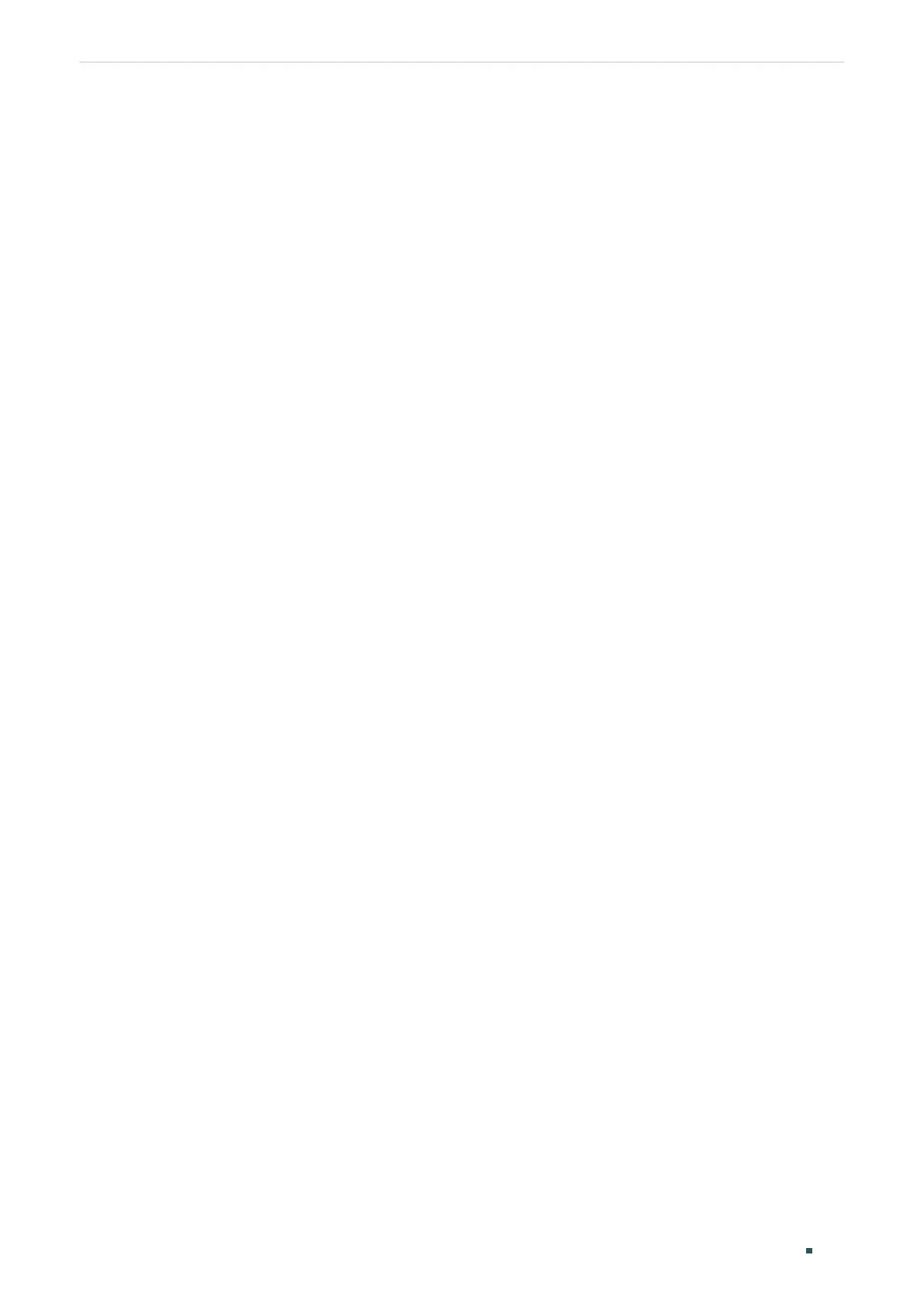Configuration Guide 458
Configuring QoS Configuration Example
Switch(config-if)#exit
3) Select SP-Mode as the schedule mode and save the settings.
Switch(config)#qos queue mode sp
Switch(config)#exit
Switch#copy running-config startup-config
Verify the configuration
Verify the port-CoS mapping:
Switch(config)#show qos interface
Port CoS Value LAG
--------- ------------ ------------
Gi1/0/1 0 N/A
Gi1/0/2 1 N/A
...
Verify the schedule mode.
Switch(config)#show qos queue mode
-----------------+-----------
Scheduler Mode: SP | Weight: Unusable in sp mode.
------------------+-----------