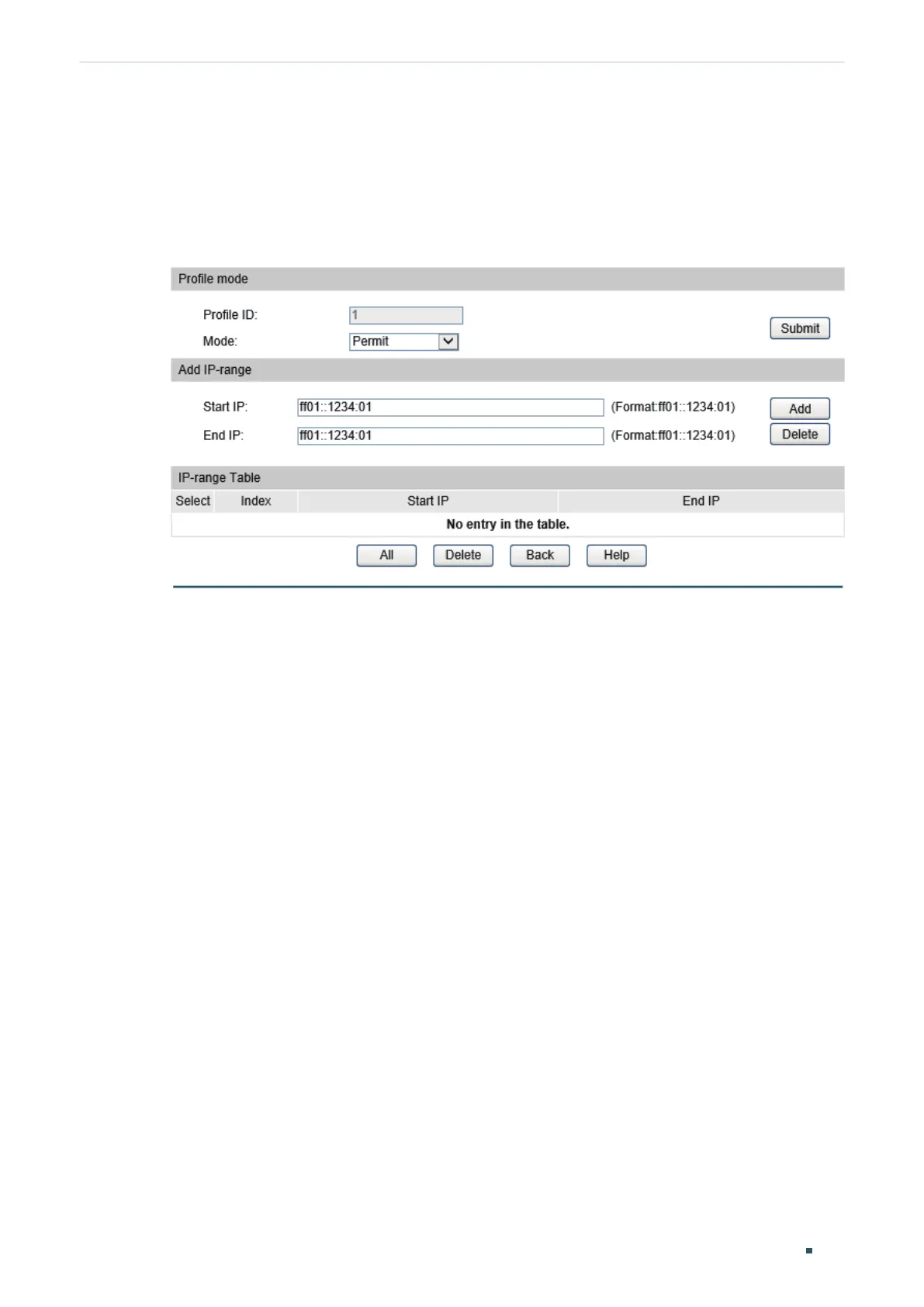Configuration Guide 316
Configuring Layer 2 Multicast Configuring MLD Snooping
Editing IP Range of the Profile
Follow these steps to edit profile mode and its IP range:
1) Click Edit in the MLD Profile Info table. Edit its IP range and click Add to save the
settings.
Figure 3-7 Add IP-range
2) In the IP-range Table, you can select an IP range and click Delete to delete an IP range.
3) Click Submit to save the settings; click Back to go back to the previous page.
