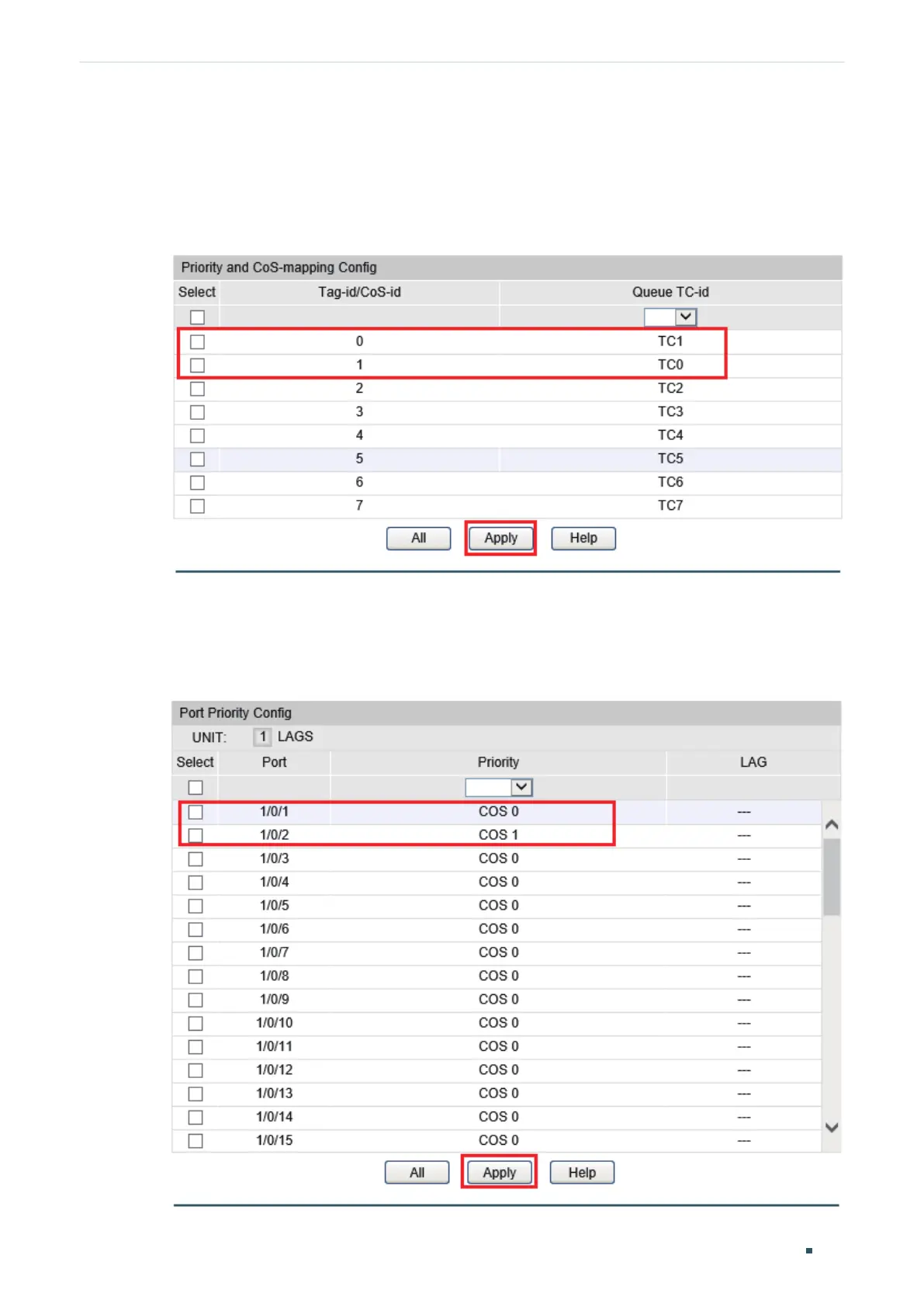Configuration Guide 456
Configuring QoS Configuration Example
4.3 Using the GUI
1) Choose QoS > DiffServ > 802.1P Priority to load the following page, and check the
corresponding CoS-id of TC0 and TC1.
Figure 4-2 CoS-TC Mapping relations
2) Choose QoS > DiffServ > Port Priority to load the following page, and set the priority
for port 1/0/1 to CoS 0 (mapping to TC1) and priority for port 1/0/2 to CoS 1 (mapping
to TC0).
Figure 4-3 Configure Port Priority
