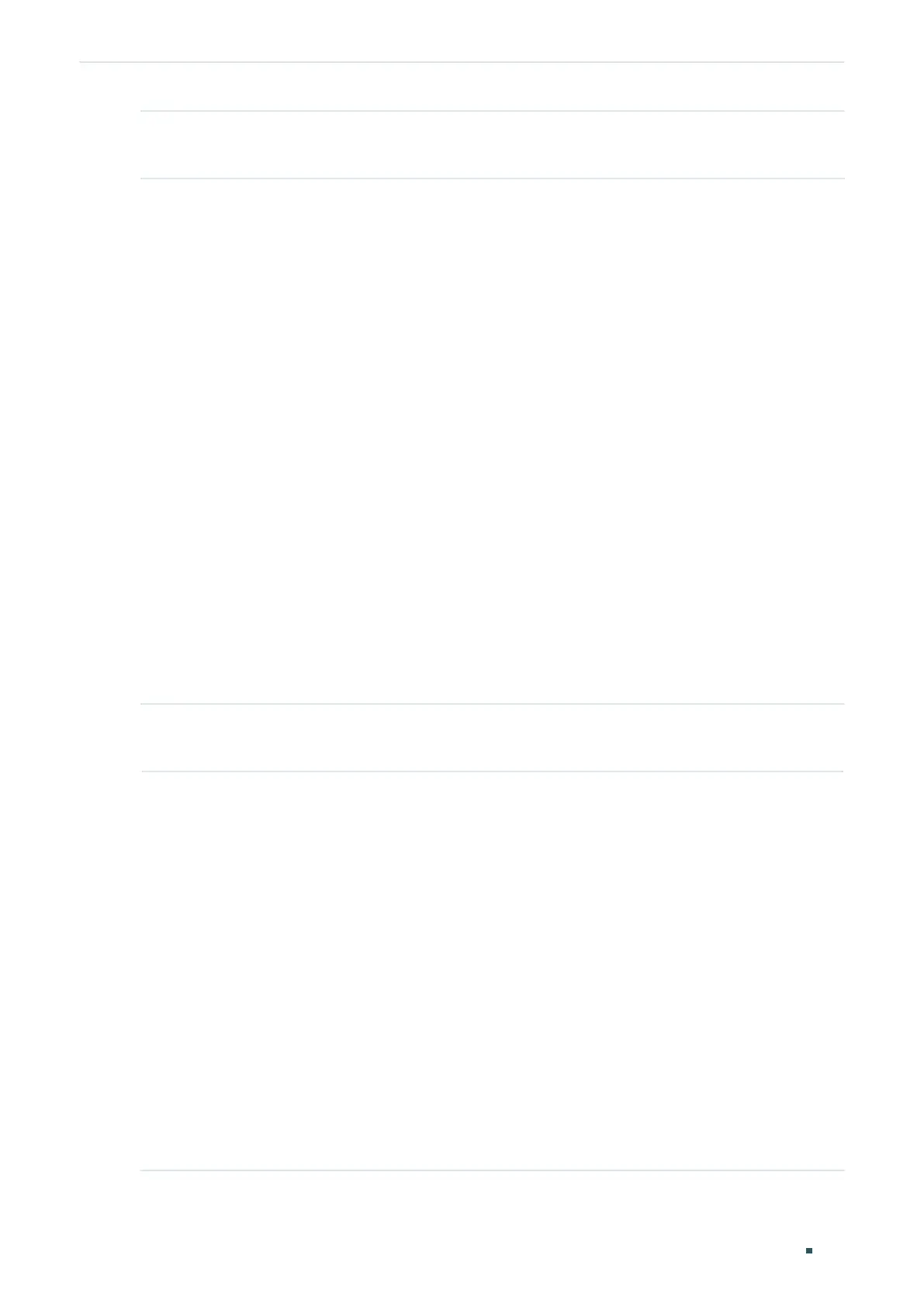Configuration Guide 712
Configuring SNMP & RMON Notification Configurations
Step 5 copy running-config startup-config
Save the settings in the configuration file.
The following example shows how to set the NMS host IP address as 172.168.1.222, UDP
port as port 162, name used by the NMS as admin, security model as SNMPv3, security
level as authPriv, notification type as Inform, retry times as 3, and the timeout interval as
100 seconds:
Switch#configure
Switch(config)#snmp-server host 172.168.1.222 162 admin smode v3 slev authPriv type
inform retries 3 timeout 100
Switch(config)#show snmp-server host
No. Des-IP UDP Name SecMode SecLev Type Retry Timeout
--- ------ ----- ---- ------- ------ ---- ----- -------
1 172.168.1.222 162 admin v3 authPriv inform 3 100
Switch(config)#end
Switch#copy running-config startup-config
3.2.2 Enabling SNMP Notification
Enabling the SNMP Standard Trap
Step 1 configure
Enter global configuration mode.
Step 2 snmp-server traps snmp [ linkup | linkdown | warmstart | coldstart | auth-failure ]
Configure parameters of basic traps supported on the switch.
linkup:
When a port status changes from linkdown to linkup, the switch sends a linkup trap.
The trap is enabled by default. And the trap can be triggered when you connect a device to
a port.
linkdown:
When a port status changes from linkup to linkdown, the switch sends a linkdown
trap. The trap is enabled by default and can be triggered when you disconnect the device
from the port.
warmstart:
The trap indicates the SNMP feature on the switch is reinitialized with the
physical configuration unchanged. The trap is enabled by default and can be triggered if
you disable and then enable SNMP after the SNMP is completely configured and enabled.
coldstart:
The trap indicates an SNMP initialization caused by the reinitialization of the
switch system. The trap is enabled by default. The trap can be triggered when you reboot
the switch.
auth-failure:
The switch will send the trap when the SNMP request fails in authentication.
The trap is enabled by default.
