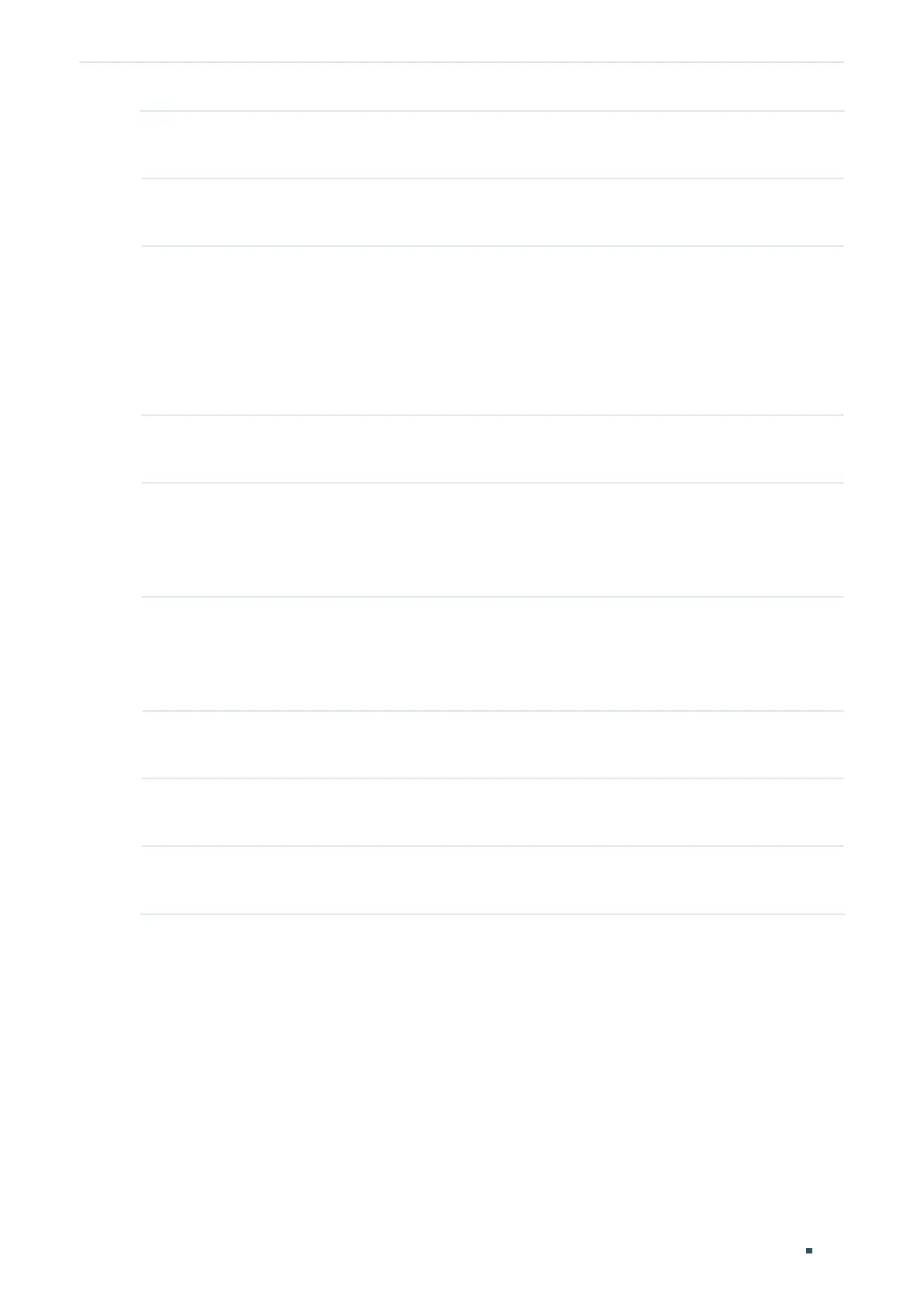Configuration Guide 416
Configuring DHCP DHCP Relay Configuration
Step 1 configure
Enter global configuration mode.
Step 2 ip dhcp relay information
Enable the Option 82 feature.
Step 3 ip dhcp relay information policy { keep | replace | drop }
Configure how to process Option 82 information.
keep: The switch will keep the Option 82 information in the packet.
replace: The switch will replace the Option 82 information with the customized
configurations on the switch.
drop: The switch will drop the packets carrying Option 82 information
Step 4 ip dhcp relay information custom
Enable the Customization feature of Option 82.
Step 5 ip dhcp relay information circuit-id
circuit-id
If the Customization feature is enabled, specify the circuit ID.
circuit-id:
Specify the circuit ID with 1 to 63 characters including digits, English letters and
underlines.
Step 6 ip dhcp relay information remote-id
remote-id
If the Customization feature is enabled, specify the remote ID.
remote-id:
Specify the remote ID with 1 to 32 characters including digits, English letters and
underlines.
Step 7 show ip dhcp relay
Verify the configuration of DHCP Relay.
Step 8 end
Return to Privileged EXEC Mode.
Step 9 copy running-config startup-config
Save the settings in the configuration file.
The following example shows how to enable Option 82 and configure the process of Option
82 information as keep:
Switch#configure
Switch(config)#ip dhcp relay information
Switch(config)#ip dhcp relay information policy keep
