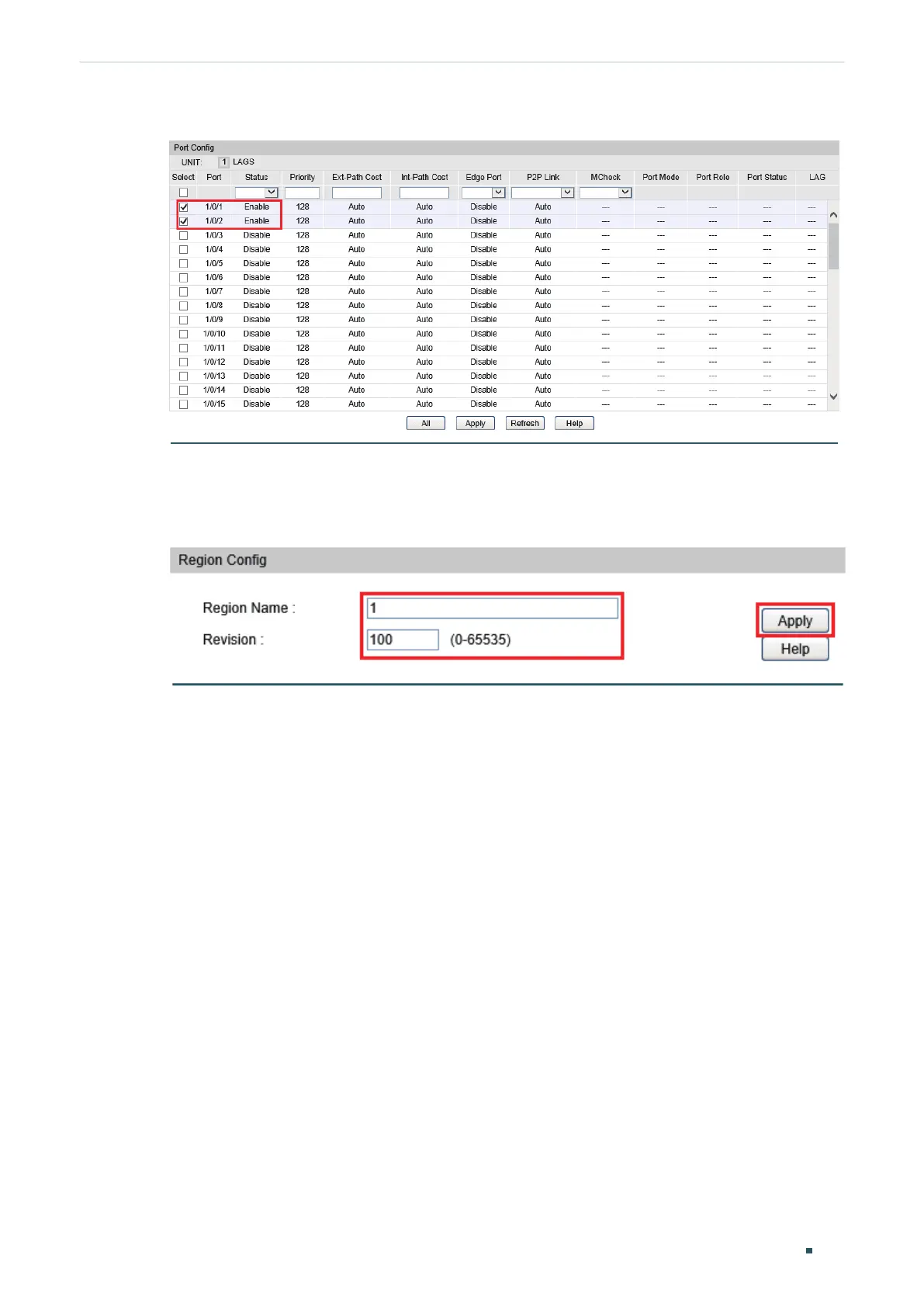Configuration Guide 246
Configuring Spanning Tree Configuration Example for MSTP
Figure 5-3 Enable Spanning Tree Function on Ports
2) Choose the menu Spanning Tree > MSTP Instance > Region Config to load the
following page. Set the region name as 1 and the revision level as 100.
Figure 5-4 Configuring the MST Region
3) Choose the menu Spanning Tree > MSTP Instance > Instance Config to load the
following page. Map VLAN101-VLAN103 to instance 1; map VLAN104-VLAN106 to
instance 2.
