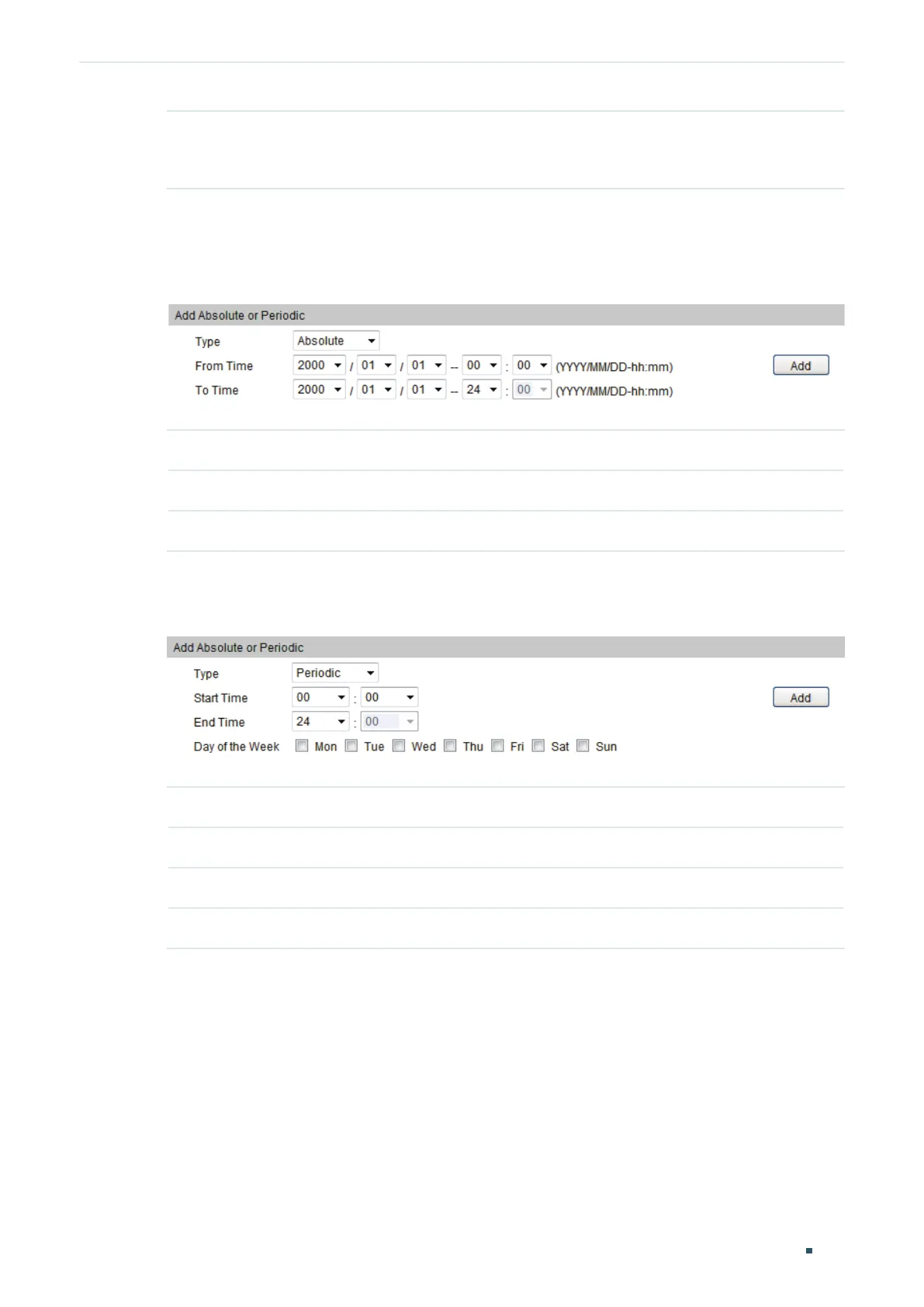Configuration Guide 498
Configuring PoE Time-Range Function Configurations
Holiday Select to Include or Exclude the holiday in a time-range. If Exclude is selected,
the time-range will not take effect on holiday and the PoE Status is disabled.
Otherwise, the time-range will not be affected by holiday.
2) In the Add Absolute or Periodic section, specify the parameters and click Add.
When the
Absolute
mode is selected, the following section will be shown.
Figure 3-2 Absolute Mode
Type Select Absolute time to configure.
From Time Specify the starting time of the absolute mode.
To Time Specify the ending time of the absolute mode.
When the
Periodic
mode is selected, the following section will be shown.
Figure 3-3 Periodic Mode
Type Select Periodic time to configure.
Start Time Specify the start time of the periodic mode.
End Time Specify the end time of the periodic mode.
Day of the Week Select day of the week for the periodic mode.
3) Click Apply.
