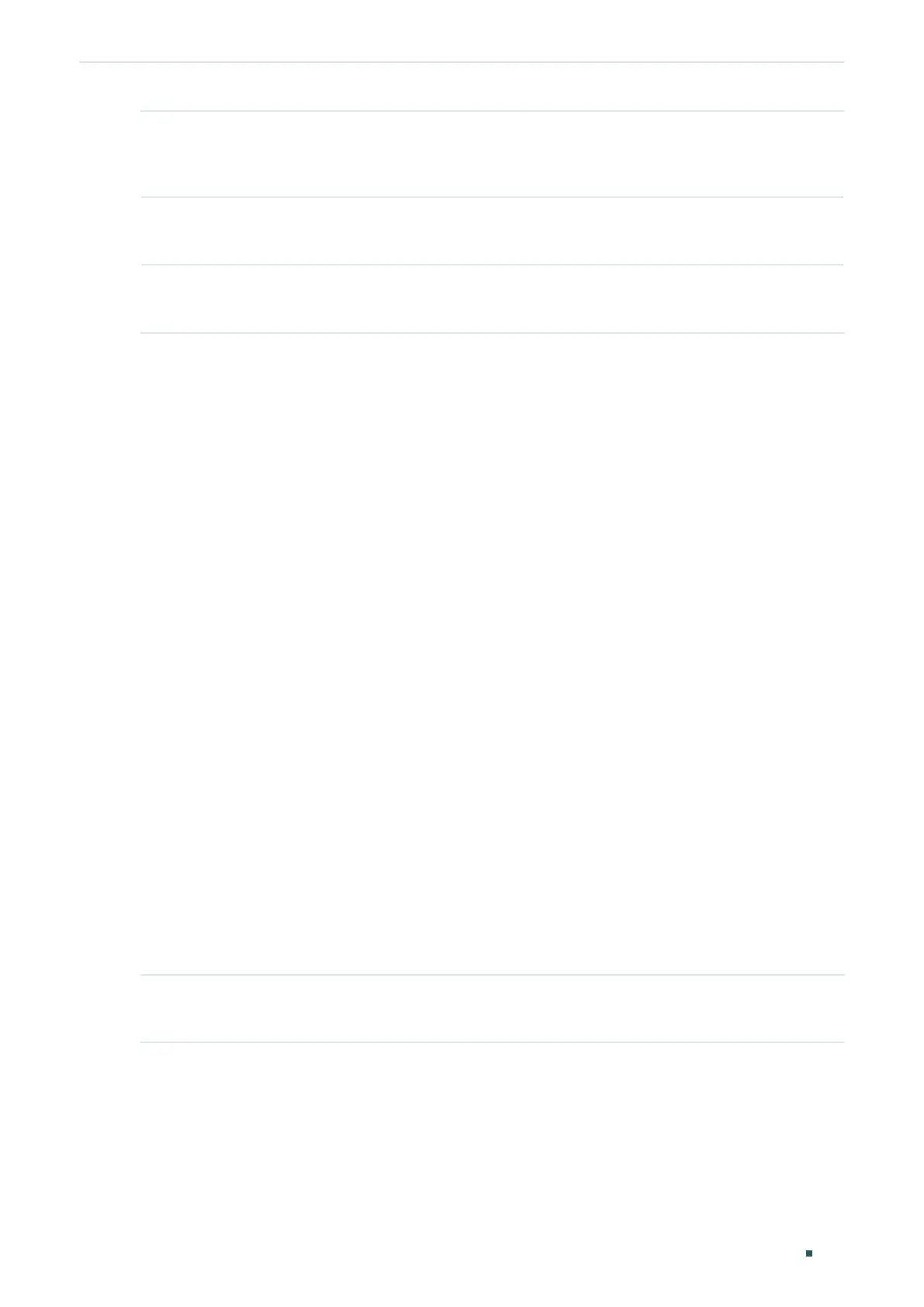Configuring LAG LAG Configuration
Configuration Guide
115
Step 4 show etherchannel
num
summary
Verify the configuration of the static LAG.
num
: The group number of the LAG.
Step 5 end
Return to privileged EXEC mode.
Step 6 copy running-config startup-config
Save the settings in the configuration file.
The following example shows how to add ports1/0/5-8 to LAG 2 and set the mode as static
LAG:
Switch#configure
Switch(config)#interface range gigabitEthernet 1/0/5-8
Switch(config-if-range)#channel-group 2 mode on
Switch(config-if-range)#show etherchannel 2 summary
Flags: D - down P - bundled in port-channel U - in use
I - stand-alone H - hot-standby(LACP only) s - suspended
R - layer3 S - layer2 f - failed to allocate aggregator
u - unsuitable for bundling w - waiting to be aggregated d - default port
Group Port-channel Protocol Ports
----- --------- ------- -------------------------------
2 Po2(S) - Gi1/0/5(D) Gi1/0/6(D) Gi1/0/7(D) Gi1/0/8(D)
Switch(config-if-range)#end
Switch#copy running-config startup-config
Configuring LACP
Follow these steps to configure LACP:
Step 1 configure
Enter global configuration mode.
