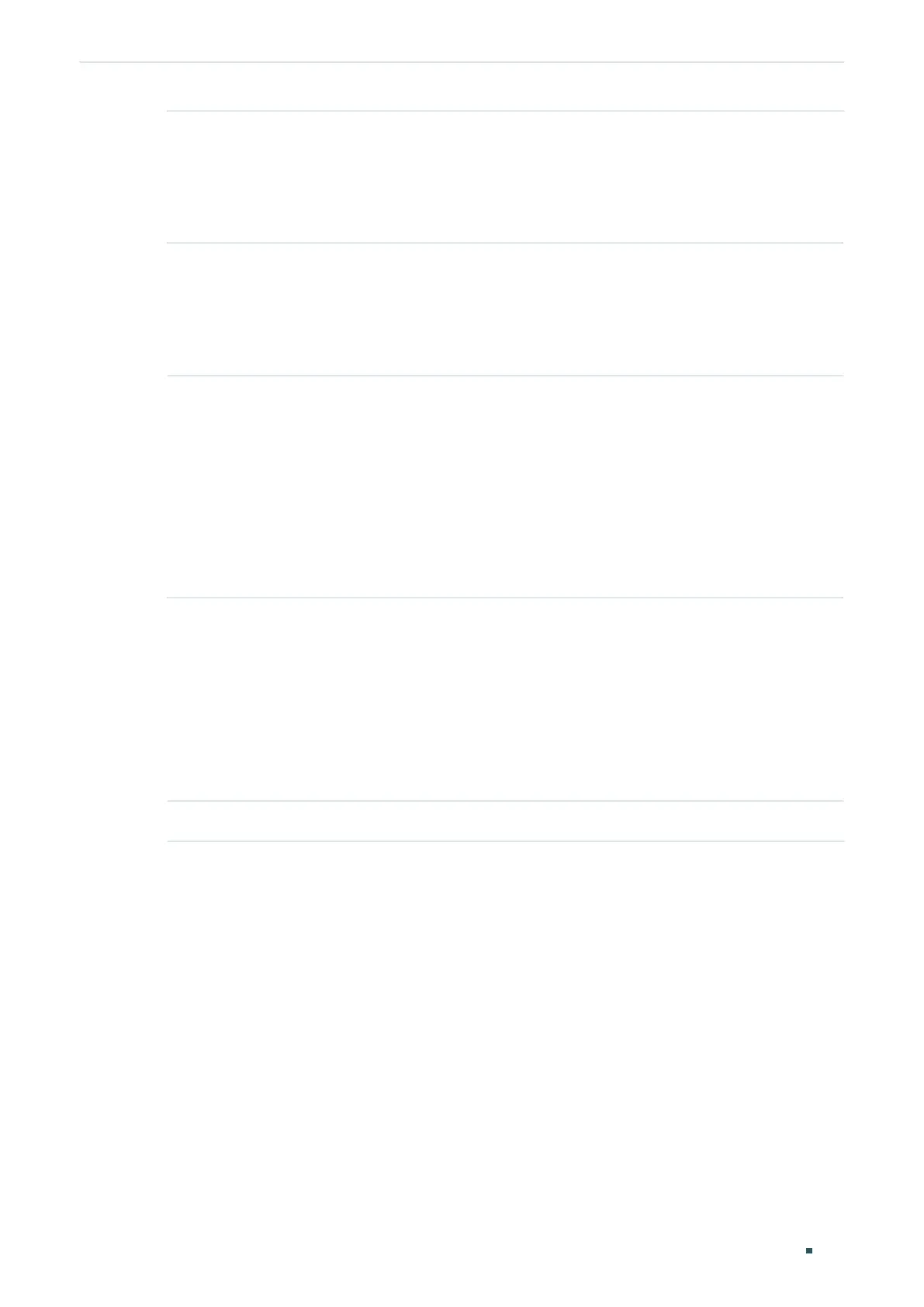Configuration Guide 224
Configuring Spanning Tree MSTP Configurations
Priority Enter the value of port priority from 0 to 240, which is divisible by 16, and the
default value is 128.
The port with the lower value has the higher priority. In the same condition,
the port with the highest priority will be elected as the root port in the desired
instance.
Path Cost Enter the value of the path cost. The default setting is Auto, which means
the port calculates the path cost automatically according to the port’s link
speed.
It is the path cost of the port in the desired instance. The port with the lowest
path cost will be elected as the root of the desired instance.
Port Role Displays the role that the port plays in the desired instance.
Root Port: Indicates the port is the root port.
Designated Port: Indicates the port is the designated port .
Alternate Port: Indicates the port is a backup of a root port.
Backup Port: Indicates the port is a backup of a designated port.
Disabled: Indicates the port is not participating in the spanning tree.
Port Status Displays the port status.
Forwarding: The port receives and sends BPDUs, and forwards user data.
Learning: The port receives and sends BPDUs, and drops the other packets.
Blocking: The port only receives BPDUs and drops the other packets.
Disconnected: The port is enabled with spanning tree function but not
connected to any device.
LAG Displays the LAG which the port belongs to.
