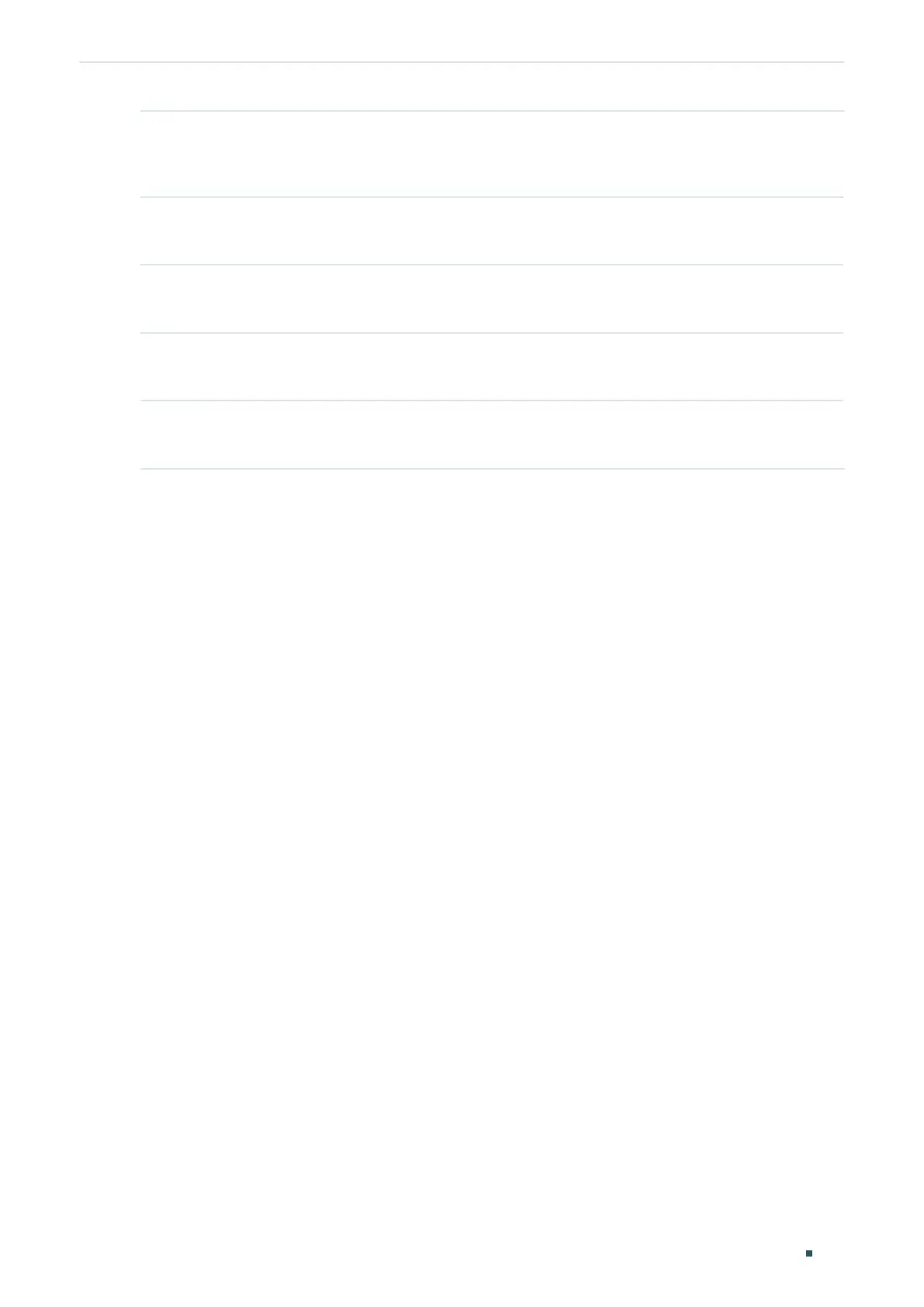Configuring Layer 2 Multicast IGMP Snooping Configurations
Configuration Guide
291
Step 2 ip igmp snooping last-listener query-inteval
interval
interval
determines the interval between MASQs sent by the switch. The valid values are from
1 to 5 seconds.
Step 3 ip igmp snooping last-listener query-count
num
num
determines the number of MASQs sent by the switch. The valid values are from 1 to 5.
Step 4 show ip igmp snooping
Show the basic IGMP snooping configuration.
Step 5 end
Return to privileged EXEC mode.
Step 6 copy running-config startup-config
Save the settings in the configuration file.
The following example shows how to configure the last listener query count as 5 and the
last listener query interval as 5 seconds:
Switch#configure
Switch(config)#ip igmp snooping
Switch(config)#ip igmp snooping last-listener query-count 5
Switch(config)#ip igmp snooping last-listener query-interval 5
Switch(config)#show ip igmp snooping
IGMP Snooping :Enable
Unknown Multicast :Pass
Last Query Times :5
Last Query Interval :5
Global Member Age Time :260
Global Router Age Time :300
Global Report Suppression :Disable
Global Authentication Accounting:Disable
Enable Port:
Enable VLAN:
Switch(config)#end
Switch#copy running-config startup-config
