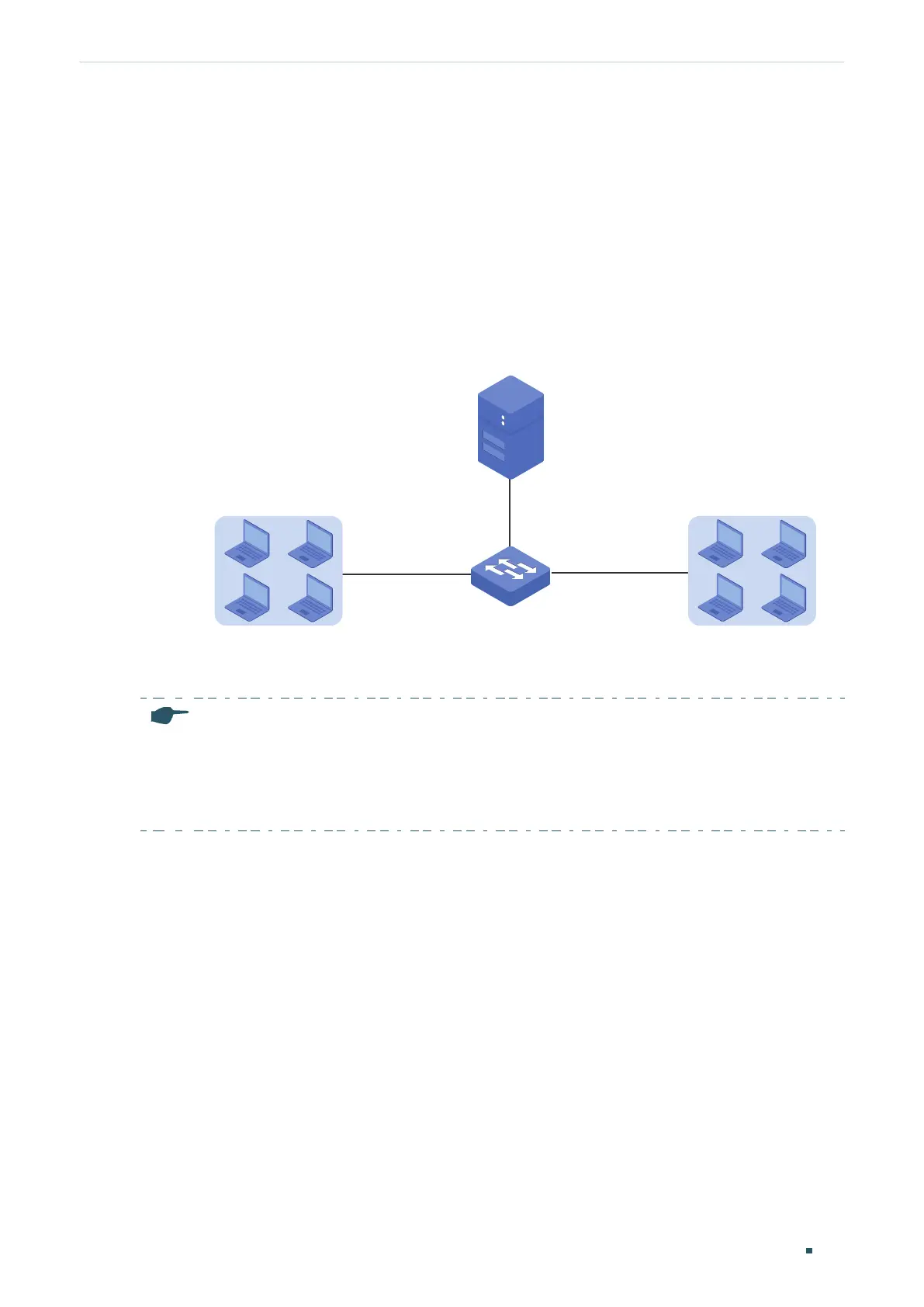Configuration Guide 408
Configuring DHCP DHCP
In DHCP VLAN Relay, you can simply specify a layer 3 interface as default agent interface
for all VLANs. The swith will fill this default agent interface’s IP address in the relay agent IP
address field of the DHCP packets from all VLANs.
As the following figure shows, no IP addresses are assigned to VLAN 10 and VLAN 20, but
a default relay agent interface is configured with the IP address 192.168.2.1/24. The switch
uses IP address of the default agent interface (192.168.2.1/24) to apply for IP addresses for
clients in both VLAN 10 and VLAN 20. As a result, the DHCP server will assign IP addresses
on 192.168.2.0/24 (the same subnet with the IP address of the default agent interface) to
clients in both VLAN 10 and VLAN 20.
Figure 1-3 Application Scenario of DHCP VLAN Relay
DHCP Server
DHCP Clients
VLAN 10
192.168.2.0/24
DHCP Clients
VLAN 20
192.168.2.0/24
DHCP Relay
Default Agent Interface:
192.168.2.1/24
Note:
•
If the VLAN already has an IP address, the switch will use the IP address of the VLAN as the
relay agent IP address. The default relay agent IP address will not take effect.
•
A routed port or port channel interface is not associated with a particular VLAN. DHCP VLAN
relay will not work on routed ports or port channel interfaces.
