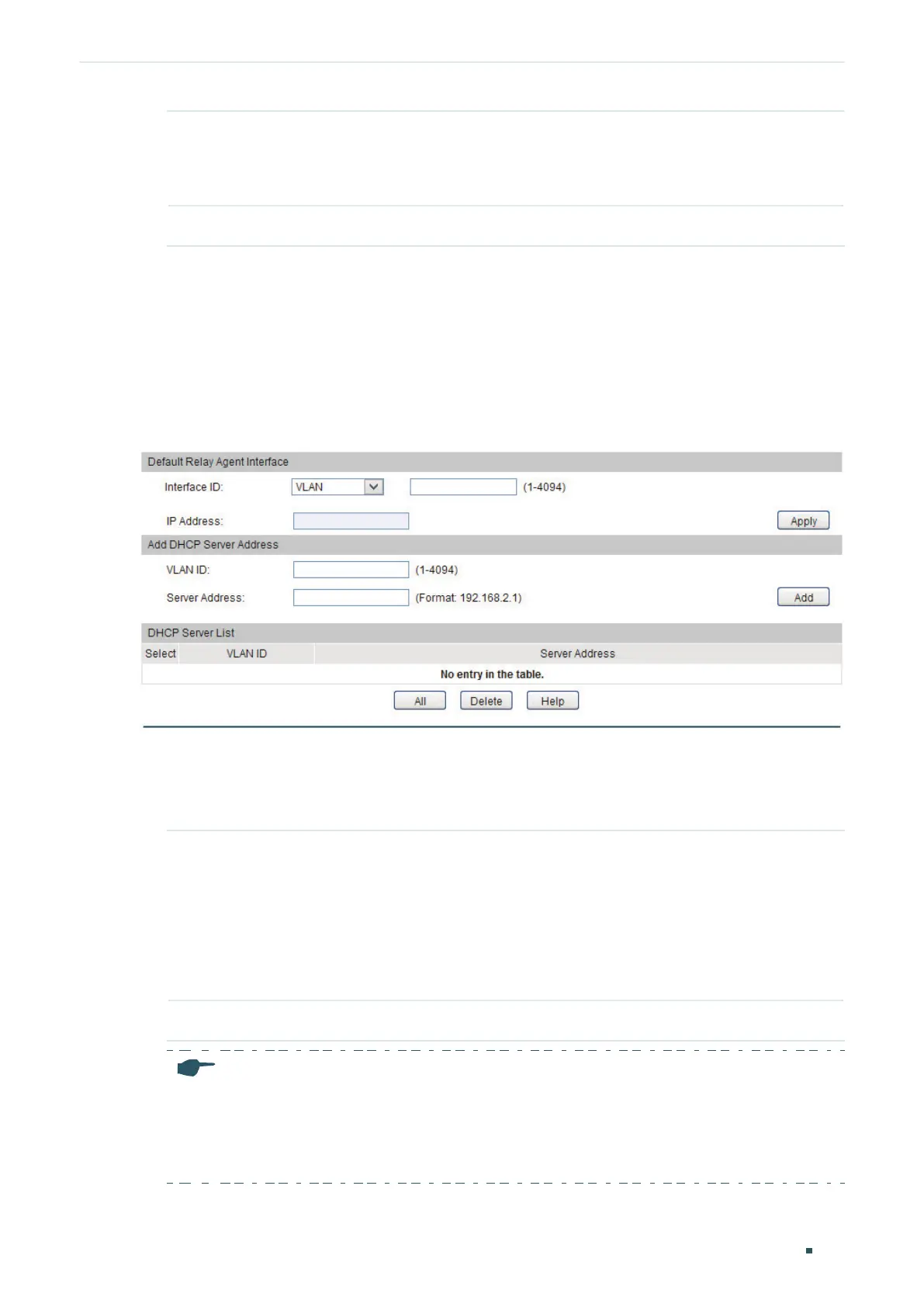Configuration Guide 414
Configuring DHCP DHCP Relay Configuration
Interface ID Specify the type and ID of the interface that is facing to the DHCP CLIENTS.
The interface should be an existing layer 3 interface. For how to create a layer 3
interface, refer to
Configuring Logical Interfaces
.
Server Address Enter the IP address of the DHCP server.
2) Click Create to specify the DHCP server for the interface.
DHCP VLAN Relay
Only T1600G-18TS supports this feature.
Choose the menu Routing > DHCP Relay > DHCP VLAN Relay to load the following page.
Figure 3-3 Specify DHCP Server for VLAN
Follow these steps to specify DHCP Server for the specific VLAN:
1) In the Default Relay Agent Interface section, specify the type and ID of the interface
that needs to be configured as the default relay agent interface. Then click Apply.
Interface ID Specify the type and ID of the interface that needs to be configured as the default
relay agent interface.
You can configure any existing layer 3 interface as the default relay agent
interface. The DHCP server will assign IP addresses in the same subnet with this
relay agent interface to the clients who use this relay agent interface to apply
for IP addresses. For how to create layer 3 interface, refer to
Configuring Logical
Interfaces
.
IP Address Displays the IP address of this interface.
Note:
•
If the VLAN already has an IP address, the switch will use the IP address of the VLAN as the
relay agent IP address. The default relay agent IP address will not take effect.
•
A routed port or port channel interface is not associated with a particular VLAN. DHCP
VLAN relay will not work on routed ports or port channel interfaces.
