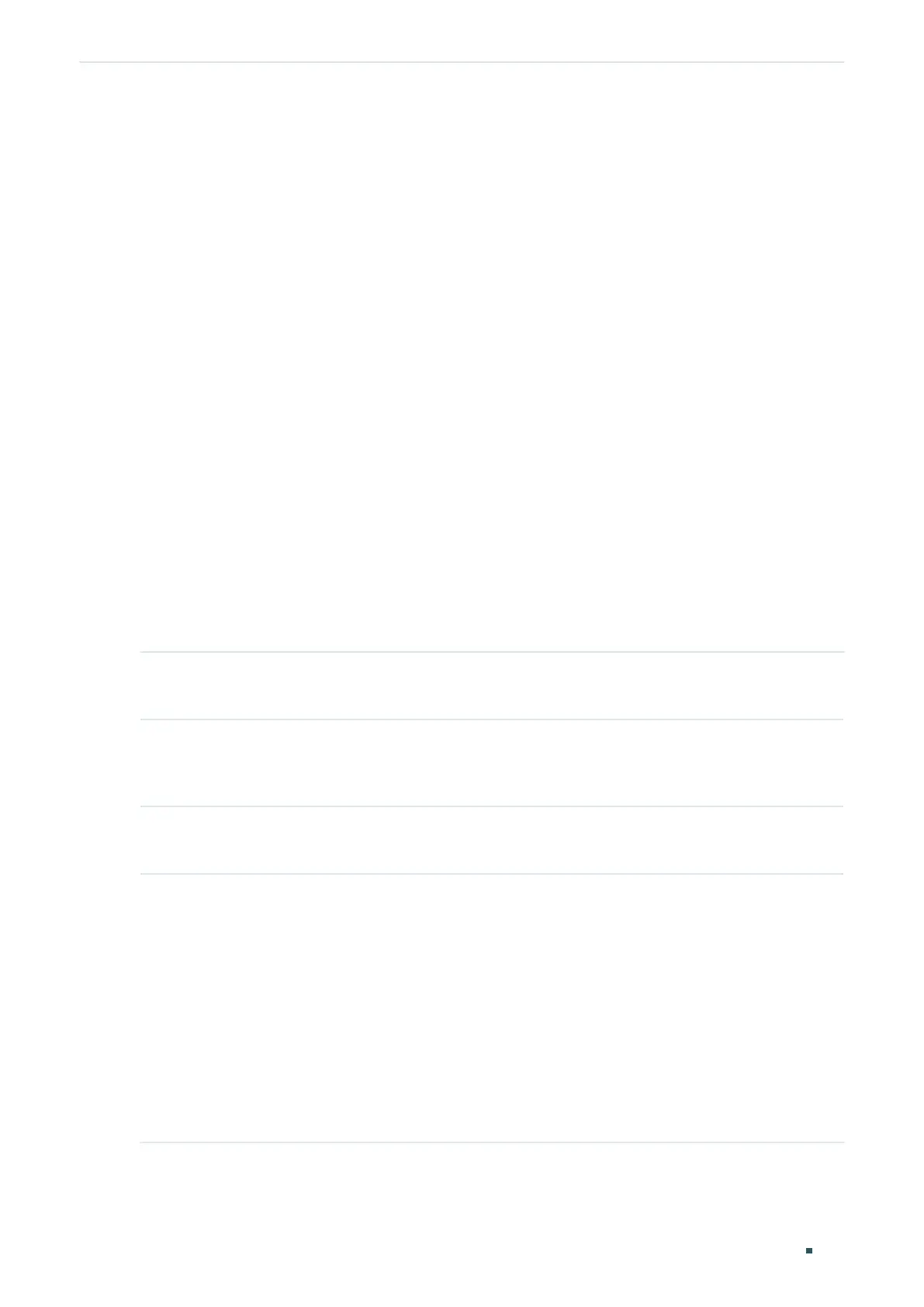Configuration Guide 444
Configuring QoS DiffServ Configuration
Switch(config)#show qos status
802.1p priority is disabled.
DSCP priority is enabled.
Switch(config)#show qos dscp-map
...
----------------------------------------------------------------------------------
DSCP 8 9 10 11 12 13 14 15
CoS CoS1 CoS1 CoS0 CoS0 CoS0 CoS0 CoS0 CoS1
----------------------------------------------------------------------------------
...
Switch(config)#end
Switch#copy running-config startup-config
Configuring Port Priority
Select the desired port to set the priority. Packets from this ingress port are mapped to the
TC queue based on port priority.
Step 1 configure
Enter global configuration mode.
Step 2 interface {fastEthernet
port
| range fastEthernet
port-list
| gigabitEthernet
port
| range
gigabitEthernet
port-list
| port-channel
lagid
| range port-channel
laglist
}
Enter interface configuration mode.
Step 3 show qos cos-map
Check the CoS-id-TC mapping relations.
Step 4 For T1600G-18TS:
qos
tc-id
Configure the TC queue of the port.
tc-id:
Specify the TC-ID. The valid values are from 0 to 7.
For other switches:
qos
cos-id
Configure the CoS value of the port. The packets are firstly mapped to CoS, then to TC queues
according to the CoS-id-TC mapping relations.
cos-id
:
Configure the CoS-id value. The valid values are from 0 to 7.
