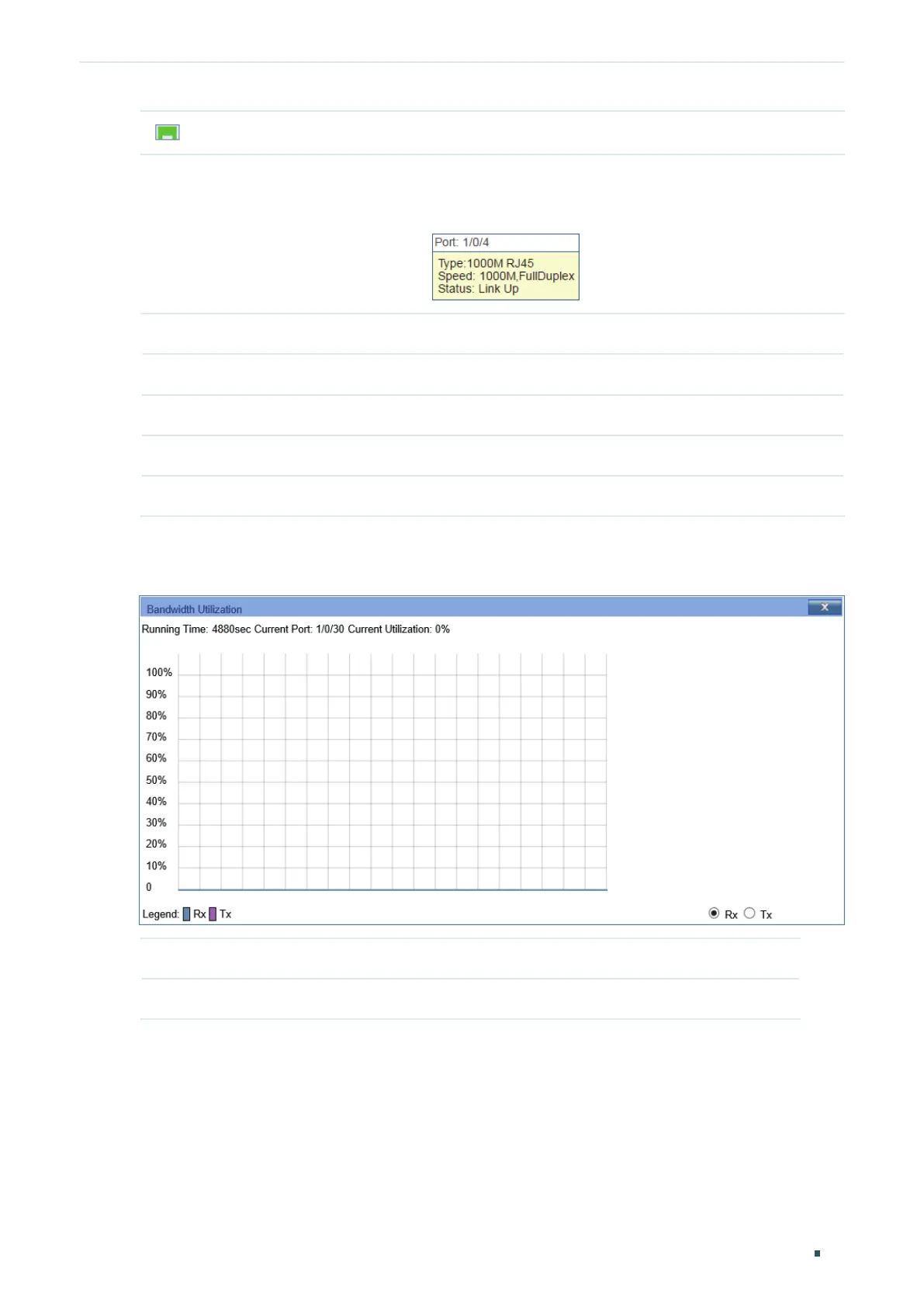Managing System System Info Configurations
Configuration Guide
25
Indicates the SFP port is at the speed of 1000Mbps.
Move the cursor to the port to view the detailed information of the port.
Figure 2-2 Port Information
Port Information Indication
Port Displays the port number of the switch.
Type Displays the type of the port.
Speed Displays the maximum transmission rate of the port.
Status Displays the connection status of the port.
Click a port to view the bandwidth utilization on this port.
Figure 2-3 Bnadwidth Utilization
Rx Select Rx to view the bandwidth utilization of receiving packets on this port.
Tx Select Tx to view the bandwidth utilization of sending packets on this port.
