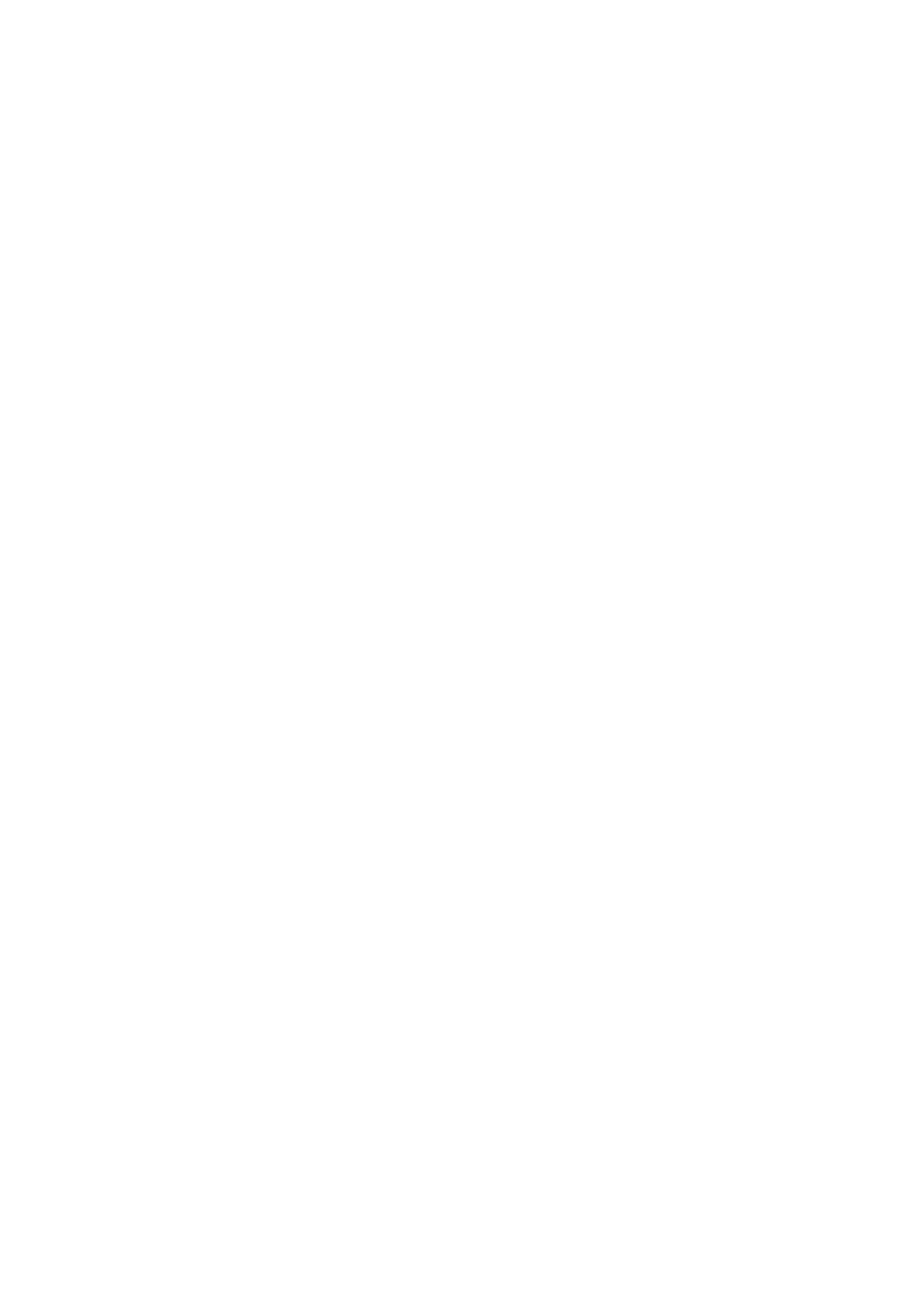Network Requirements .......................................................................................................................................................102
Configuration Scheme ........................................................................................................................................................102
Using the GUI ............................................................................................................................................................................ 102
Using the CLI ............................................................................................................................................................................103
Appendix: Default Parameters ...................................................................................................................................105
Configuring LAG
LAG ....................................................................................................................................................................................... 108
Overview ...................................................................................................................................................................................................108
Supported Features ...........................................................................................................................................................................108
LAG Configuration ..........................................................................................................................................................109
Using the GUI .........................................................................................................................................................................................110
Configuring Load-balancing Algorithm .....................................................................................................................110
Configuring Static LAG or LACP....................................................................................................................................111
Using the CLI ..........................................................................................................................................................................................113
Configuring Load-balancing Algorithm .....................................................................................................................113
Configuring Static LAG or LACP....................................................................................................................................114
Configuration Example .................................................................................................................................................118
Network Requirements .....................................................................................................................................................................118
Configuration Scheme .....................................................................................................................................................................118
Using the GUI .........................................................................................................................................................................................119
Using the CLI ..........................................................................................................................................................................................120
Appendix: Default Parameters ...................................................................................................................................123
Monitoring Traffic
Traffic Monitor .................................................................................................................................................................125
Using the GUI .........................................................................................................................................................................................125
Viewing the Traffic Summary ..........................................................................................................................................125
Viewing the Traffic Statistics in Detail ........................................................................................................................126
Using the CLI ..........................................................................................................................................................................................128
Appendix: Default Parameters ...................................................................................................................................129
Managing MAC Address Table
MAC Address Table .......................................................................................................................................................131
Overview ...................................................................................................................................................................................................131
Supported Features ...........................................................................................................................................................................131
Address Configurations ...............................................................................................................................................133