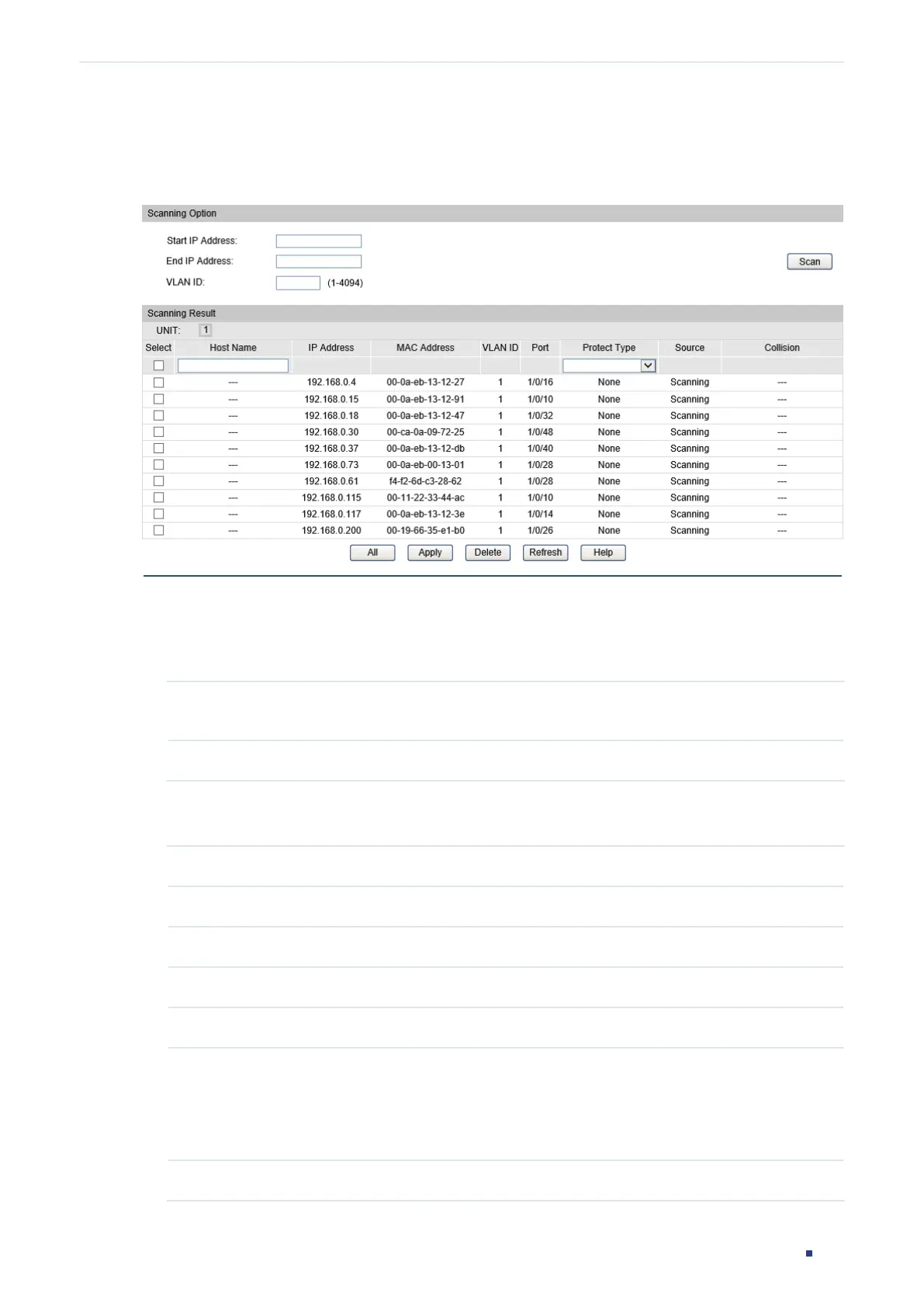Configuration Guide 547
Configuring Network Security IP-MAC Binding Configurations
Choose the menu Network Security > IP-MAC Binding > ARP Scanning to load the
following page.
Figure 2-2 ARP Scanning
Follow these steps to configure IP-MAC Binding via ARP scanning:
1) In the Scanning Option section, specify an IP address range and a VLAN ID. Then click
Scan to scan the entries in the specified IP address range and VLAN.
Start IP Address/
End IP Address
Specify an IP range by entering a start and end IP address.
VLAN ID Specify a VLAN ID.
2) In the Scanning Result section, select one or more entries and configure the relevant
parameters. Then click Apply.
Host Name Enter a host name for identification.
IP Address Displays the IP address.
MAC Address Displays the MAC address.
VLAN ID Displays the VLAN ID.
Port Displays the port number.
Protect Type Select the protect type for the entry:
None: This entry will not be applied to any feature.
ARP Detection: This entry will be applied to the ARP Detection feature.
Source Displays the source of the entry.
