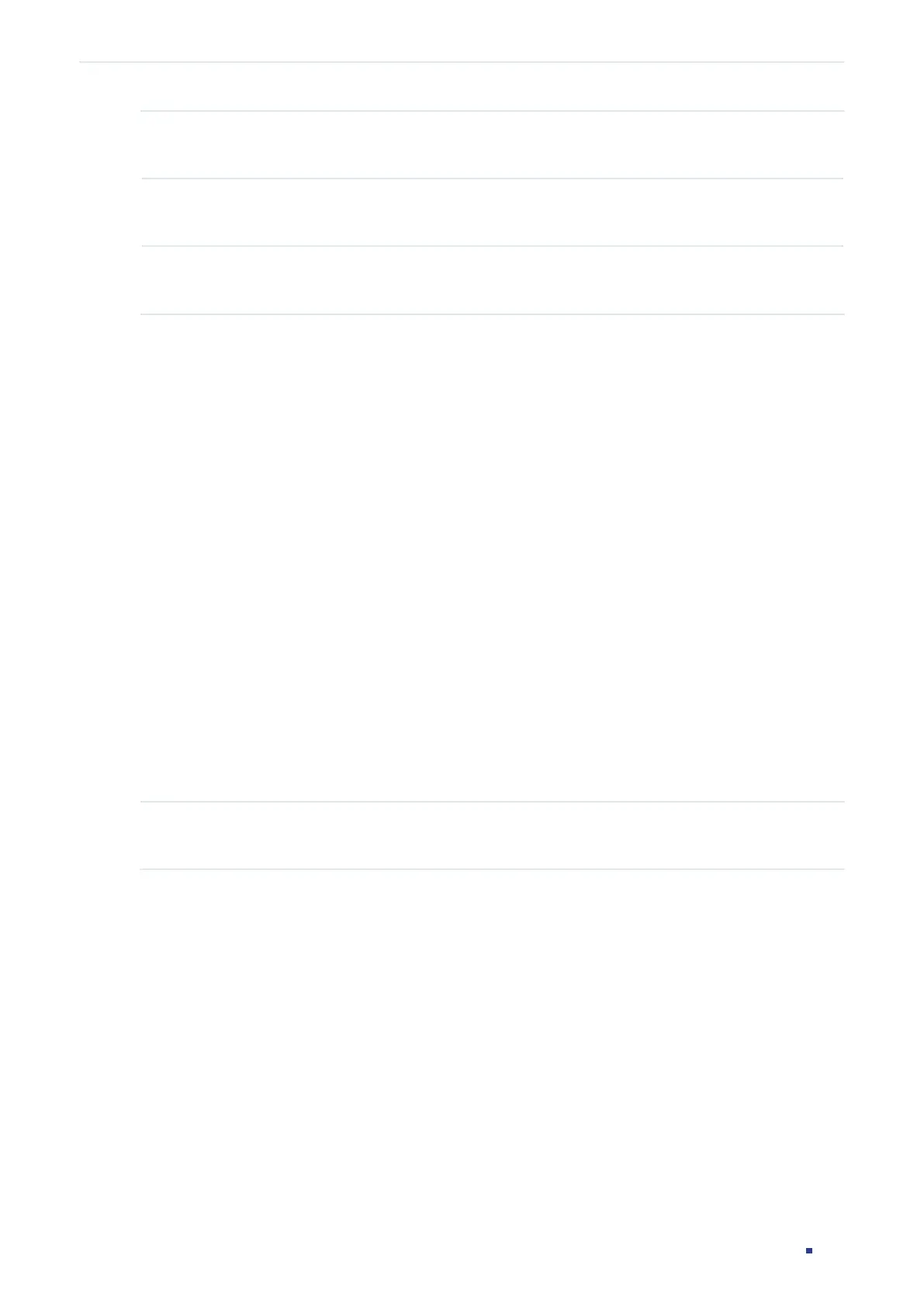Configuration Guide 594
Configuring Network Security AAA Configuration
Step 3 show radius-server
Verify the configuration of RADIUS server.
Step 4 end
Return to privileged EXEC mode.
Step 5 copy running-config startup-config
Save the settings in the configuration file.
The following example shows how to add a RADIUS server on the switch. Set the IP address
of the server as 192.168.0.10, the authentication port as 1812, the shared key as 123456,
the timeout as 8 seconds and the retransmit number as 3.
Switch#configure
Switch(config)#radius-server host 192.168.0.10 auth-port 1812 timeout 8 retransmit 3
key 123456
Switch(config)#show radius-server
Server Ip Auth Port Acct Port Timeout Retransmit Shared key
192.168.0.10 1812 1813 8 3 123456
Switch(config)#end
Switch#copy running-config startup-config
Adding TACACS+ Server
Follow these steps to add TACACS+ server on the switch:
Step 1 configure
Enter global configuration mode.
