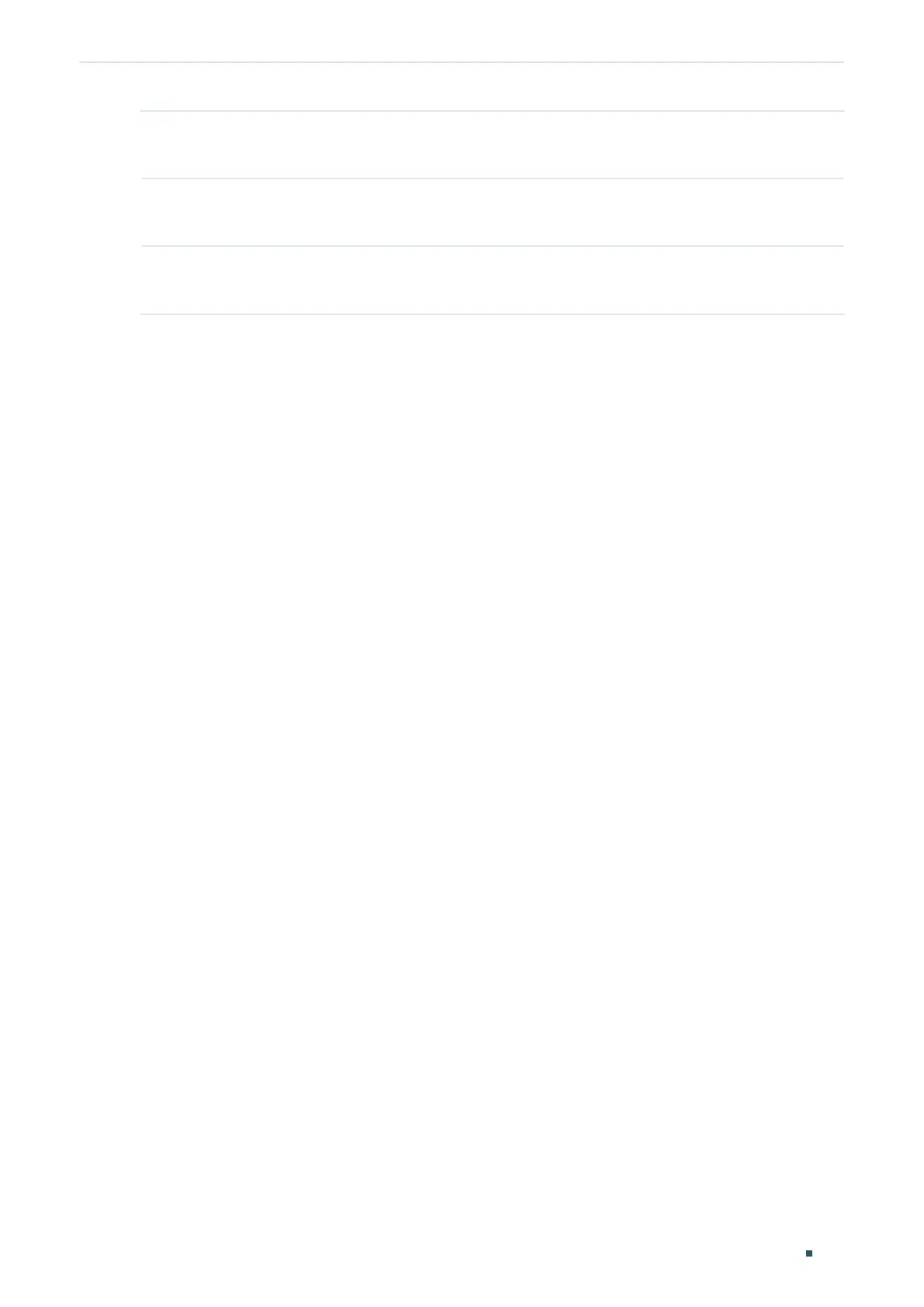Configuring LLDP LLDP Configurations
Configuration Guide
635
Step 8 show lldp interface { fastEthernet
port
| gigabitEthernet
port
| ten-gigabitEthernet
port
}
Display LLDP configuration of the corresponding port.
Step 9 end
Return to Privileged EXEC Mode.
Step 10 copy running-config startup-config
Save the settings in the configuration file.
The following example shows how to configure the port 1/0/1. The port can receive and
transmit LLDP packets, its notification mode is enabled and the outgoing LLDP packets
include all TLVs.
Switch#configure
Switch(config)#lldp
Switch(config)#interface gigabitEthernet 1/0/1
Switch(config-if)#lldp receive
Switch(config-if)#lldp transmit
Switch(config-if)#lldp snmp-trap
Switch(config-if)#lldp tlv-select all
Switch(config-if)#show lldp interface gigabitEthernet 1/0/1
LLDP interface config:
gigabitEthernet 1/0/1:
Admin Status: TxRx
SNMP Trap: Enabled
TLV Status
--- ------
Port-Description Yes
System-Capability Yes
System-Description Yes
System-Name Yes
Management-Address Yes
Port-VLAN-ID Yes
Protocol-VLAN-ID Yes
VLAN-Name Yes
