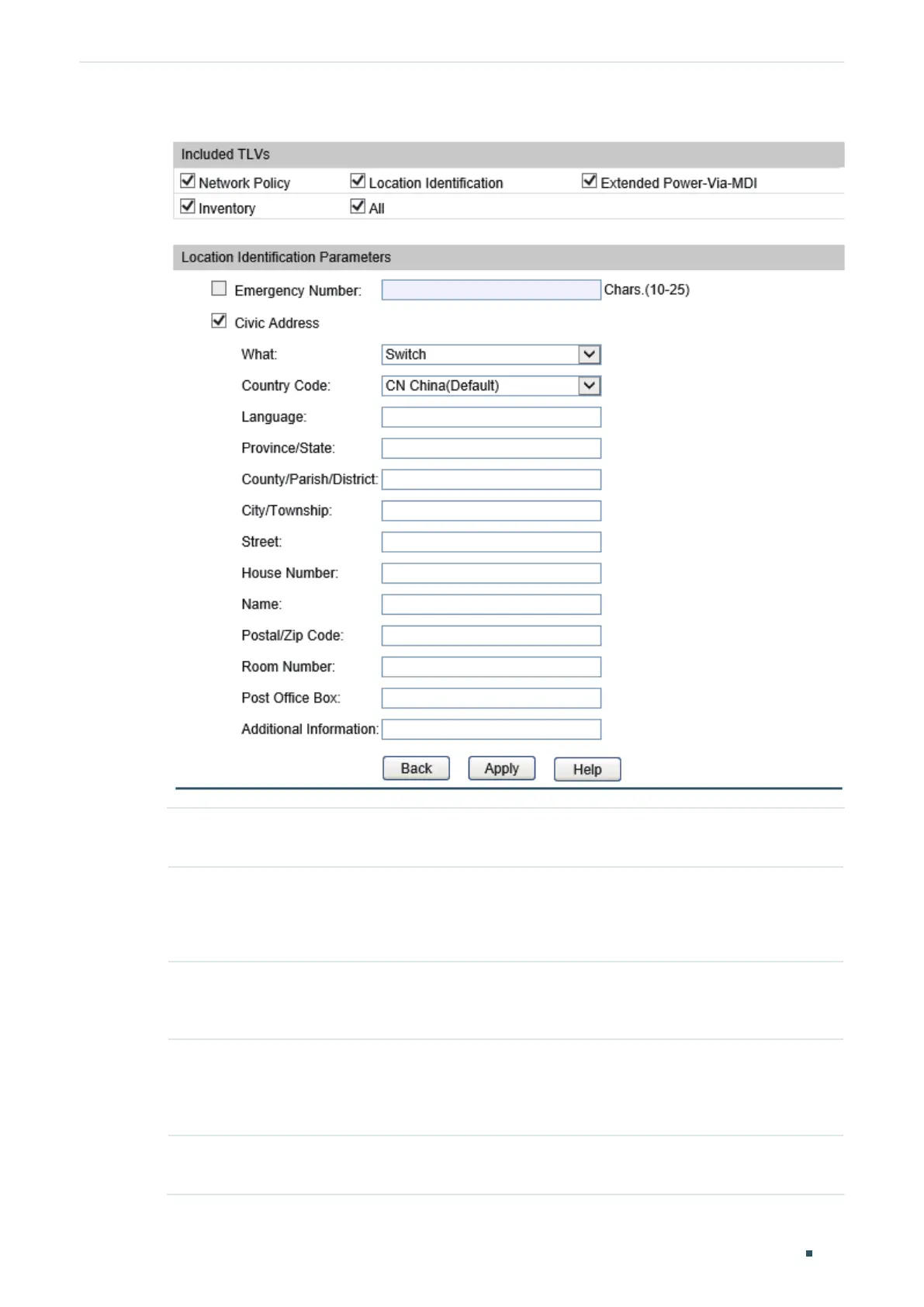Configuring LLDP LLDP-MED Configurations
Configuration Guide
639
Figure 3-3 LLDP-MED Port Config-Detail
Network Policy Used to advertise VLAN configuration and the associated Layer 2 and Layer 3
attributes of the port to the Endpoint devices.
Location
Identification
Used to assign the location identifier information to the Endpoint devices.
If this option is selected, you can configure the emergency number or the detailed
address of the Endpoint device in the Location Identification Parameters section.
Extended
Power-Via-MDI
Used to advertise the detailed PoE information including power supply priority and
supply status between LLDP-MED Endpoint devices and Network Connectivity
devices.
Inventory Used to advertise the inventory information. The Inventory TLV set contains
seven basic Inventory management TLVs, that is, Hardware Revision TLV,
Firmware Revision TLV, Software Revision TLV, Serial Number TLV, Manufacturer
Name TLV, Model Name TLV and Asset ID TLV.
Emergency
Number
Configure the emergency number to call CAMA or PSAP. The number should
contain 10-25 characters.
