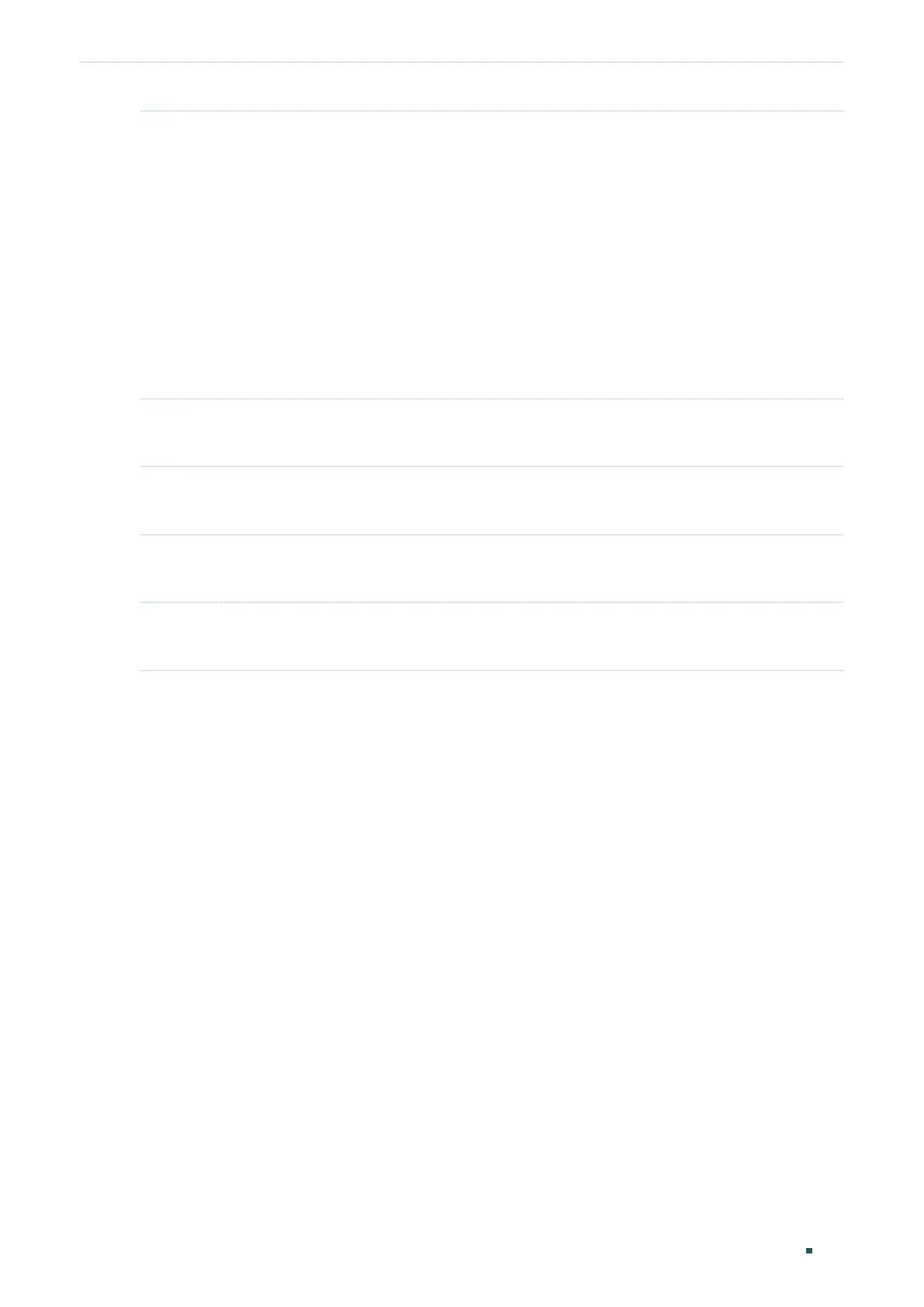Configuration Guide 702
Configuring SNMP & RMON SNMP Configurations
Step 3 snmp-server engineID {[ local
local-engineID
] [remote
remote-engineID
]}
(Optional) Configure the local engine ID and the remote engine ID.
local-engineID:
Enter the local engine ID with 10 to 64 hexadecimal digits. The ID must contain
an even number of characters. It is a unique alphanumeric string, used to identify the SNMP
engine on the switch.
remote-engineID:
Enter the remote engine ID with 10 to 64 hexadecimal digits. The ID must
contain an even number of characters. The remote engine ID is a unique alphanumeric string. It
is used to identify the SNMP engine on the remote device that receives inform messages from
Switch.
Note that the switch will automatically generate a local engine ID if the ID is not set or is
deleted.
Step 4 show snmp-server
Displays the global settings of SNMP.
Step 5 show smnp-server engineID
Displays the engine ID of SNMP.
Step 6 end
Return to privileged EXEC mode.
Step 7 copy running-config startup-config
Save the settings in the configuration file.
The following example shows how to enable SNMP and set 123456789a as the remote
engine ID:
Switch#configure
Switch(config)#snmp-server
Switch(config)#snmp-server engineID remote 123456789a
Switch(config)#show snmp-server
SNMP agent is enabled.
0 SNMP packets input
0 Bad SNMP version errors
0 Unknown community name
0 Illegal operation for community name supplied
0 Encoding errors
0 Number of requested variables
0 Number of altered variables
0 Get-request PDUs
