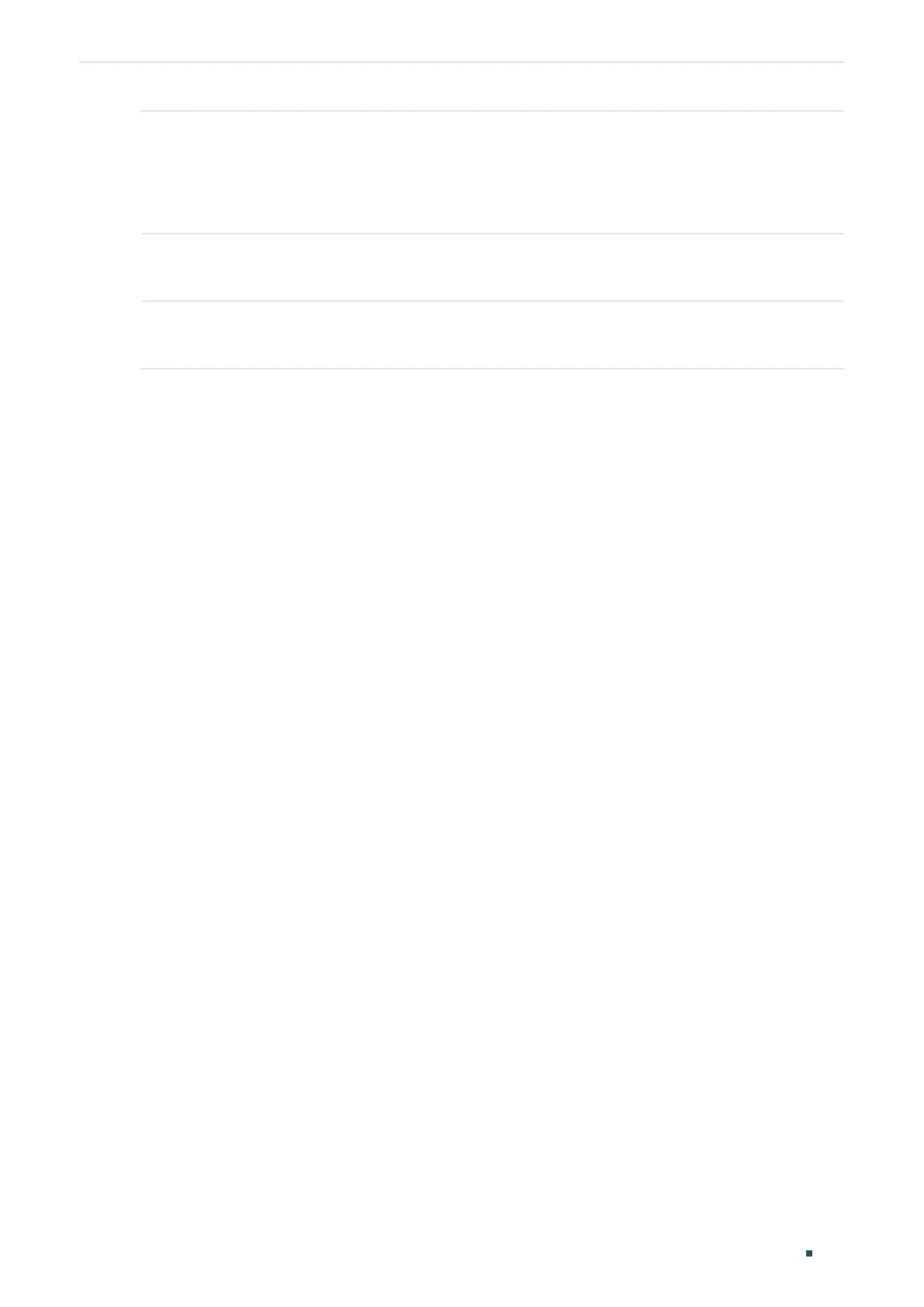Configuring SNMP & RMON RMON Configurations
Configuration Guide
729
Step 3 show rmon alarm [
index
]
Displays the specified alarm entry and related configurations.
index:
Enter the index of alarm entries that you want to view. The range is 1 to 12, and the
format is 1-3 or 5.
Step 4 end
Return to privileged EXEC mode.
Step 5 copy running-config startup-config
Save the settings in the configuration file.
The following example shows how to set an alarm entry to monitor BPackets on the switch.
Set the related Statistics entry ID as 1, the sample type as Absolute, the rising threshold
as 3000, the related rising event entry index as 1, the falling threshold as 2000, the related
falling event index as 2, the alarm type as all, the notification interval as 10 seconds, and
the owner of the entry as monitor:
Switch#configure
Switch(config)#rmon alarm 1 stats-index 1 alarm-variable bpkt s-type absolute rising-
threshold 3000 rising-event-index 1 falling-threshold 2000 falling-event-index 2 a-type
all interval 10 owner monitor
Switch(config)#show rmon alarm
Index-State: 1-Enabled
Statistics index: 1
Alarm variable: BPkt
Sample Type: Absolute
RHold-REvent: 3000-1
FHold-FEvent: 2000-2
Alarm startup: All
Interval: 10
Owner: monitor
Switch(config)#end
Switch#copy running-config startup-config