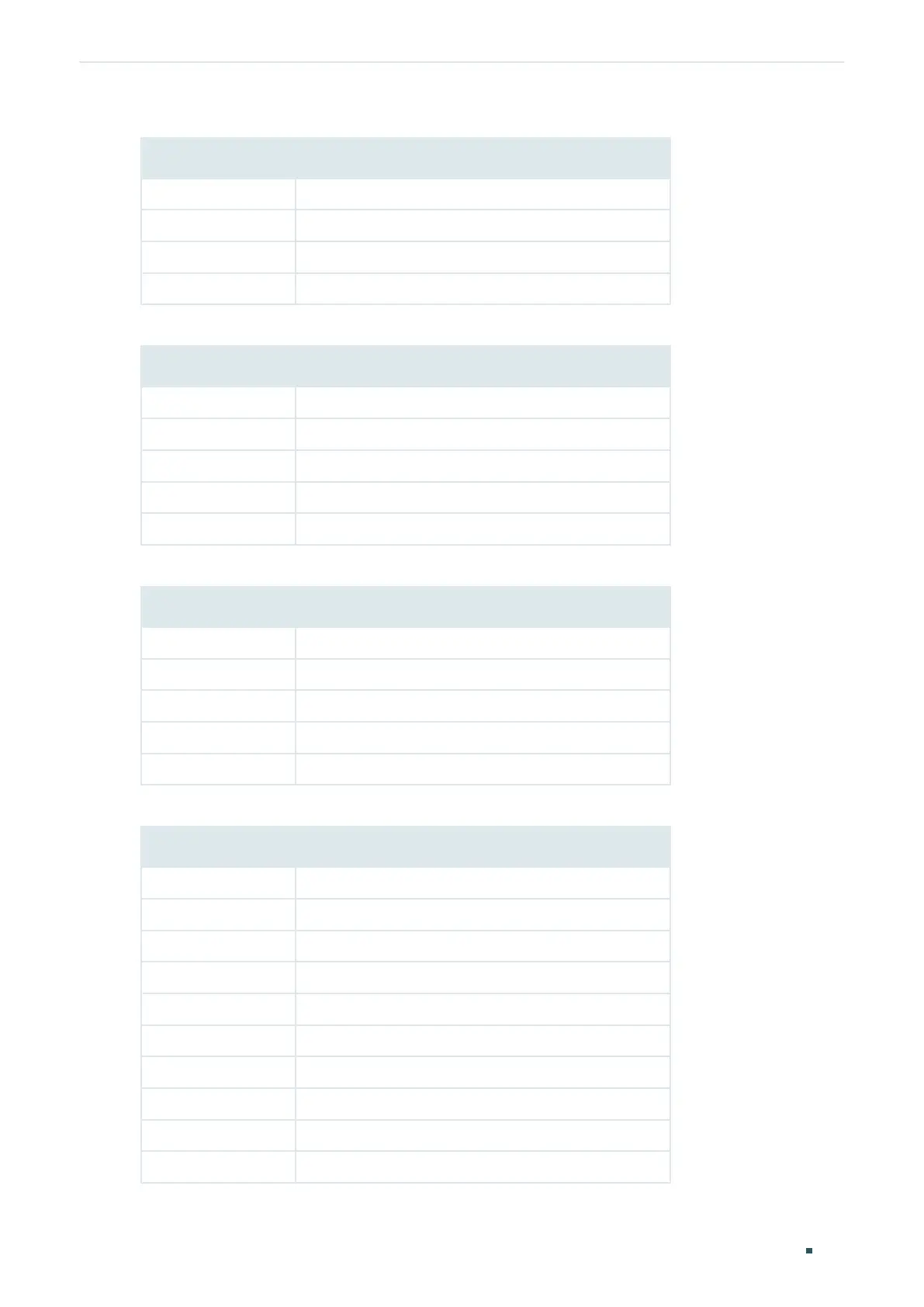Configuration Guide 744
Configuring SNMP & RMON Appendix: Default Parameters
Table 7-8 Default Statistics Config Settings
Parameter Default Setting
ID None
Port None
Owner None
IP Mode valid
Table 7-9 Default Settings for History Entries
Parameter Default Setting
Port 1/0/1
Interval 1800 seconds
Max Buckets 50
Owner monitor
Status Disable
Table 7-10 Default Settings for Event Entries
Parameter Default Setting
User public
Description None
Type None
Owner monitor
Status Disable
Table 7-11 Default Settings for Alarm Entries
Parameter Default Setting
Variable RecBytes
Statistics None
Sample Type Absolute
Rising Threshold 100
Rising Event None
Falling Threshold 100
Falling Event None
Alarm Type All
Interval 1800 seconds
Owner monitor
