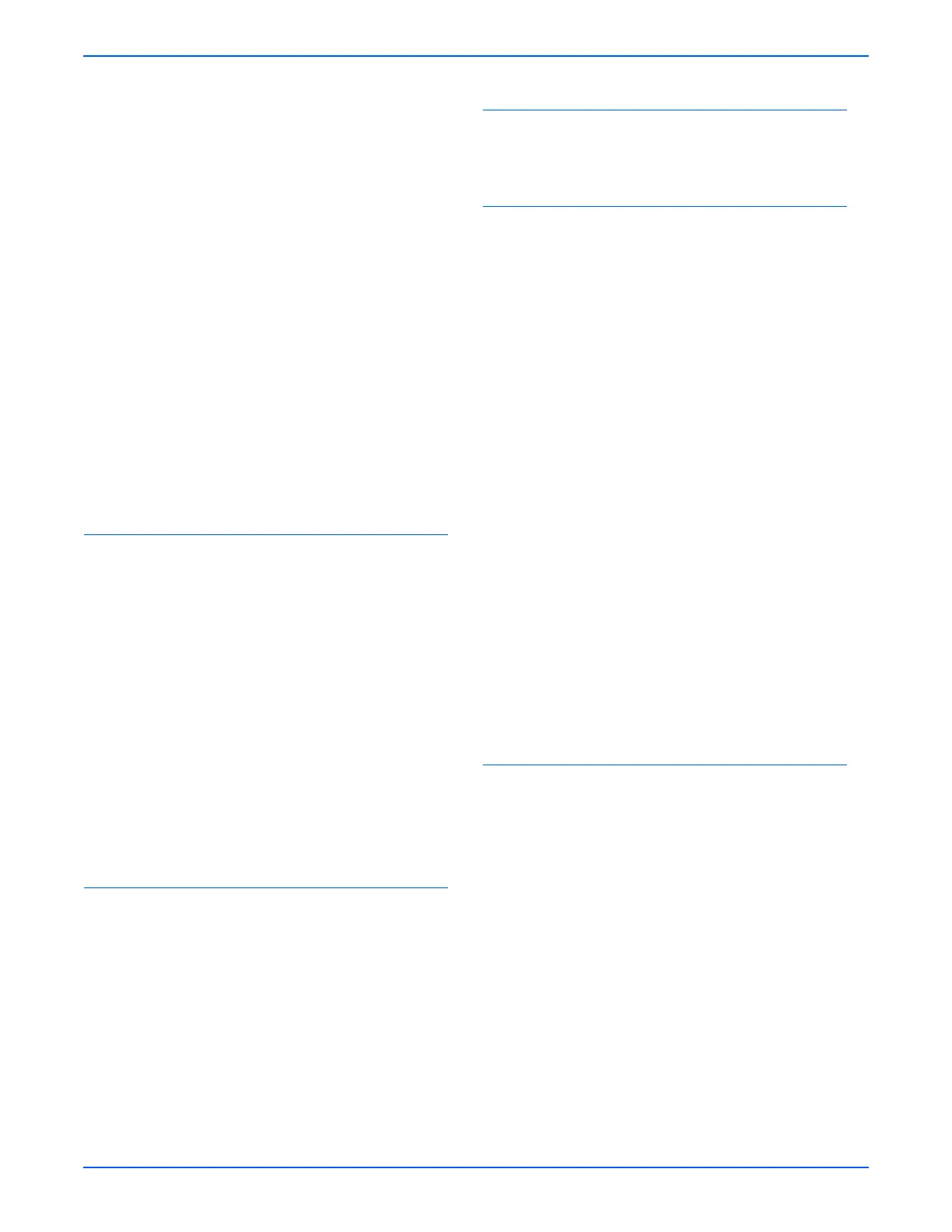WorkCentre 3210/3220 Multifunction Printer Service Manual I – 3
Fuser, 2-14
components, 2-14
drive, 2-13
error recovery, 2-34
errors, 3-7
exit sensor, 2-27
fan error, 3-8
ghosting image, 5-17
heat roller, 2-15
image defects, 5-10
jam, 4-14
life count, 1-10
location, 2-14
operation, 2-14
overheat protection, 2-15
part number, 9-31
pressure roller, 2-15
removal, 8-13
rollers, 5-10
thermal set points, 2-34
thermistor, 2-15
thermostat, 2-15
wiring, 10-17
H
Halogen Lamp, 2-15
location, 2-14
operation, 2-15
part number, 9-31
removal, 8-27
Heat Roller, 2-15
errors, 3-7
location, 2-14
operation, 2-15, 2-33
part number, 9-31
removal, 8-17
HVPS, 2-22
operation, 2-22
part number, 9-5
removal, 8-101
wiring, 10-17
I
IIT, 2-2
Image area, 5-40
Interlock, vii
door open error, 3-8
front cover, 2-28
functions, 2-15
laser unit wiring, 10-16
switch location, 2-22
switch tests, 4-7
IOT, 2-2
J
Jam errors, 2-32
L
Lamp Cap, 8-27
part number, 9-31
removal, 8-17
Large Pressure Roller, 5-10
location, 2-14
part number, 9-31
removal, 8-21
Laser Unit, 2-16
cleaning, 7-4
errors, 2-35, 3-7
HSYNC, 2-16
operation, 2-16, 2-35
part number, 9-5
removal, 8-95
wiring, 10-19
Laser Unit Fan, 2-28
location, 10-6
part number, 9-13
removal, 8-111
LED
errors, 4-11
network activity, 1-6
status, 4-11
Left Cover
part number, 9-5
removal, 8-59
Light prints, 5-11
Link LED, 1-6
M
Main Controller Board, 2-19
connector definitions, 2-19
designators, 10-7
operation, 2-19
part number, 9-5
removal, 8-100
wiring, 10-16
Main Fan, 2-28
location, 10-6
part number, 9-12
removal, 8-110
Main Motor, 2-13
operation, 2-33
Maintenance items, 1-10
Manual Feeder, 2-5
location, 1-4
supported media, 1-2
Margins, 1-18
