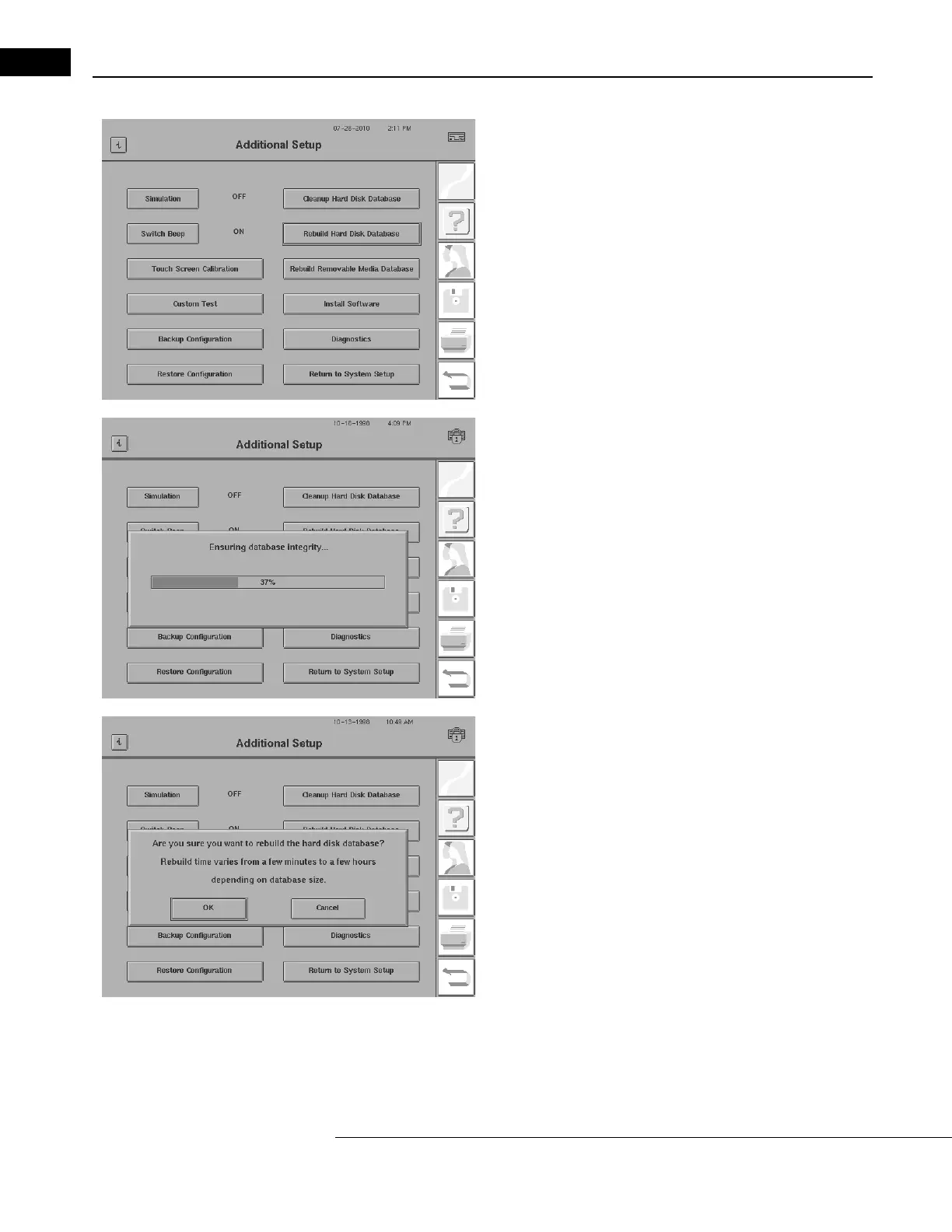Database Management
Humphrey Field Analyzer II-
i
series User Manual 2660021145640 A
11-18
3Press REBUILD HARD DISK DATABASE.
4The HFA II-
i
may attempt a recovery process before launching into
the more lengthy rebuild process.
5Read the warning message. Press OK.
If you press CANCEL, the pop-up window closes and the Additional
Setup screen returns.
