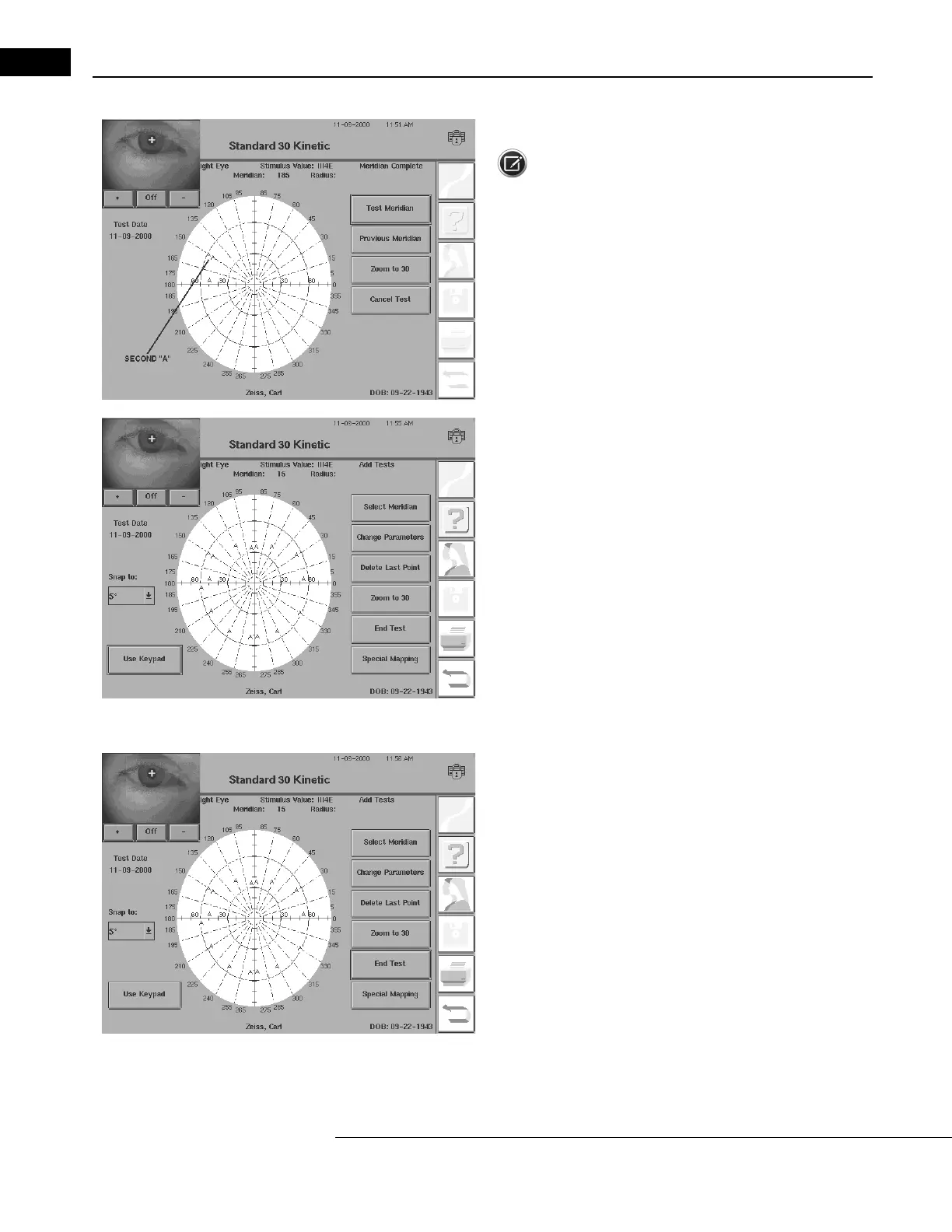Kinetic Testing
Humphrey Field Analyzer II-
i
series User Manual 2660021145640 A
13-22
3A second capital letter will display on the retested meridian.
Note: When isopter lines are drawn, the line will connect to
the second
stimulus mark.
When the last point of an isopter is tested, the change of isopters may
be subtle. You can note the change by looking at the Stimulus Value at
the top of the screen. You may briefly see the announcement: “Please
Wait. Preparing the Instrument For Test” as previously shown in the
Automatic-mode description.
4At the end of the Step by Step sequence, the manual Kinetic screen
configuration displays. This allows you to add an additional isopter or
test a selected meridian. It also allows access to the Special Mapping
options. Special Mapping will be described later in this section.
Saving the Test Results
1Press END TEST.
