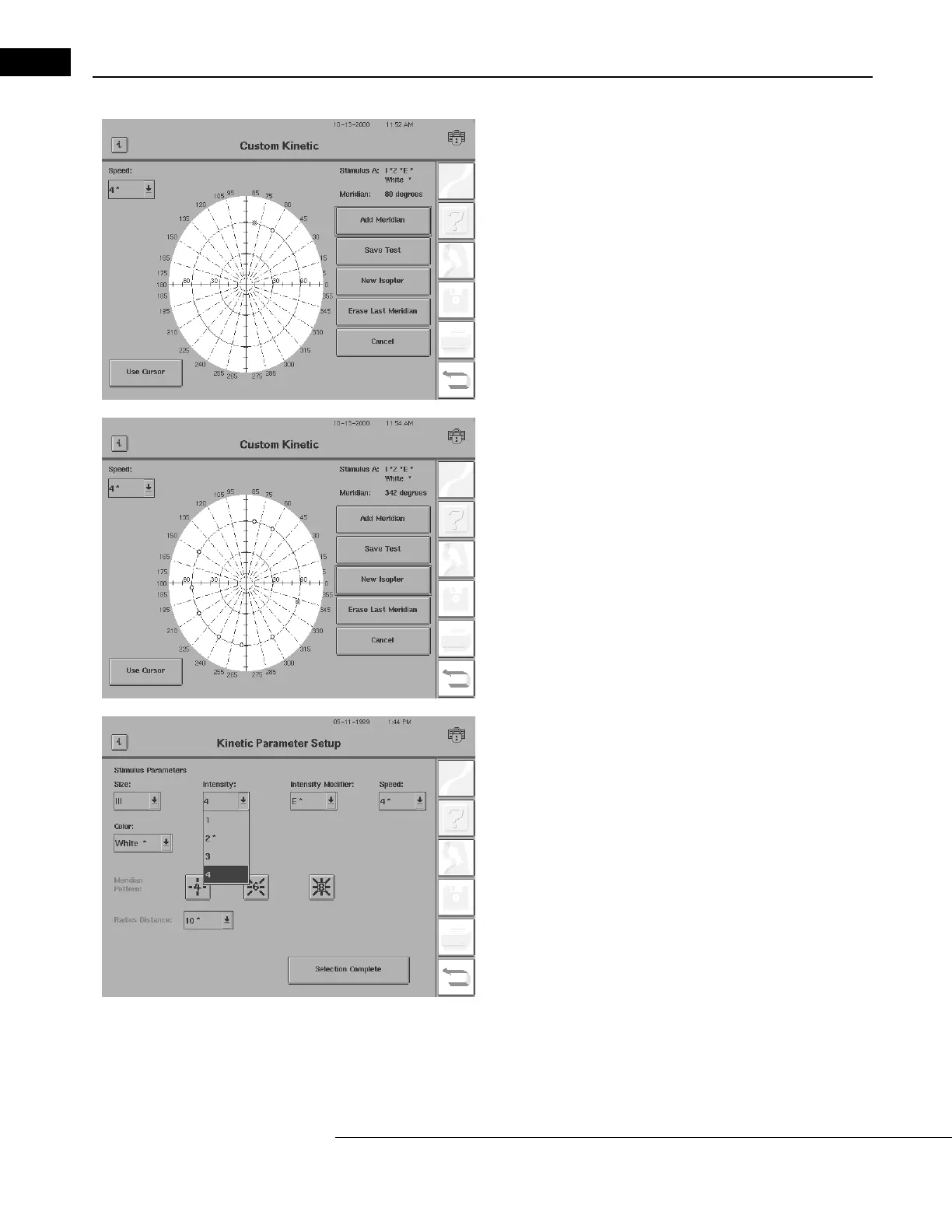Kinetic Testing
Humphrey Field Analyzer II-
i
series User Manual 2660021145640 A
13-52
10Here is an example of the second meridian added to the
program. The 80 degree meridian shows a gray box on the field. The
previous meridian (at 60 degrees) has changed to a circle. This is to
make it easier to identify the most recent meridian that you have
programmed.
11When you have added all the meridians for the first isopter,
press the NEW ISOPTER button.
12The Kinetic Parameter Setup screen will appear. Change the
stimulus parameters and the test speed to the desired settings for the
second isopter to be tested. Press SELECTION COMPLETE.
