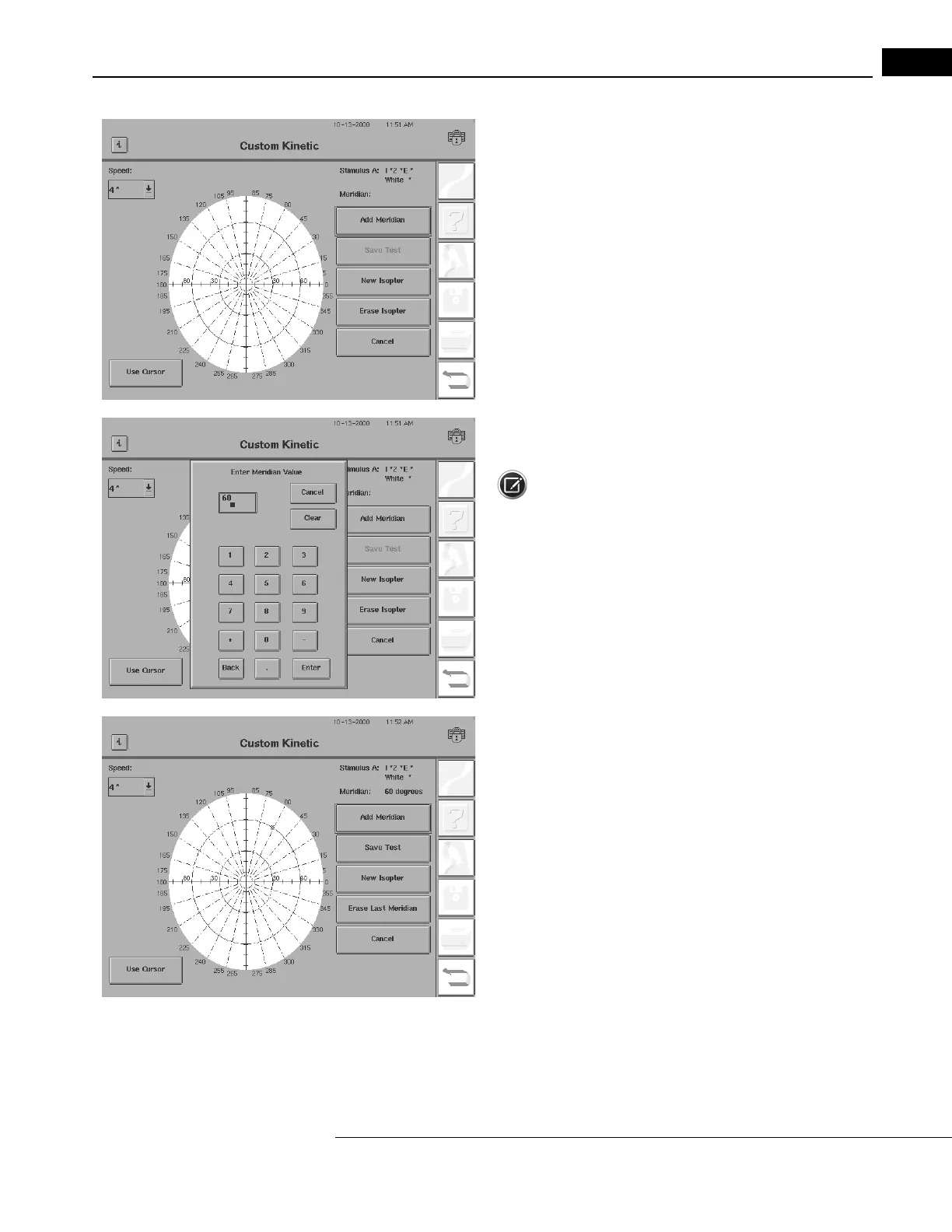Humphrey Field Analyzer II-
i
series User Manual 2660021145640 A
Kinetic Testing
13-51
7To enter the first meridian, press ADD MERIDIAN.
This is the initial screen for creating the Custom Kinetic test. The
stimulus
information is displayed in the upper right-hand corner. If
desired, you can alter the stimulus speed for each meridian to be
tested by using the Speed pull-down menu located in the upper-left
corner.
8The Keypad will appear on the screen. Enter the meridian desired
(eligible range is 0 - 359 degrees).
Note: You may find it more convenient to use the Cursor
method (as described
earlier in this chapter) when choosing the
points.
9A small gray square will be placed on the meridian entered. In this
example, the square can be seen on the 60 degree meridian. The
meridian is displayed at the right.
Continue to add the meridians to be tested by repeating the preceding
steps.
