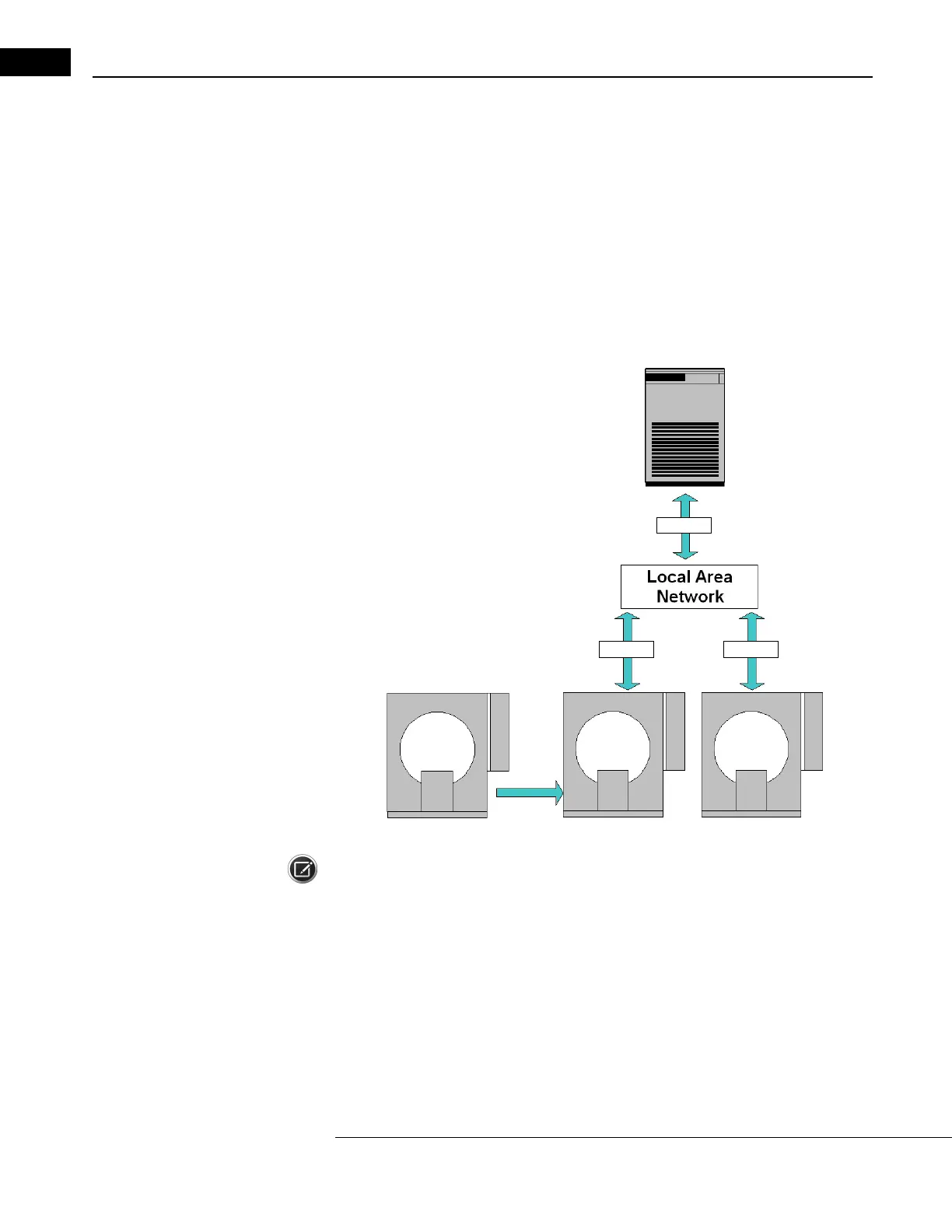Networking
Humphrey Field Analyzer II-
i
series User Manual 2660021145640 A
14-4
2. One or more HFA II-
i
perimeters connected to an office network (LAN) via a file server.
Many practices already have their office PCs netw
orked (local area network, or LAN). Now
your HFA II-
i
can be connected to this network. Your HFA II-
i
instrument(s) can be connected
to the file server of this existing network (and via the LAN to EMRs and network printers) as is
shown in Figure 14.2. In addition, an HFA II (or HFA I) may also be a part of the network, if
connected via a serial cable to an HFA II-
i
. The test data must first be transferred from the HFA
I or HFA II to an HFA II-
i
. The HFA I or II cannot connect directly to the network and cannot
receive data from the network. Synchronization via the network cannot be accomplished with
an HFA I or an HFA II.
File Server
HFA I or HFA II
HFA II-i HFA II-i
Serial
Ethernet
Ethernet Ethernet
Cable
Figure 14.2 One or More HFAs in an Office Network
Note: Please be aware that HFA-NET Pro is limited to the features described in this chapter. Neither
package will allow you to conduct analyses on the PC. For example, you can perform a Guided
Progression Analysis (GPA) on your HFA II-
i
, and then send the resulting TIFF image or XML file via
your network to a PC. You cannot, however, run a separate GPA analysis from your PC with HFA data
that you have sent to your PC.
