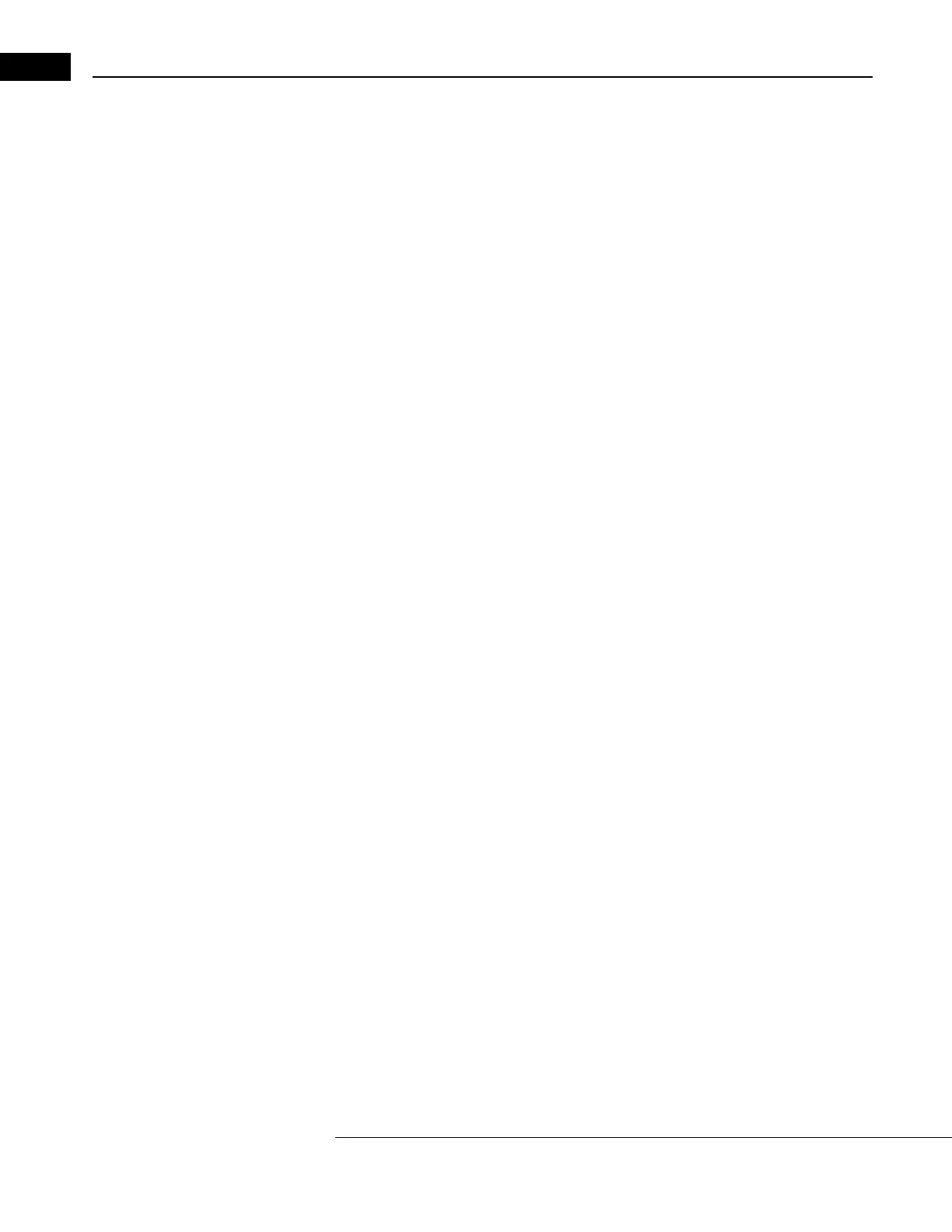Contents
Humphrey Field Analyzer II-
i
series User Manual 2660021145640 A
ii
•Test in Progress......................................................................................... 5-10
•Fixation Monitoring.................................................................................. 5-11
•Tips for Gaze Tracking and Head Tracking .................................................5-13
•Test Complete Screen Options ...................................................................5-13
•Testing: A Step-by-Step Guide ...................................................................5-16
(6) Test Reliability................................................................................ 6-1
•Factors Affecting Reliability........................................................................6-2
•Evaluating Reliability..................................................................................
6-4
(7) STATPAC Analysis & Printing......................................................... 7-1
•Introduction To STATPAC Analysis............................................................... 7-2
•Threshold Test Printout Formats ................................................................. 7-3
•Printing Current Threshold Test Results .....................................................7-16
•Screening Printout Formats .......................................................................7-16
•Printing Current Screening Test Results .....................................................7-18
•Printing Previously Saved Test Results .......................................................7-19
•Grayscale Symbols .................................................................................... 7-21
(8) Guided Progression Analysis (GPA) ............................................. 8-1
•Introduction to GPA....................................................................................8-2
•Overview of GPA Reports............................................................................8-4
•Understanding GPA Reports ..................................................................... 8-10
•Establishing the GPA Baseline ...................................................................8-12
•Clinical Interpretation of GPA Results........................................................8-13
•GPA Case Studies.......................................................................................8-15
•How To Print GPA Reports ........................................................................8-29
•How to Activate GPA Software on the HFA II-i .........................................8-35
(9) Short-Wavelength Automated Perimetry (SWAP)...................... 9-1
•Introduction to Short-Wavelength Automated Perimetry ........................... 9-1
•SITA-SWAP Testing......................................................................................9-3
•Printing Out SITA-SWAP Results .................................................................9-8
•SITA-SWAP Case Studies ........................................................................... 9-10
•Licensing SITA-SWAP on Your HFA .............................................................9-14
(10) File Functions.................................................................................10-1
•File Functions Menu ................................................................................. 10-2
•Retrieving the File Directory ..................................................................... 10-4
•Selecting Tests from the File Directory...................................................... 10-9
•Performing File Functions........................................................................10-13
•Serial Transfer of Tests Between HFA I, HFA II or HFA II-i Instruments.....10-19
•Organizing Patient Files.......................................................................... 10-24
(11) Database Management ................................................................11-1
•Introduction to Database Management.................................................... 11-2
