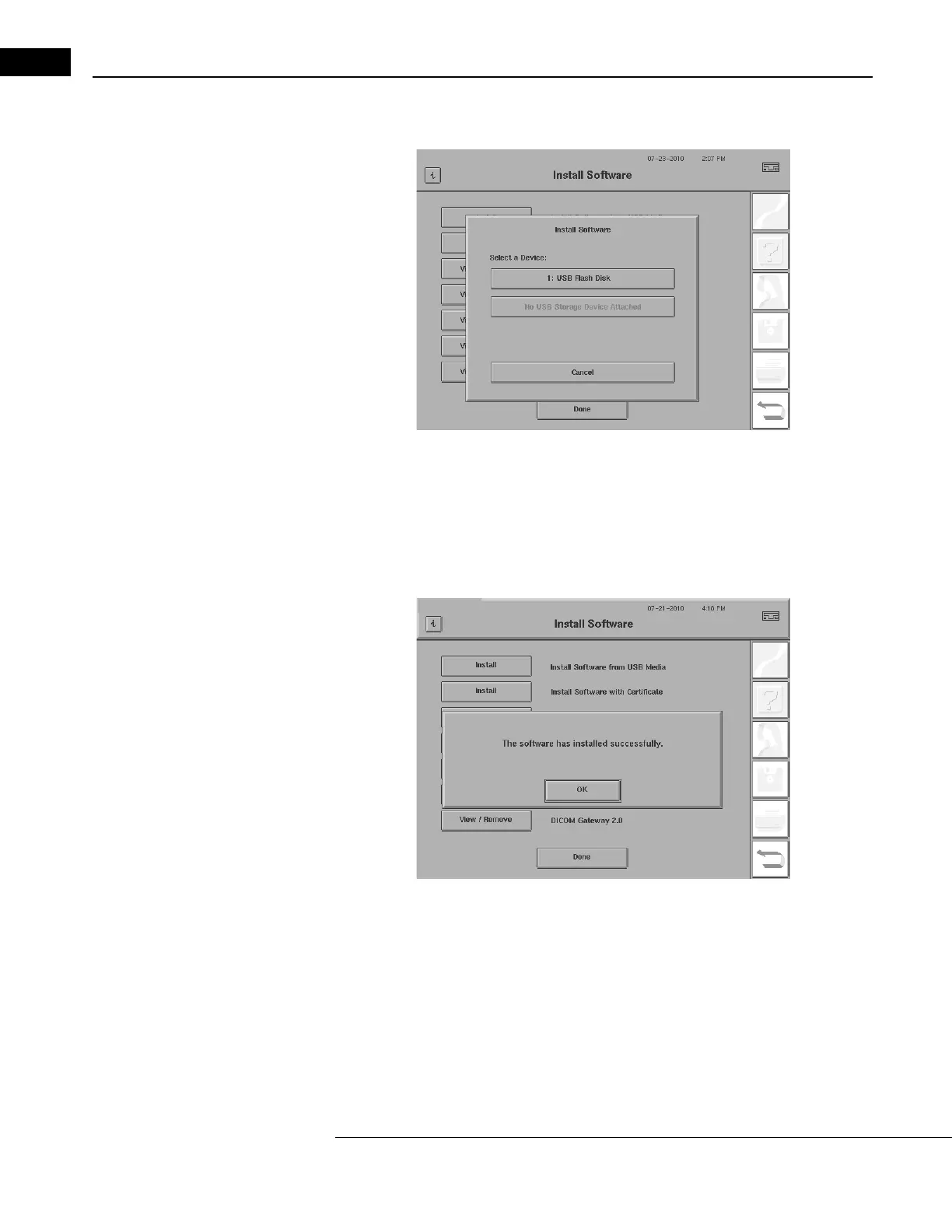Installing & Licensing HFA II-i Software
Humphrey Field Analyzer II-
i
series User Manual 2660021145640 A
J-4
4 A dialog appears prompting you to select a USB storage device (Figure J.4).
Figure J.4 Select USB Storage Device
5 To start the installation select the USB storage device that contains the optional software
feature by pressing the button with its device name.
6 You will see the screen that is shown in Figure J.5 when you are successful. Select OK to finish
the procedure.
Figure J.5 Notice of Successful Software Installation
7 Select DONE on the Install Software screen. You do not need to restart the HFA II-
i
.
