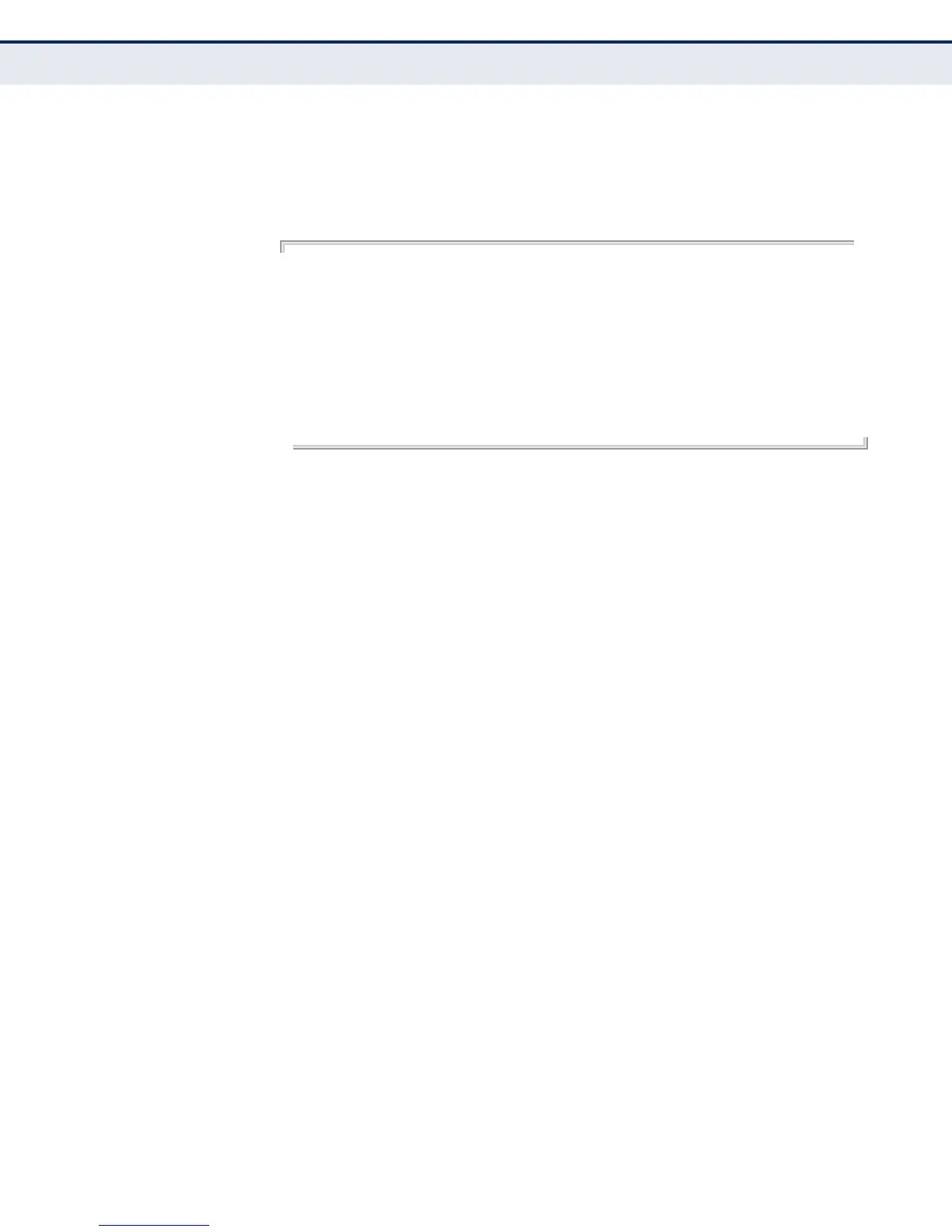C
HAPTER
44
| IP Interface Commands
IP Interface
– 1010 –
asterisks and the “Request Timed Out” message. A long sequence of
these messages, terminating only when the maximum timeout has
been reached, may indicate this problem with the target device.
EXAMPLE
Console#traceroute 192.168.0.1
Press "ESC" to abort.
Source address: 192.168.0.9
Destination address: 192.168.0.1
Hop IP Address Packet 1 Packet 2 Packet 3
----------------------------------------------------------------------------
1 192.168.0.1 <10 ms <10 ms <10 ms
Trace completed.
Console#
ping This command sends (IPv4) ICMP echo request packets to another node on
the network.
SYNTAX
ping host [count count] [size size]
host - IP address or IP alias of the host.
count - Number of packets to send. (Range: 1-16)
size - Number of bytes in a packet. (Range: 32-512)
The actual packet size will be eight bytes larger than the size
specified because the router adds header information.
DEFAULT SETTING
count: 5
size: 32 bytes
COMMAND MODE
Normal Exec, Privileged Exec
COMMAND USAGE
◆ Use the ping command to see if another site on the network can be
reached.
◆ The following are some results of the ping command:
■
Normal response - The normal response occurs in one to ten
seconds, depending on network traffic.
■
Destination does not respond - If the host does not respond, a
“timeout” appears in ten seconds.