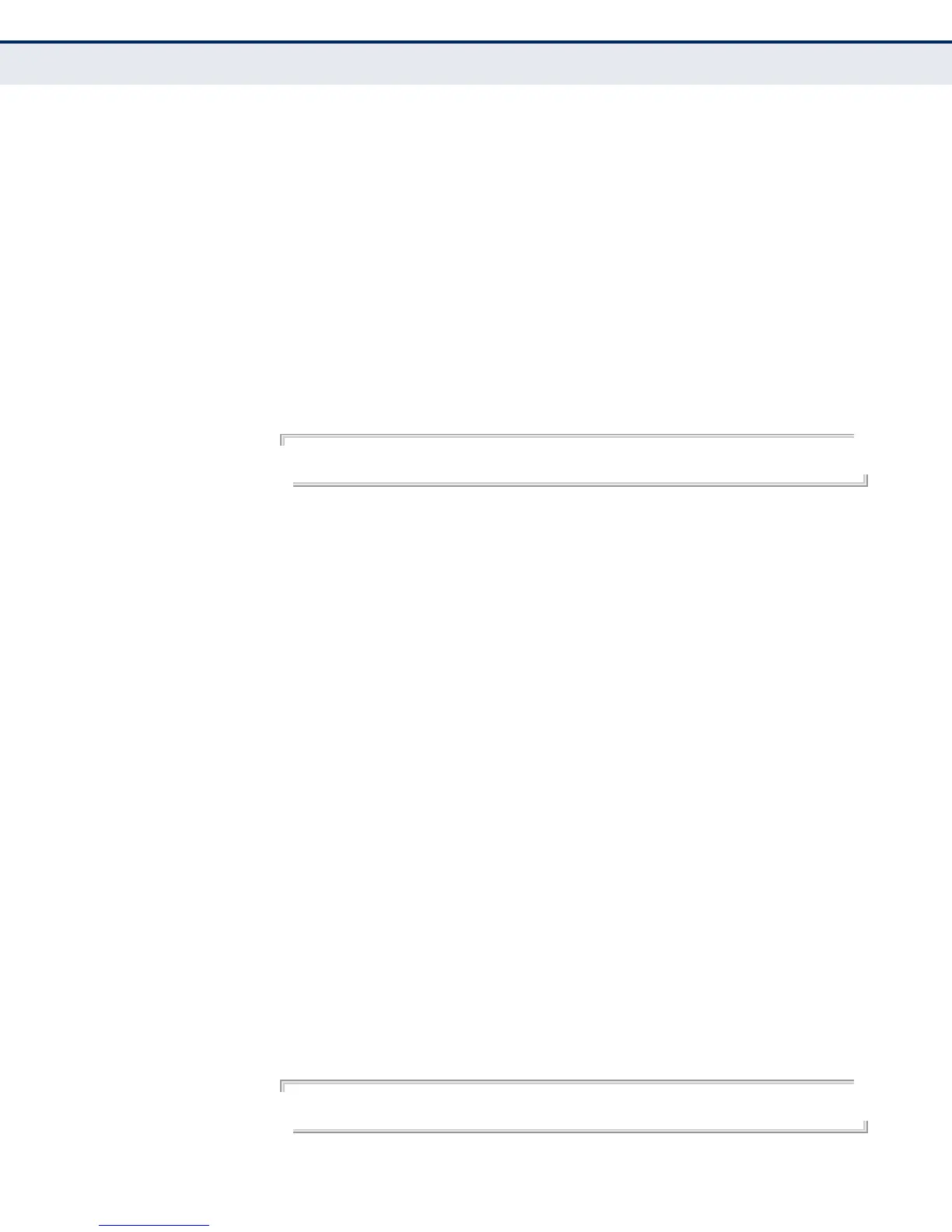C
HAPTER
39
| Multicast Filtering Commands
IGMP Snooping
– 912 –
COMMAND MODE
Global Configuration
COMMAND USAGE
◆ This command configures the IGMP report/query version used by IGMP
snooping. Versions 1 - 3 are all supported, and versions 2 and 3 are
backward compatible, so the switch can operate with other devices,
regardless of the snooping version employed.
◆ If the IGMP snooping version is configured on a VLAN, this setting takes
precedence over the global configuration.
EXAMPLE
The following configures the global setting for IGMP snooping to version 1.
Console(config)#ip igmp snooping version 1
Console(config)#
ip igmp snooping
version-exclusive
This command discards any received IGMP messages (except for multicast
protocol packets) which use a version different to that currently configured
by the ip igmp snooping version command. Use the no form to disable this
feature.
SYNTAX
ip igmp snooping [vlan vlan-id] version-exclusive
no ip igmp snooping version-exclusive
vlan-id - VLAN ID (Range: 1-4093)
DEFAULT SETTING
Global: Disabled
VLAN: Disabled
COMMAND MODE
Global Configuration
COMMAND USAGE
◆ If version exclusive is disabled on a VLAN, then this setting is based on
the global setting. If it is enabled on a VLAN, then this setting takes
precedence over the global setting.
◆ When this function is disabled, the currently selected version is
backward compatible (see the ip igmp snooping version command.
EXAMPLE
Console(config)#ip igmp snooping version-exclusive
Console(config)#