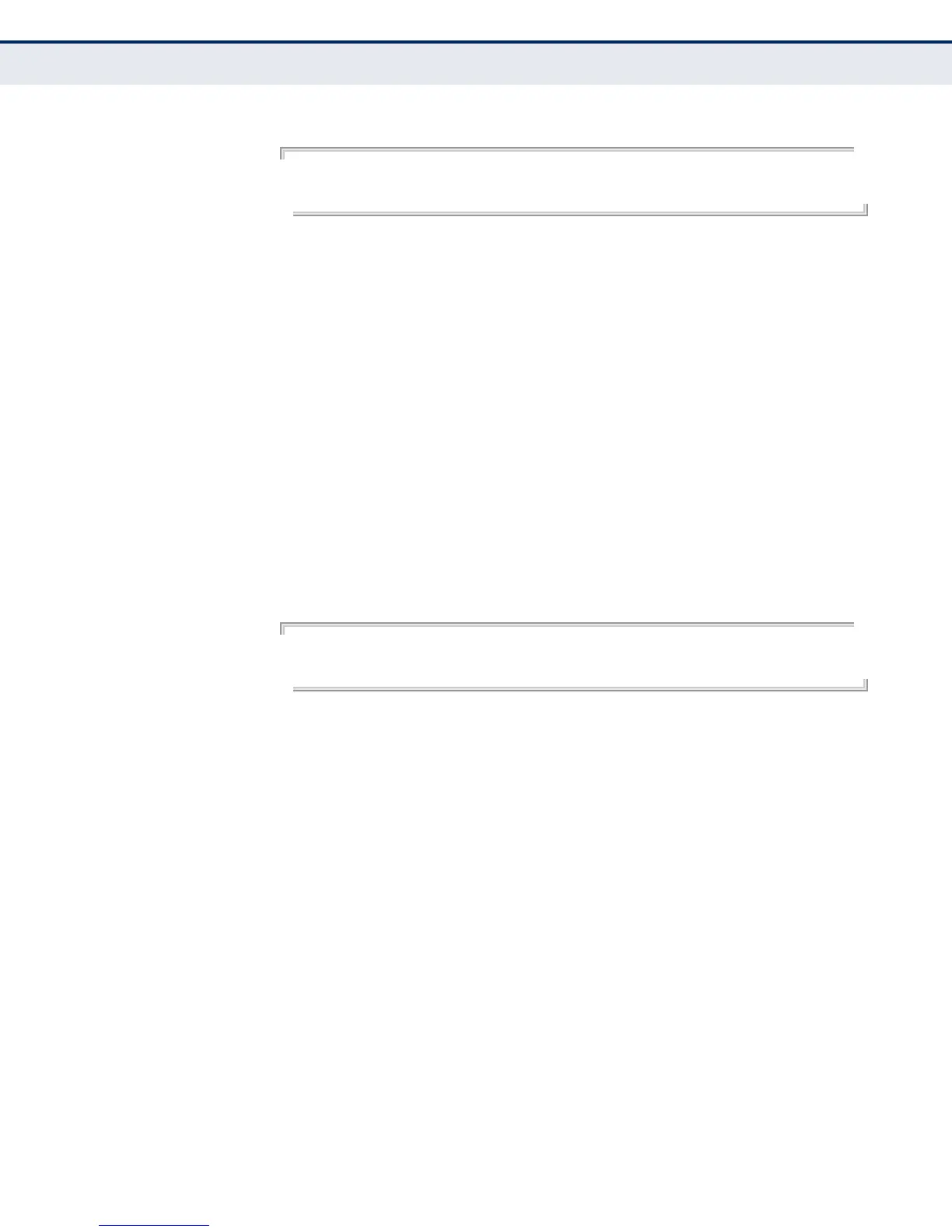C
HAPTER
40
| LLDP Commands
– 959 –
EXAMPLE
Console(config)#interface ethernet 1/1
Console(config-if)#lldp basic-tlv system-name
Console(config-if)#
lldp dot1-tlv proto-
ident
This command configures an LLDP-enabled port to advertise the supported
protocols. Use the no form to disable this feature.
SYNTAX
[no] lldp dot1-tlv proto-ident
DEFAULT SETTING
Enabled
COMMAND MODE
Interface Configuration (Ethernet, Port Channel)
COMMAND USAGE
This option advertises the protocols that are accessible through this
interface.
EXAMPLE
Console(config)#interface ethernet 1/1
Console(config-if)#no lldp dot1-tlv proto-ident
Console(config-if)#
lldp dot1-tlv proto-
vid
This command configures an LLDP-enabled port to advertise port related
VLAN information. Use the no form to disable this feature.
SYNTAX
[no] lldp dot1-tlv proto-vid
DEFAULT SETTING
Enabled
COMMAND MODE
Interface Configuration (Ethernet, Port Channel)
COMMAND USAGE
This option advertises the port-based and protocol-based VLANs configured
on this interface (see "Configuring VLAN Interfaces" on page 838 and
"Configuring Protocol-based VLANs" on page 857).
