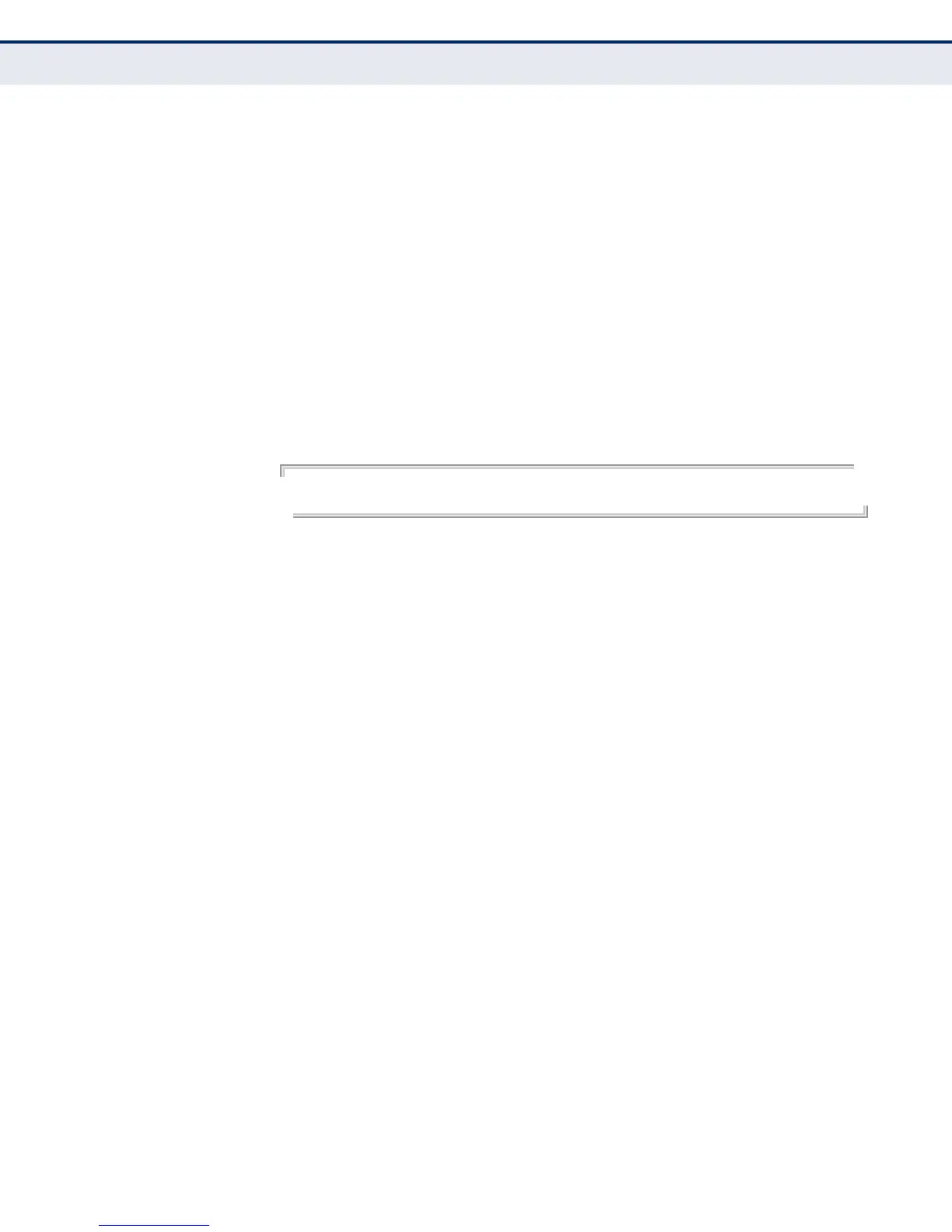C
HAPTER
42
| DHCP Commands
DHCP Server
– 989 –
◆ When searching for a manual binding, the switch compares the client
identifier for DHCP clients, and then compares the hardware address for
DHCP or BOOTP clients.
◆ If no manual binding has been specified for a host entry with the client-
identifier or hardware-address commands, then the switch will assign
an address from the matching network pool.
◆ If the mask is unspecified, DHCP examines its address pools. If no
mask is found in the pool database, the Class A, B, or C natural mask is
used (see page 991). This command is valid for manual bindings only.
◆ The no host command only clears the address from the DHCP server
database. It does not cancel the IP address currently in use by the
host.
EXAMPLE
Console(config-dhcp)#host 10.1.0.21 255.255.255.0
Console(config-dhcp)#
RELATED COMMANDS
client-identifier (985)
hardware-address (987)
lease This command configures the duration that an IP address is assigned to a
DHCP client. Use the no form to restore the default value.
SYNTAX
lease {days [hours][minutes] | infinite}
no lease
days - Specifies the duration of the lease in numbers of days.
(Range: 0-364)
hours - Specifies the number of hours in the lease. A days value
must be supplied before you can configure hours. (Range: 0-23)
minutes - Specifies the number of minutes in the lease. A days and
hours value must be supplied before you can configure minutes.
(Range: 0-59)
infinite - Specifies that the lease time is unlimited. This option is
normally used for addresses manually bound to a BOOTP client via
the host command.
DEFAULT SETTING
One day
COMMAND MODES
DHCP Pool Configuration