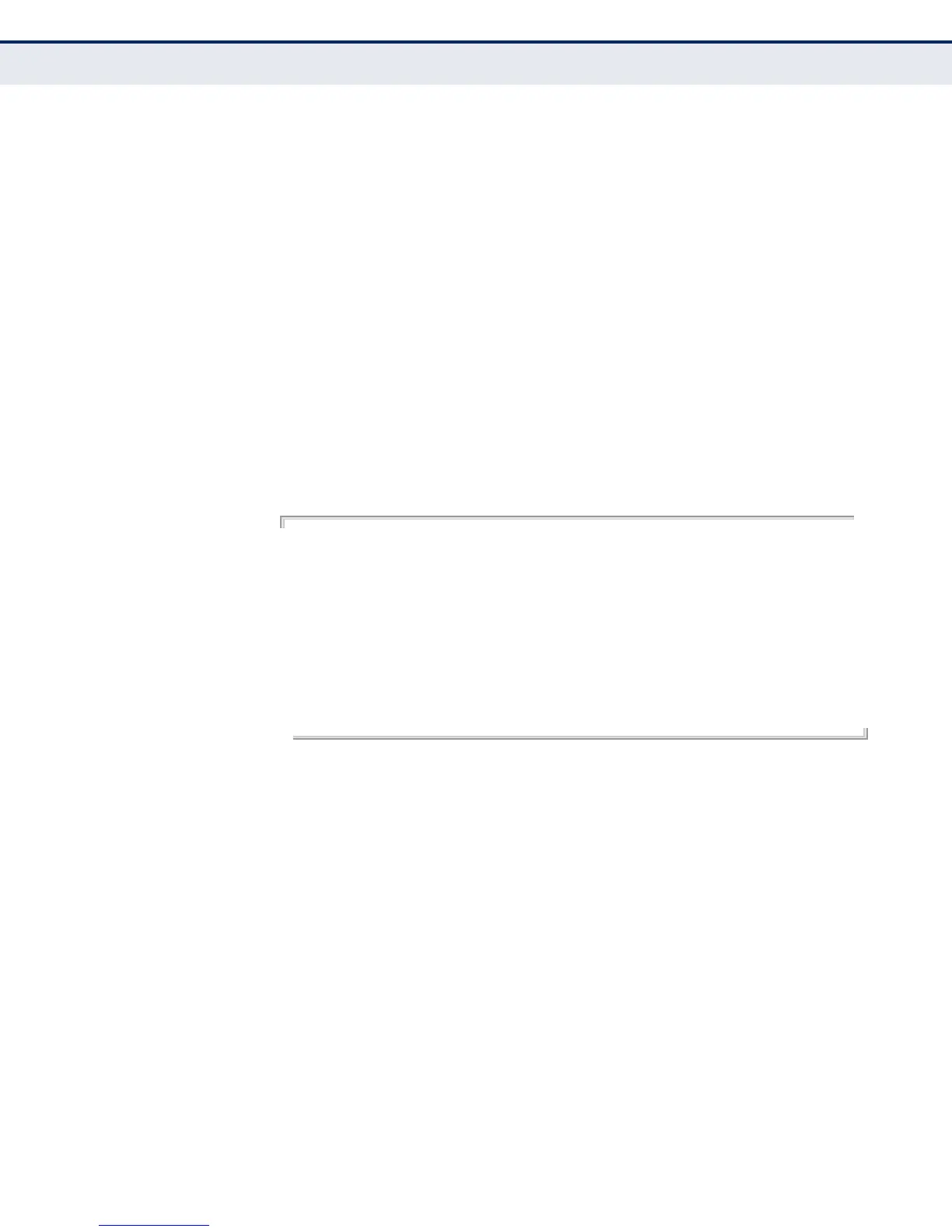C
HAPTER
28
| General Security Measures
Network Access (MAC Address Authentication)
– 722 –
show network-
access
Use this command to display the MAC authentication settings for port
interfaces.
SYNTAX
show network-access [interface interface]
interface - Specifies a port interface.
ethernet unit/port
unit - Stack unit. (Range: 1)
port - Port number. (Range: 1-24)
DEFAULT SETTING
Displays the settings for all interfaces.
COMMAND MODE
Privileged Exec
EXAMPLE
Console#show network-access interface ethernet 1/1
Global secure port information
Reauthentication Time : 1800
--------------------------------------------------
--------------------------------------------------
Port : 1/1
MAC Authentication : Disabled
MAC Authentication Intrusion action : Block traffic
MAC Authentication Maximum MAC Counts : 1024
Maximum MAC Counts : 2048
Dynamic VLAN Assignment : Enabled
Guest VLAN : Disabled
Console#