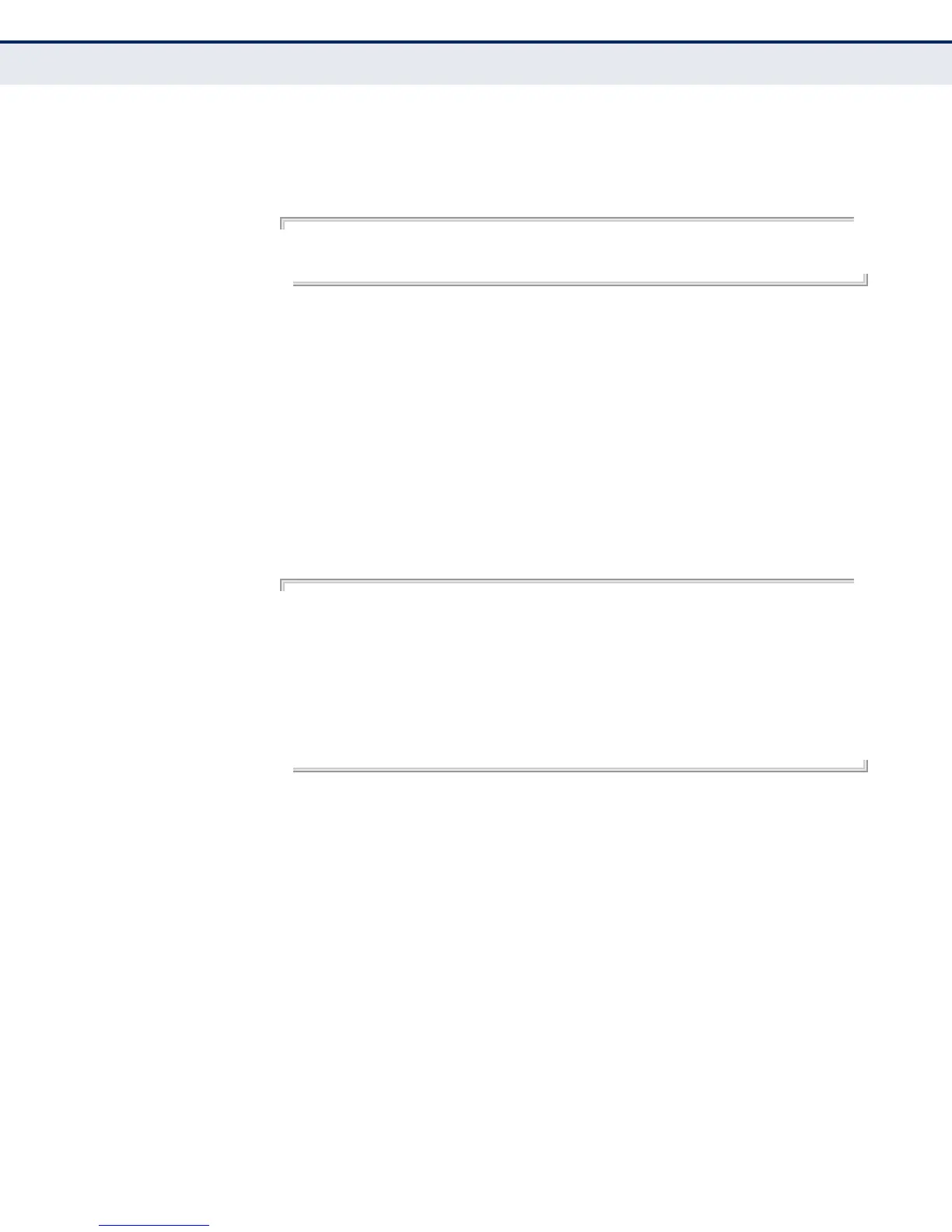C
HAPTER
44
| IP Interface Commands
IP Interface
– 1018 –
EXAMPLE
This example indicates that desginated UDP broadcast packets are to be
forwarded to the directed broadcast address of 192.168.2.255.
Console(config)#interface vlan 1
Console(config-if)#ip helper-address 192.168.2.255
Console(config-if)#
show ip helper This command displays configuration settings for UDP helper.
COMMAND MODE
Privileged Exec
COMMAND USAGE
This command displays all configuration settings for UDP helper, including
its functional status, the UDP ports for which broadcast traffic will be
forwarded, and the remote servers or subnets to which the traffic will be
forwarded.
EXAMPLE
Console#show ip helper
Helper mechanism is enabled
Forward port list(maximum count: 100)
547
Total port number now is: 1
Helper address list(maximum count: 1024)
Interface vlan 1:
192.168.1.44
192.168.2.255
Total helper number now is: 2
Console#