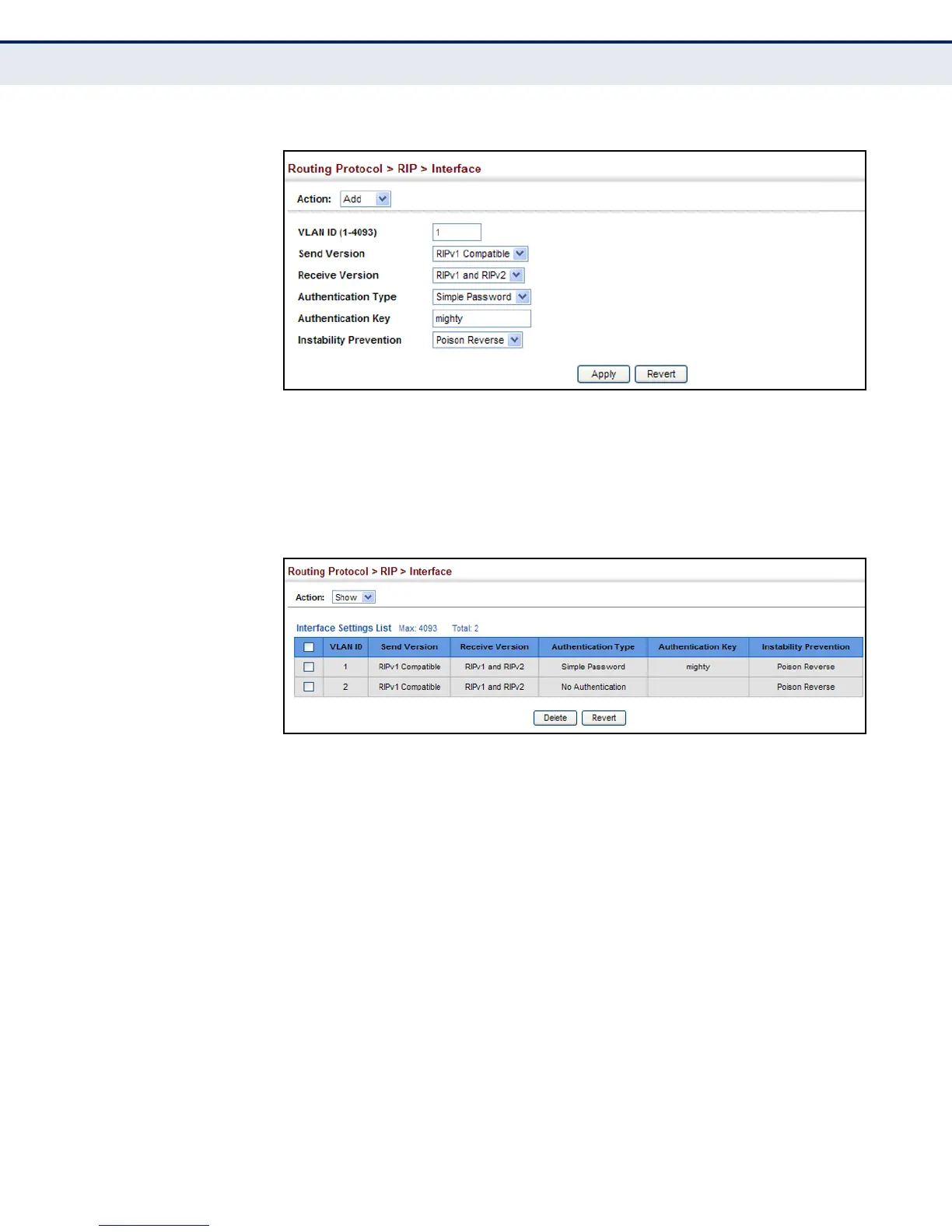C
HAPTER
20
| Unicast Routing
Configuring the Routing Information Protocol
– 500 –
Figure 321: Configuring a Network Interface for RIP
To show the network interface settings configured for RIP:
1. Click Routing Protocol, RIP, Interface.
2. Select Show from the Action list.
Figure 322: Showing RIP Network Interface Settings
DISPLAYING RIP
I
NTERFACE SETTINGS
Use the Routing Protocol > RIP > Statistics (Show Interface Information)
page to display information about RIP interface configuration settings.
CLI REFERENCES
◆ "show ip rip" on page 1041
PARAMETERS
These parameters are displayed in the web interface:
◆ Interface – Source IP address of RIP router interface.
◆ Auth Type – The type of authentication used for exchanging RIPv2
protocol messages.
◆ Send Version – The RIP version to sent on this interface.
◆ Receive Version – The RIP version accepted on this interface.
◆ Rcv Bad Packets – Number of bad RIP packets received.
